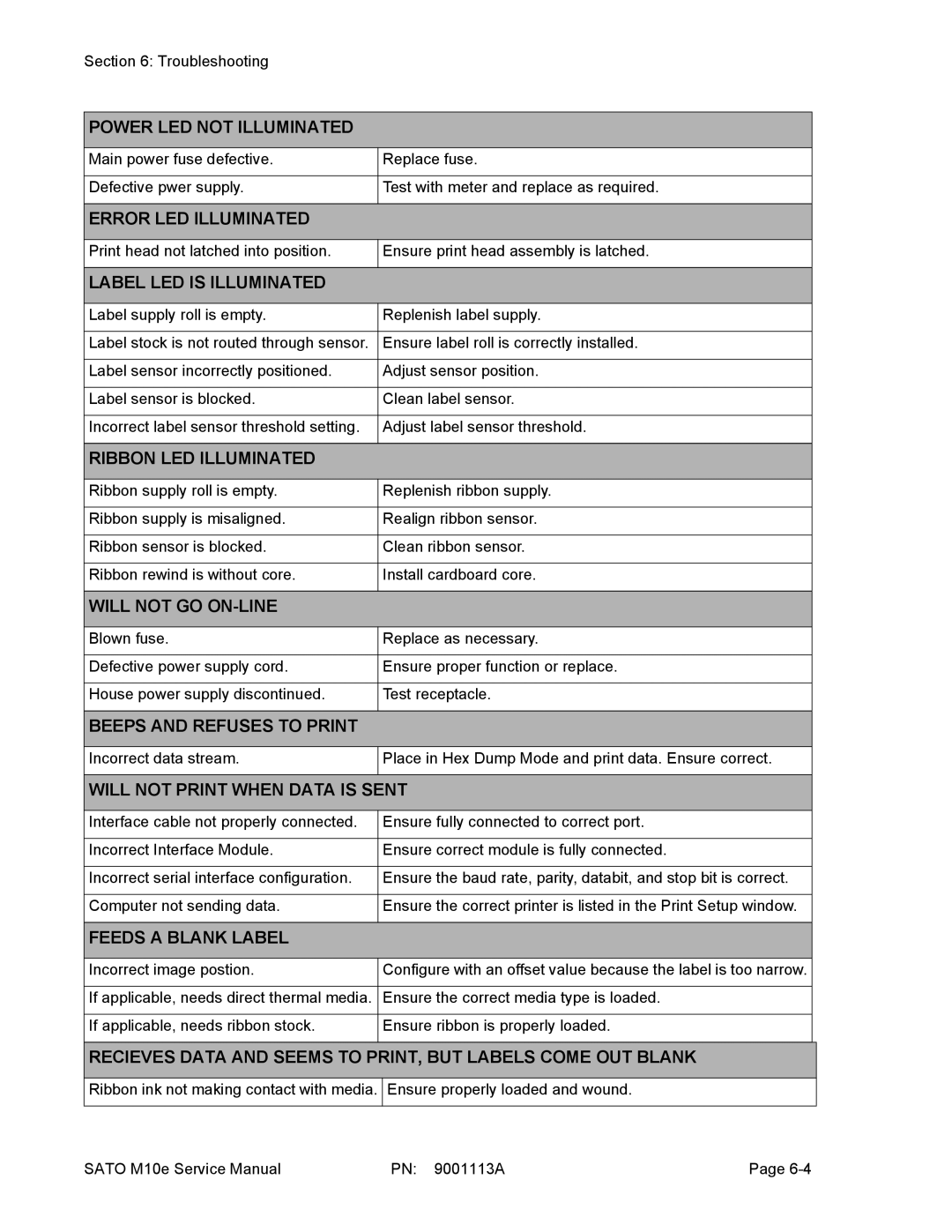Section 6: Troubleshooting
POWER LED NOT ILLUMINATED
Main power fuse defective. | Replace fuse. |
|
|
|
|
Defective pwer supply. | Test with meter and replace as required. |
|
|
|
|
ERROR LED ILLUMINATED |
|
|
|
|
|
Print head not latched into position. | Ensure print head assembly is latched. |
|
|
|
|
LABEL LED IS ILLUMINATED |
|
|
|
|
|
Label supply roll is empty. | Replenish label supply. |
|
|
|
|
Label stock is not routed through sensor. | Ensure label roll is correctly installed. |
|
|
|
|
Label sensor incorrectly positioned. | Adjust sensor position. |
|
|
|
|
Label sensor is blocked. | Clean label sensor. |
|
|
|
|
Incorrect label sensor threshold setting. | Adjust label sensor threshold. |
|
|
|
|
RIBBON LED ILLUMINATED |
|
|
|
|
|
Ribbon supply roll is empty. | Replenish ribbon supply. |
|
|
|
|
Ribbon supply is misaligned. | Realign ribbon sensor. |
|
|
|
|
Ribbon sensor is blocked. | Clean ribbon sensor. |
|
|
|
|
Ribbon rewind is without core. | Install cardboard core. |
|
|
|
|
WILL NOT GO |
|
|
|
|
|
Blown fuse. | Replace as necessary. |
|
|
|
|
Defective power supply cord. | Ensure proper function or replace. |
|
|
|
|
House power supply discontinued. | Test receptacle. |
|
|
|
|
BEEPS AND REFUSES TO PRINT |
|
|
|
|
|
Incorrect data stream. | Place in Hex Dump Mode and print data. Ensure correct. |
|
|
|
|
WILL NOT PRINT WHEN DATA IS SENT |
| |
|
|
|
Interface cable not properly connected. | Ensure fully connected to correct port. |
|
|
|
|
Incorrect Interface Module. | Ensure correct module is fully connected. |
|
|
|
|
Incorrect serial interface configuration. | Ensure the baud rate, parity, databit, and stop bit is correct. |
|
|
|
|
Computer not sending data. | Ensure the correct printer is listed in the Print Setup window. |
|
|
|
|
FEEDS A BLANK LABEL |
|
|
|
|
|
Incorrect image postion. | Configure with an offset value because the label is too narrow. |
|
|
|
|
If applicable, needs direct thermal media. | Ensure the correct media type is loaded. |
|
|
|
|
If applicable, needs ribbon stock. | Ensure ribbon is properly loaded. |
|
|
|
|
RECIEVES DATA AND SEEMS TO PRINT, BUT LABELS COME OUT BLANK
Ribbon ink not making contact with media. Ensure properly loaded and wound.
SATO M10e Service Manual | PN: 9001113A | Page |