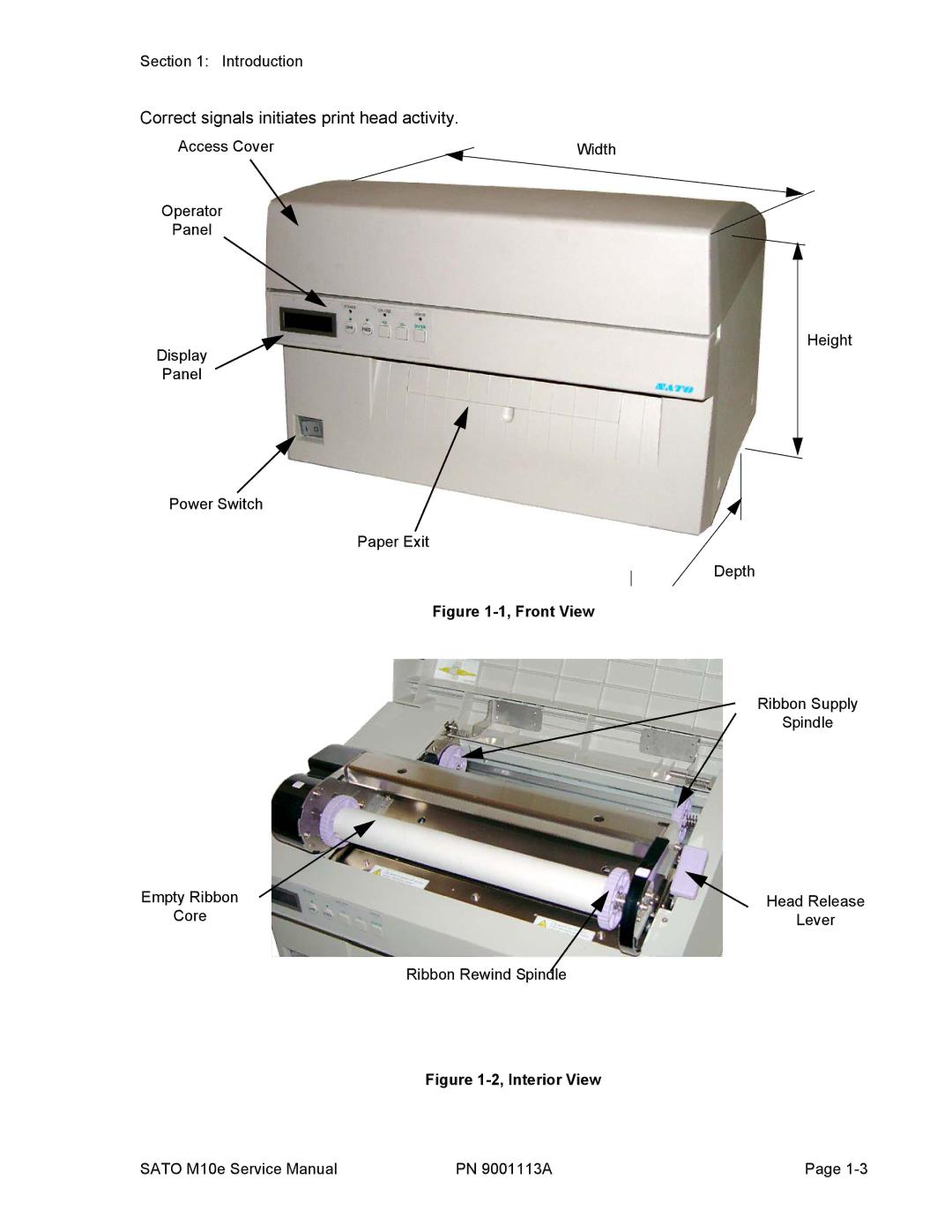Section 1: Introduction
Correct signals initiates print head activity.
Access Cover | Width |
Operator
Panel
Display
Panel
Power Switch
Paper Exit
Depth
Figure 1-1, Front View
Height
Ribbon Supply
Spindle
Empty Ribbon | Head Release |
Core | Lever |
| Ribbon Rewind Spindle |
Figure 1-2, Interior View
SATO M10e Service Manual | PN 9001113A | Page |