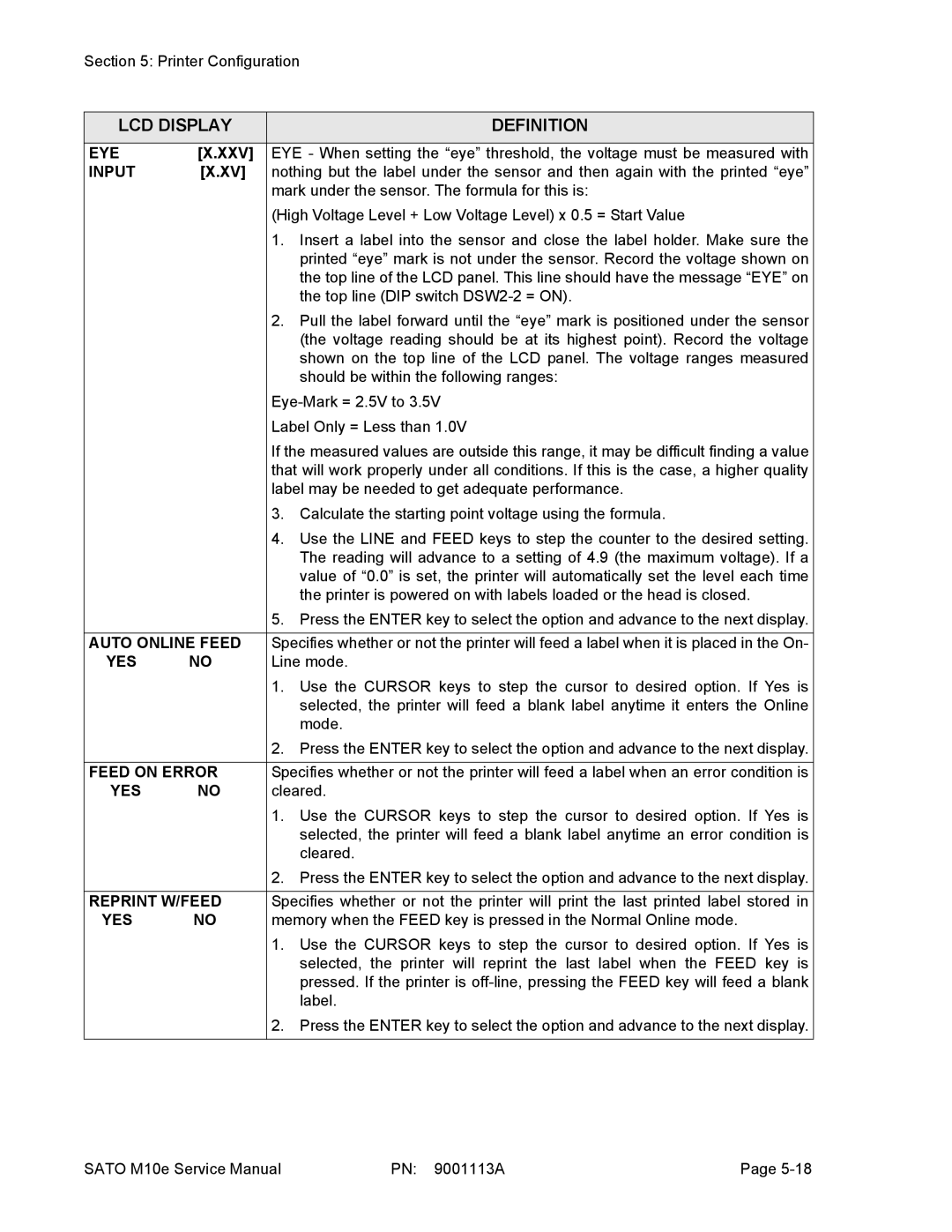Section 5: Printer Configuration
LCD DISPLAY |
| DEFINITION | |
|
|
| |
EYE | [X.XXV] | EYE - When setting the “eye” threshold, the voltage must be measured with | |
INPUT | [X.XV] | nothing but the label under the sensor and then again with the printed “eye” | |
|
| mark under the sensor. The formula for this is: | |
|
| (High Voltage Level + Low Voltage Level) x 0.5 = Start Value | |
|
| 1. | Insert a label into the sensor and close the label holder. Make sure the |
|
|
| printed “eye” mark is not under the sensor. Record the voltage shown on |
|
|
| the top line of the LCD panel. This line should have the message “EYE” on |
|
|
| the top line (DIP switch |
|
| 2. | Pull the label forward until the “eye” mark is positioned under the sensor |
|
|
| (the voltage reading should be at its highest point). Record the voltage |
|
|
| shown on the top line of the LCD panel. The voltage ranges measured |
|
|
| should be within the following ranges: |
|
| ||
|
| Label Only = Less than 1.0V | |
|
| If the measured values are outside this range, it may be difficult finding a value | |
|
| that will work properly under all conditions. If this is the case, a higher quality | |
|
| label may be needed to get adequate performance. | |
|
| 3. | Calculate the starting point voltage using the formula. |
|
| 4. | Use the LINE and FEED keys to step the counter to the desired setting. |
|
|
| The reading will advance to a setting of 4.9 (the maximum voltage). If a |
|
|
| value of “0.0” is set, the printer will automatically set the level each time |
|
|
| the printer is powered on with labels loaded or the head is closed. |
|
| 5. | Press the ENTER key to select the option and advance to the next display. |
|
| ||
AUTO ONLINE FEED | Specifies whether or not the printer will feed a label when it is placed in the On- | ||
YES | NO | Line mode. | |
|
| 1. | Use the CURSOR keys to step the cursor to desired option. If Yes is |
|
|
| selected, the printer will feed a blank label anytime it enters the Online |
|
|
| mode. |
|
| 2. | Press the ENTER key to select the option and advance to the next display. |
|
| ||
FEED ON ERROR | Specifies whether or not the printer will feed a label when an error condition is | ||
YES | NO | cleared. | |
|
| 1. | Use the CURSOR keys to step the cursor to desired option. If Yes is |
|
|
| selected, the printer will feed a blank label anytime an error condition is |
|
|
| cleared. |
|
| 2. | Press the ENTER key to select the option and advance to the next display. |
|
| ||
REPRINT W/FEED | Specifies whether or not the printer will print the last printed label stored in | ||
YES | NO | memory when the FEED key is pressed in the Normal Online mode. | |
|
| 1. | Use the CURSOR keys to step the cursor to desired option. If Yes is |
|
|
| selected, the printer will reprint the last label when the FEED key is |
|
|
| pressed. If the printer is |
|
|
| label. |
|
| 2. | Press the ENTER key to select the option and advance to the next display. |
|
|
|
|
SATO M10e Service Manual | PN: 9001113A | Page |