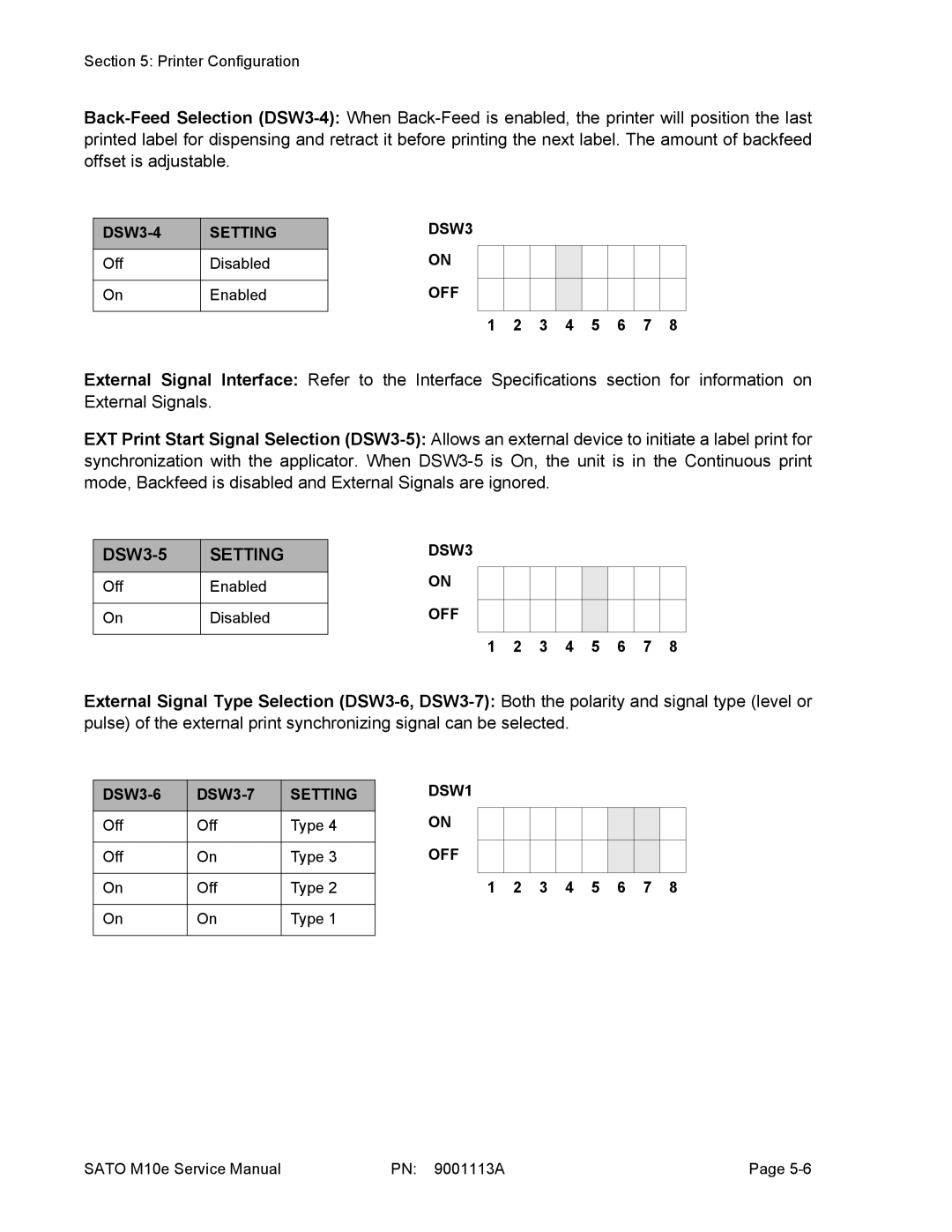Section 5: Printer Configuration
Back-Feed Selection (DSW3-4):When Back-Feed is enabled, the printer will position the last printed label for dispensing and retract it before printing the next label. The amount of backfeed offset is adjustable.
DSW3-4 | SETTING |
| |
Off | Disabled |
| |
On | Enabled |
| |
External Signal Interface: Refer to the Interface Specifications section for information on External Signals.
EXT Print Start Signal Selection (DSW3-5):Allows an external device to initiate a label print for synchronization with the applicator. When DSW3-5 is On, the unit is in the Continuous print mode, Backfeed is disabled and External Signals are ignored.
DSW3-5 | SETTING |
| |
Off | Enabled |
| |
On | Disabled |
| |
External Signal Type Selection (DSW3-6,DSW3-7):Both the polarity and signal type (level or pulse) of the external print synchronizing signal can be selected.
DSW3-6 | DSW3-7 | SETTING | DSW1 |
| | | ON | | | | | | | | |
Off | Off | Type 4 | | | | | | | | |
| | | OFF | | | | | | | | |
Off | On | Type 3 | | | | | | | | |
| | | | | | | | | | | |
On | Off | Type 2 | 1 2 3 4 5 6 7 8 |
| | | | | | | | | | | |
On | On | Type 1 | | | | | | | | | |
| | | | | | | | | | | |
SATO M10e Service Manual | PN: 9001113A | Page 5-6 |