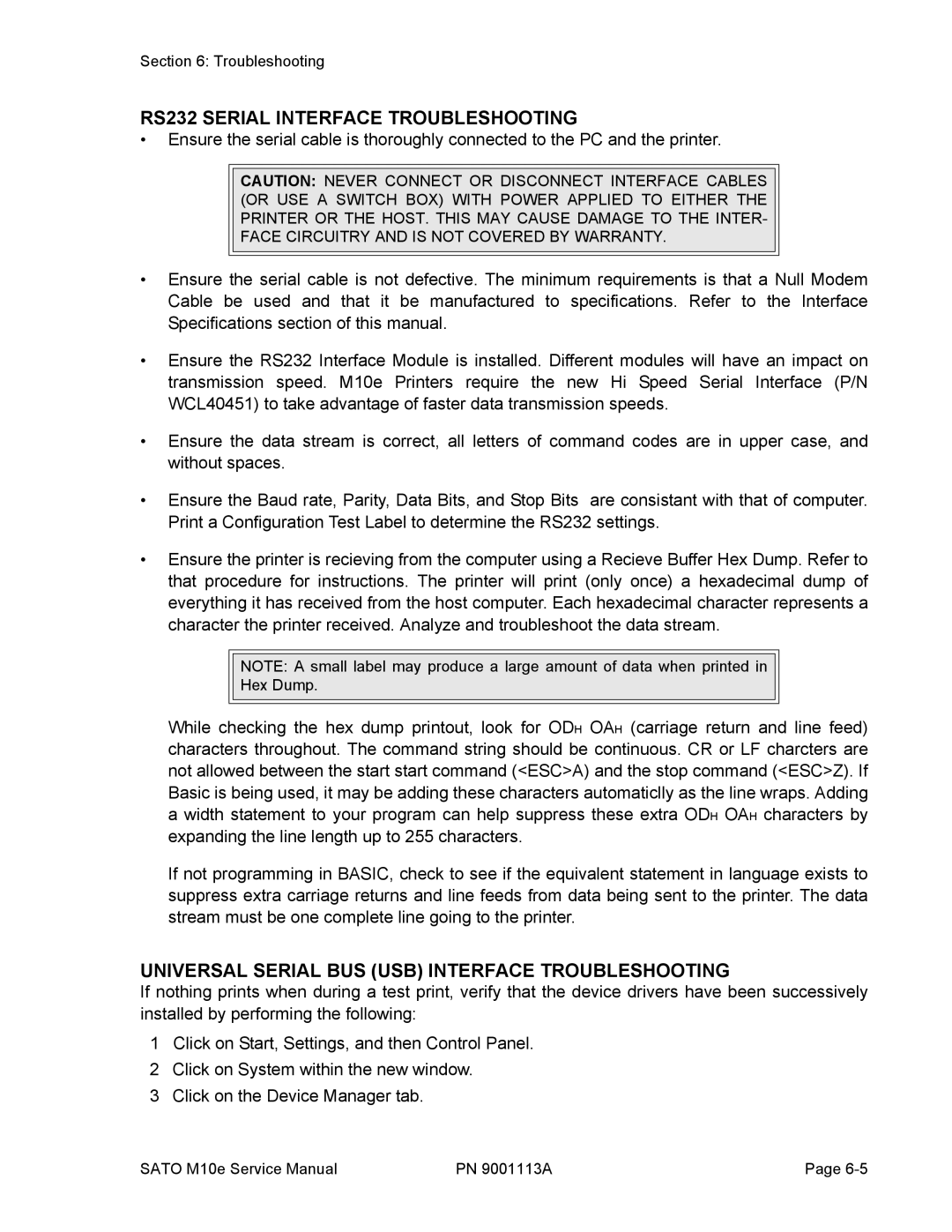Section 6: Troubleshooting
RS232 SERIAL INTERFACE TROUBLESHOOTING
•Ensure the serial cable is thoroughly connected to the PC and the printer.
CAUTION: NEVER CONNECT OR DISCONNECT INTERFACE CABLES (OR USE A SWITCH BOX) WITH POWER APPLIED TO EITHER THE PRINTER OR THE HOST. THIS MAY CAUSE DAMAGE TO THE INTER- FACE CIRCUITRY AND IS NOT COVERED BY WARRANTY.
•Ensure the serial cable is not defective. The minimum requirements is that a Null Modem Cable be used and that it be manufactured to specifications. Refer to the Interface Specifications section of this manual.
•Ensure the RS232 Interface Module is installed. Different modules will have an impact on transmission speed. M10e Printers require the new Hi Speed Serial Interface (P/N WCL40451) to take advantage of faster data transmission speeds.
•Ensure the data stream is correct, all letters of command codes are in upper case, and without spaces.
•Ensure the Baud rate, Parity, Data Bits, and Stop Bits are consistant with that of computer. Print a Configuration Test Label to determine the RS232 settings.
•Ensure the printer is recieving from the computer using a Recieve Buffer Hex Dump. Refer to that procedure for instructions. The printer will print (only once) a hexadecimal dump of everything it has received from the host computer. Each hexadecimal character represents a character the printer received. Analyze and troubleshoot the data stream.
NOTE: A small label may produce a large amount of data when printed in
Hex Dump.
While checking the hex dump printout, look for ODH OAH (carriage return and line feed) characters throughout. The command string should be continuous. CR or LF charcters are not allowed between the start start command (<ESC>A) and the stop command (<ESC>Z). If Basic is being used, it may be adding these characters automaticlly as the line wraps. Adding a width statement to your program can help suppress these extra ODH OAH characters by expanding the line length up to 255 characters.
If not programming in BASIC, check to see if the equivalent statement in language exists to suppress extra carriage returns and line feeds from data being sent to the printer. The data stream must be one complete line going to the printer.
UNIVERSAL SERIAL BUS (USB) INTERFACE TROUBLESHOOTING
If nothing prints when during a test print, verify that the device drivers have been successively installed by performing the following:
1Click on Start, Settings, and then Control Panel.
2Click on System within the new window.
3Click on the Device Manager tab.
SATO M10e Service Manual | PN 9001113A | Page |