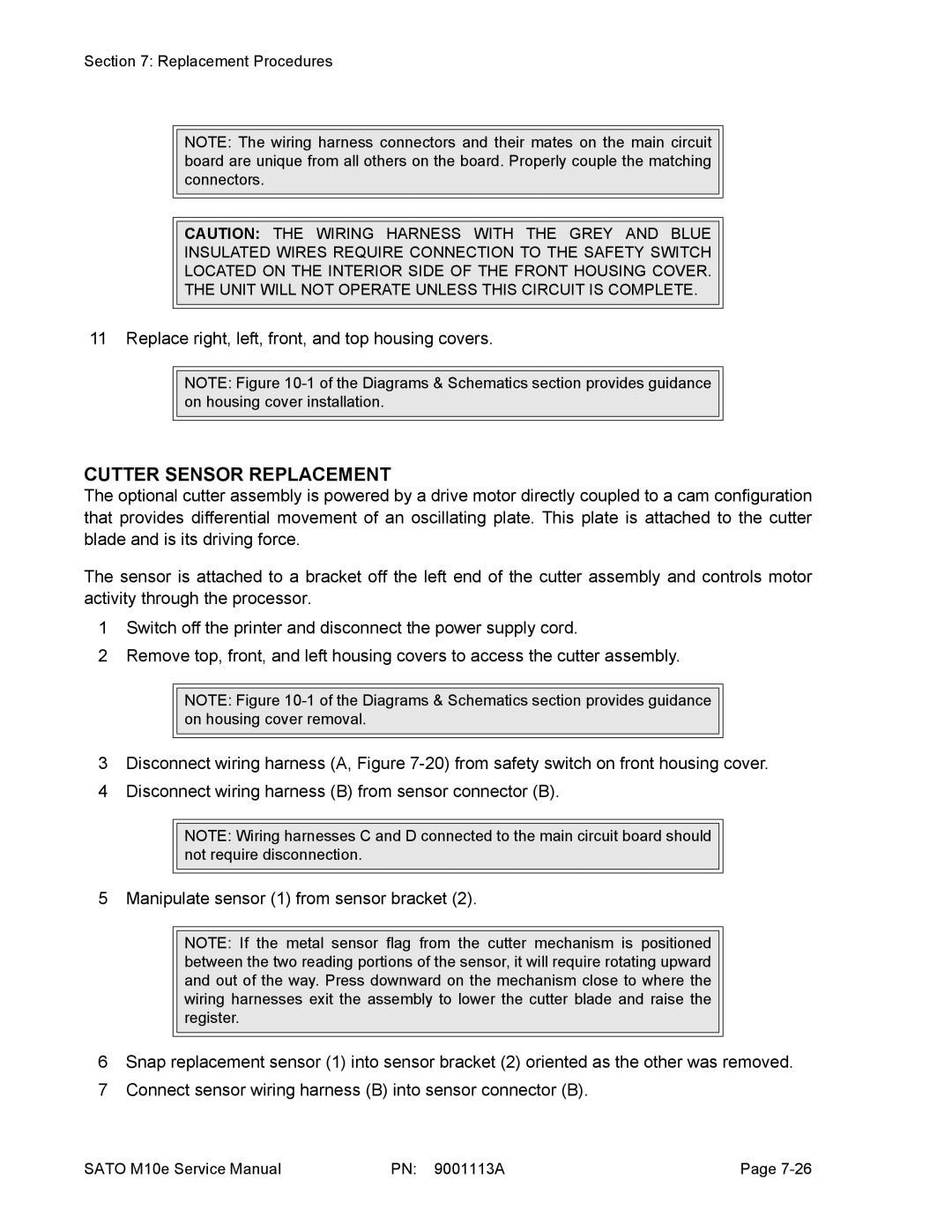Section 7: Replacement Procedures
NOTE: The wiring harness connectors and their mates on the main circuit board are unique from all others on the board. Properly couple the matching connectors.
CAUTION: THE WIRING HARNESS WITH THE GREY AND BLUE
INSULATED WIRES REQUIRE CONNECTION TO THE SAFETY SWITCH
LOCATED ON THE INTERIOR SIDE OF THE FRONT HOUSING COVER.
THE UNIT WILL NOT OPERATE UNLESS THIS CIRCUIT IS COMPLETE.
11 Replace right, left, front, and top housing covers.
NOTE: Figure
CUTTER SENSOR REPLACEMENT
The optional cutter assembly is powered by a drive motor directly coupled to a cam configuration that provides differential movement of an oscillating plate. This plate is attached to the cutter blade and is its driving force.
The sensor is attached to a bracket off the left end of the cutter assembly and controls motor activity through the processor.
1Switch off the printer and disconnect the power supply cord.
2Remove top, front, and left housing covers to access the cutter assembly.
NOTE: Figure
3Disconnect wiring harness (A, Figure
4Disconnect wiring harness (B) from sensor connector (B).
NOTE: Wiring harnesses C and D connected to the main circuit board should not require disconnection.
5 Manipulate sensor (1) from sensor bracket (2).
NOTE: If the metal sensor flag from the cutter mechanism is positioned between the two reading portions of the sensor, it will require rotating upward and out of the way. Press downward on the mechanism close to where the wiring harnesses exit the assembly to lower the cutter blade and raise the register.
6Snap replacement sensor (1) into sensor bracket (2) oriented as the other was removed.
7Connect sensor wiring harness (B) into sensor connector (B).
SATO M10e Service Manual | PN: 9001113A | Page |