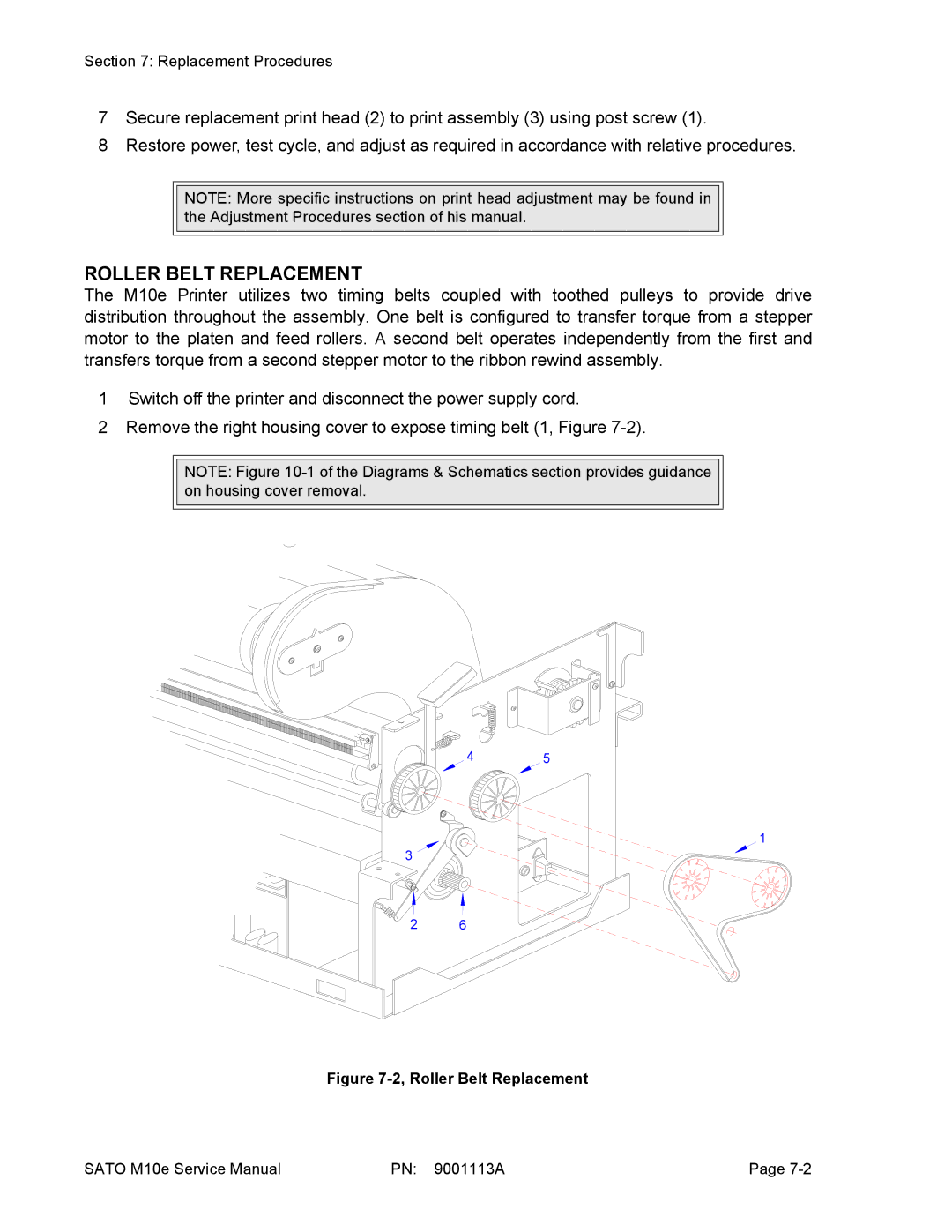Section 7: Replacement Procedures
7Secure replacement print head (2) to print assembly (3) using post screw (1).
8Restore power, test cycle, and adjust as required in accordance with relative procedures.
NOTE: More specific instructions on print head adjustment may be found in the Adjustment Procedures section of his manual.
ROLLER BELT REPLACEMENT
The M10e Printer utilizes two timing belts coupled with toothed pulleys to provide drive distribution throughout the assembly. One belt is configured to transfer torque from a stepper motor to the platen and feed rollers. A second belt operates independently from the first and transfers torque from a second stepper motor to the ribbon rewind assembly.
1Switch off the printer and disconnect the power supply cord.
2Remove the right housing cover to expose timing belt (1, Figure
NOTE: Figure
4 5
1
3 ![]()
2 6
Figure 7-2, Roller Belt Replacement
SATO M10e Service Manual | PN: 9001113A | Page |