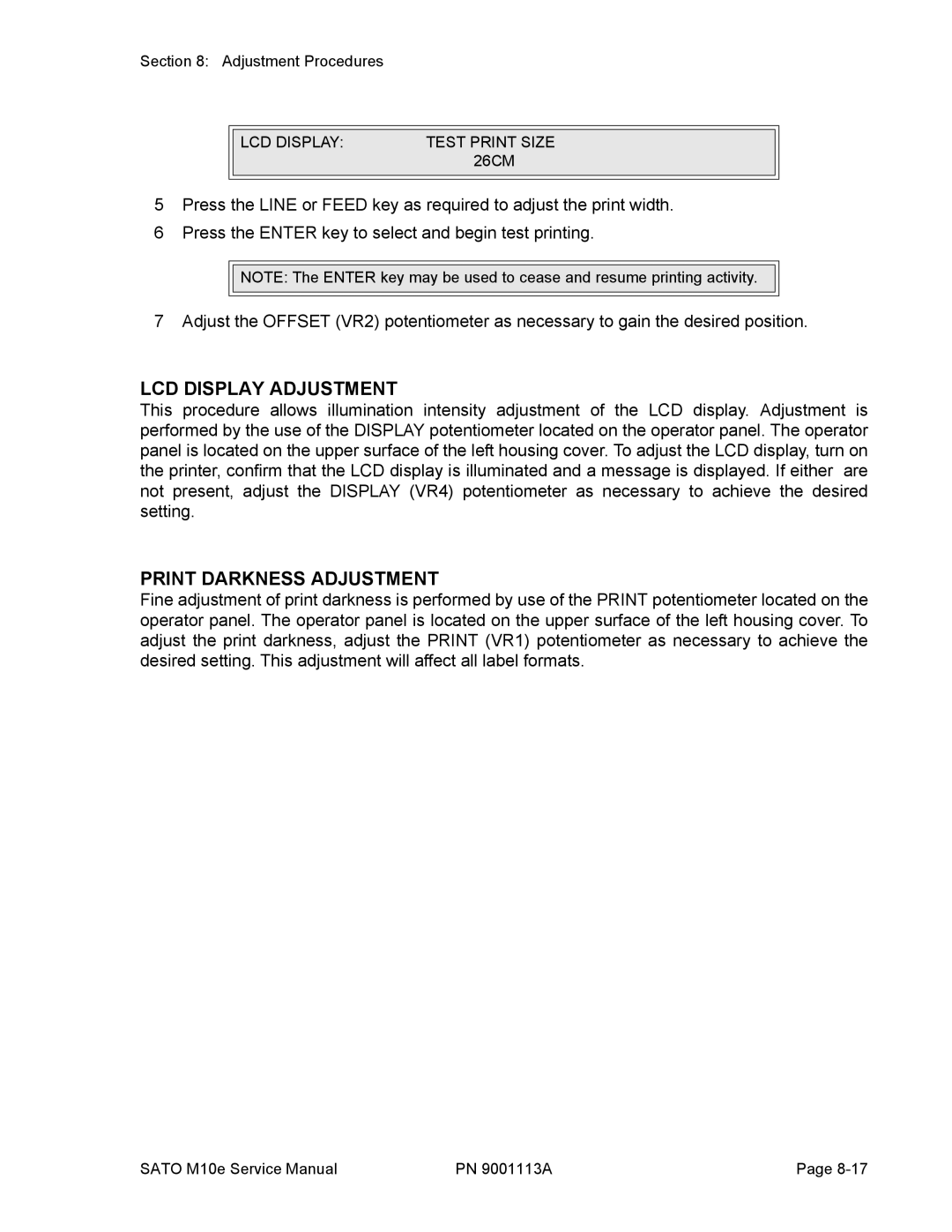Section 8: Adjustment Procedures
|
|
|
|
| LCD DISPLAY: | TEST PRINT SIZE |
|
|
| 26CM |
|
|
|
|
|
5Press the LINE or FEED key as required to adjust the print width.
6Press the ENTER key to select and begin test printing.
![]()
![]() NOTE: The ENTER key may be used to cease and resume printing activity.
NOTE: The ENTER key may be used to cease and resume printing activity.
7 Adjust the OFFSET (VR2) potentiometer as necessary to gain the desired position.
LCD DISPLAY ADJUSTMENT
This procedure allows illumination intensity adjustment of the LCD display. Adjustment is performed by the use of the DISPLAY potentiometer located on the operator panel. The operator panel is located on the upper surface of the left housing cover. To adjust the LCD display, turn on the printer, confirm that the LCD display is illuminated and a message is displayed. If either are not present, adjust the DISPLAY (VR4) potentiometer as necessary to achieve the desired setting.
PRINT DARKNESS ADJUSTMENT
Fine adjustment of print darkness is performed by use of the PRINT potentiometer located on the operator panel. The operator panel is located on the upper surface of the left housing cover. To adjust the print darkness, adjust the PRINT (VR1) potentiometer as necessary to achieve the desired setting. This adjustment will affect all label formats.
SATO M10e Service Manual | PN 9001113A | Page |