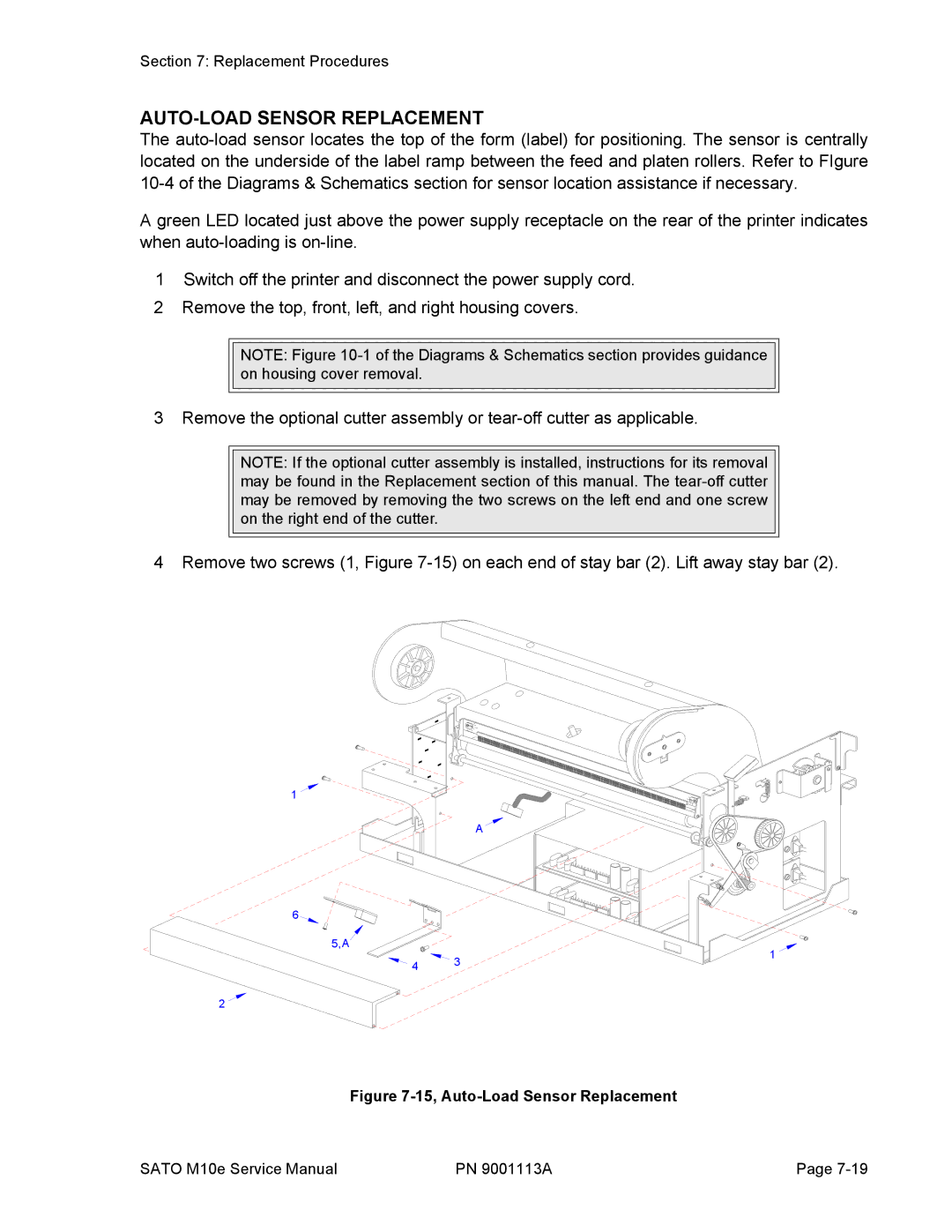Section 7: Replacement Procedures
AUTO-LOAD SENSOR REPLACEMENT
The
A green LED located just above the power supply receptacle on the rear of the printer indicates when
1Switch off the printer and disconnect the power supply cord.
2 Remove the top, front, left, and right housing covers.
NOTE: Figure
3 Remove the optional cutter assembly or
NOTE: If the optional cutter assembly is installed, instructions for its removal may be found in the Replacement section of this manual. The
4 Remove two screws (1, Figure
1
A ![]()
6
5,A |
| 1 | |
4 | 3 | ||
| |||
|
|
2
Figure 7-15, Auto-Load Sensor Replacement
SATO M10e Service Manual | PN 9001113A | Page |