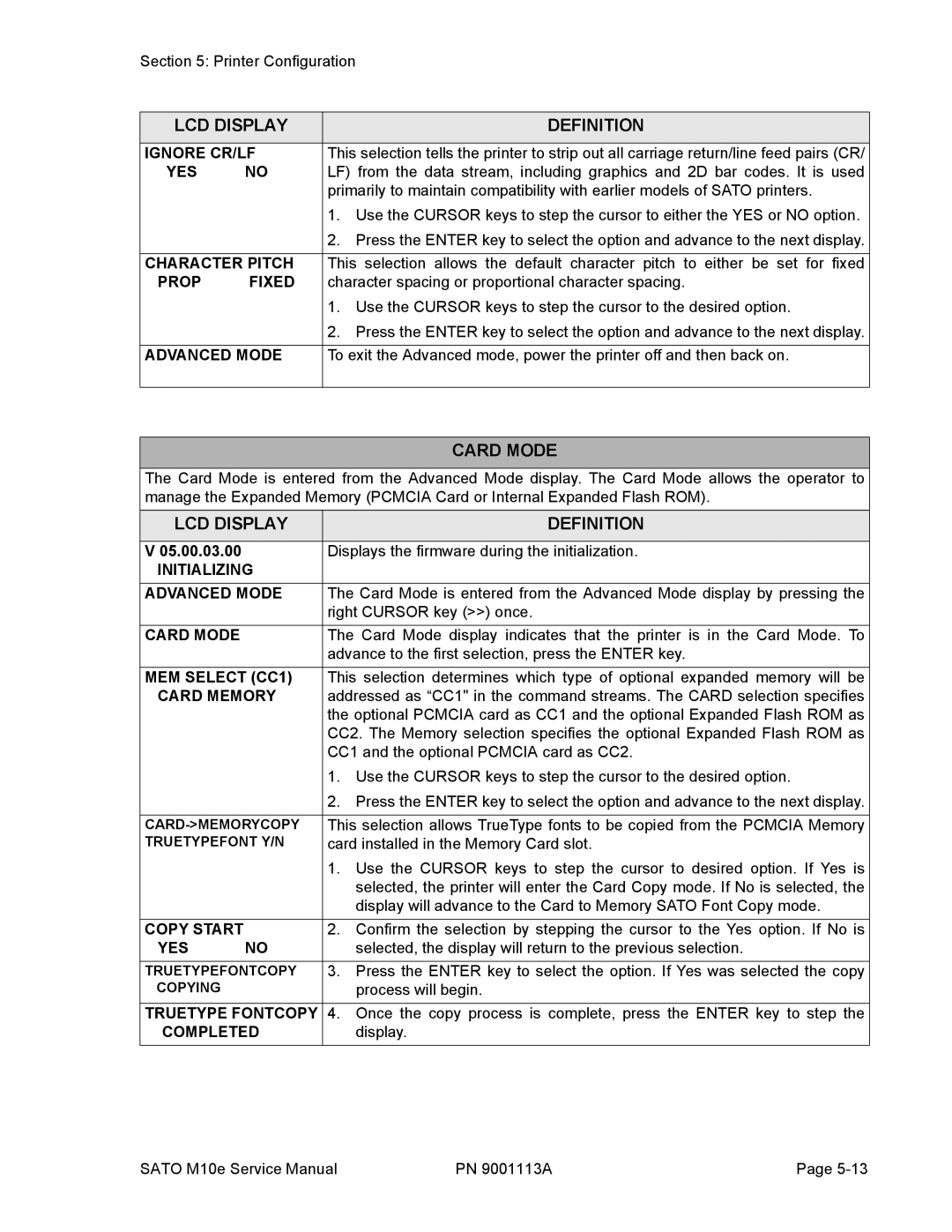Section 5: Printer Configuration
LCD DISPLAY |
| DEFINITION | |
|
| ||
IGNORE CR/LF | This selection tells the printer to strip out all carriage return/line feed pairs (CR/ | ||
YES | NO | LF) from the data stream, including graphics and 2D bar codes. It is used | |
|
| primarily to maintain compatibility with earlier models of SATO printers. | |
|
| 1. | Use the CURSOR keys to step the cursor to either the YES or NO option. |
|
| 2. | Press the ENTER key to select the option and advance to the next display. |
|
| ||
CHARACTER PITCH | This selection allows the default character pitch to either be set for fixed | ||
PROP | FIXED | character spacing or proportional character spacing. | |
|
| 1. | Use the CURSOR keys to step the cursor to the desired option. |
|
| 2. | Press the ENTER key to select the option and advance to the next display. |
|
| ||
ADVANCED MODE | To exit the Advanced mode, power the printer off and then back on. | ||
|
|
|
|
CARD MODE
The Card Mode is entered from the Advanced Mode display. The Card Mode allows the operator to manage the Expanded Memory (PCMCIA Card or Internal Expanded Flash ROM).
LCD DISPLAY |
| DEFINITION | |
|
|
| |
V 05.00.03.00 |
| Displays the firmware during the initialization. | |
INITIALIZING |
|
| |
ADVANCED MODE | The Card Mode is entered from the Advanced Mode display by pressing the | ||
|
| right CURSOR key (>>) once. | |
|
|
| |
CARD MODE |
| The Card Mode display indicates that the printer is in the Card Mode. To | |
|
| advance to the first selection, press the ENTER key. | |
|
| ||
MEM SELECT (CC1) | This selection determines which type of optional expanded memory will be | ||
CARD MEMORY | addressed as “CC1" in the command streams. The CARD selection specifies | ||
|
| the optional PCMCIA card as CC1 and the optional Expanded Flash ROM as | |
|
| CC2. The Memory selection specifies the optional Expanded Flash ROM as | |
|
| CC1 and the optional PCMCIA card as CC2. | |
|
| 1. | Use the CURSOR keys to step the cursor to the desired option. |
|
| 2. | Press the ENTER key to select the option and advance to the next display. |
|
| ||
This selection allows TrueType fonts to be copied from the PCMCIA Memory | |||
TRUETYPEFONT Y/N | card installed in the Memory Card slot. | ||
|
| 1. | Use the CURSOR keys to step the cursor to desired option. If Yes is |
|
|
| selected, the printer will enter the Card Copy mode. If No is selected, the |
|
|
| display will advance to the Card to Memory SATO Font Copy mode. |
|
|
|
|
COPY START |
| 2. | Confirm the selection by stepping the cursor to the Yes option. If No is |
YES | NO |
| selected, the display will return to the previous selection. |
TRUETYPEFONTCOPY | 3. | Press the ENTER key to select the option. If Yes was selected the copy | |
COPYING |
|
| process will begin. |
|
|
| |
TRUETYPE FONTCOPY | 4. | Once the copy process is complete, press the ENTER key to step the | |
COMPLETED |
| display. | |
SATO M10e Service Manual | PN 9001113A | Page |