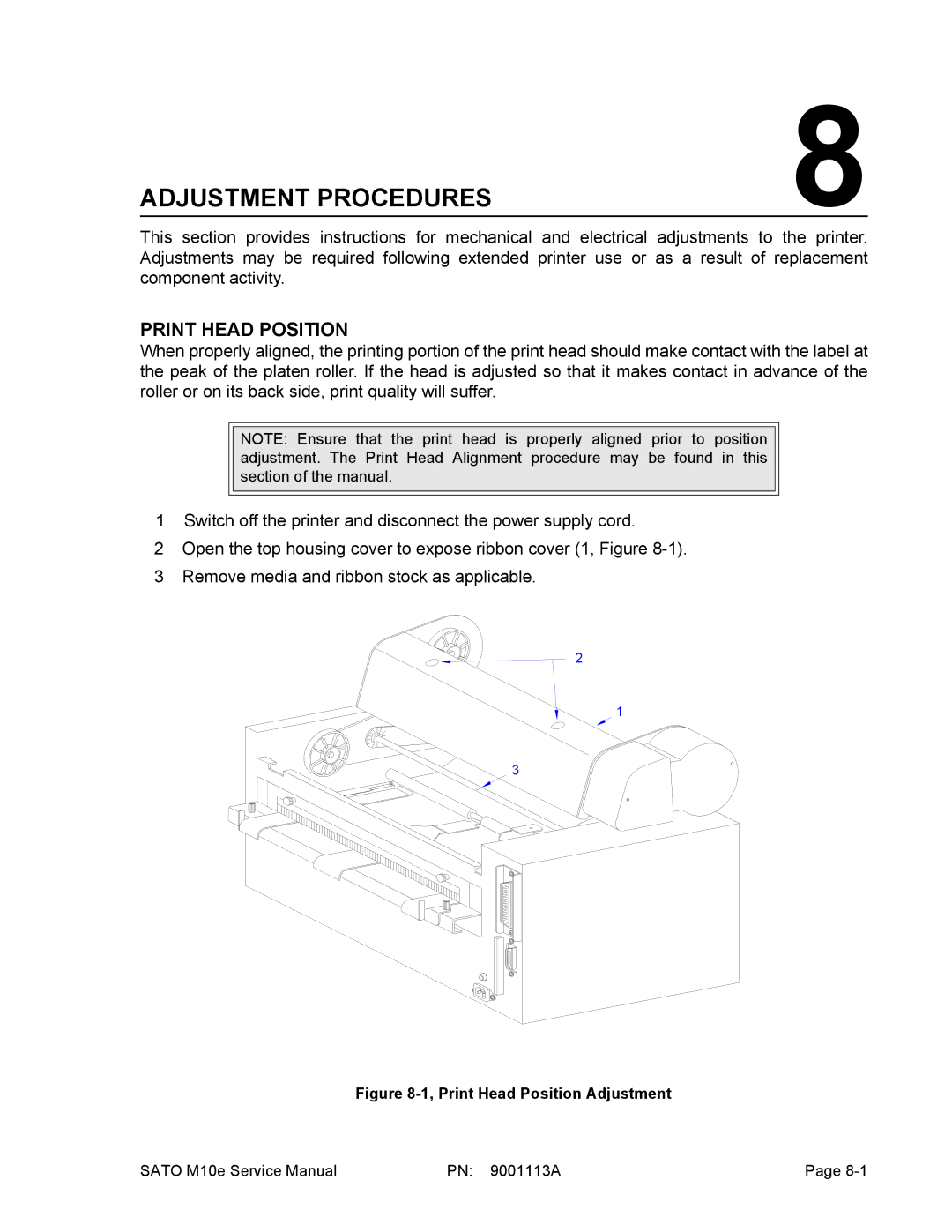ADJUSTMENT PROCEDURES | 8 |
This section provides instructions for mechanical and electrical adjustments to the printer. Adjustments may be required following extended printer use or as a result of replacement component activity.
PRINT HEAD POSITION
When properly aligned, the printing portion of the print head should make contact with the label at the peak of the platen roller. If the head is adjusted so that it makes contact in advance of the roller or on its back side, print quality will suffer.
NOTE: Ensure that the print head is properly aligned prior to position adjustment. The Print Head Alignment procedure may be found in this section of the manual.
1 Switch off the printer and disconnect the power supply cord.
2Open the top housing cover to expose ribbon cover (1, Figure
3Remove media and ribbon stock as applicable.
2
1
3
Figure 8-1, Print Head Position Adjustment
SATO M10e Service Manual | PN: 9001113A | Page |