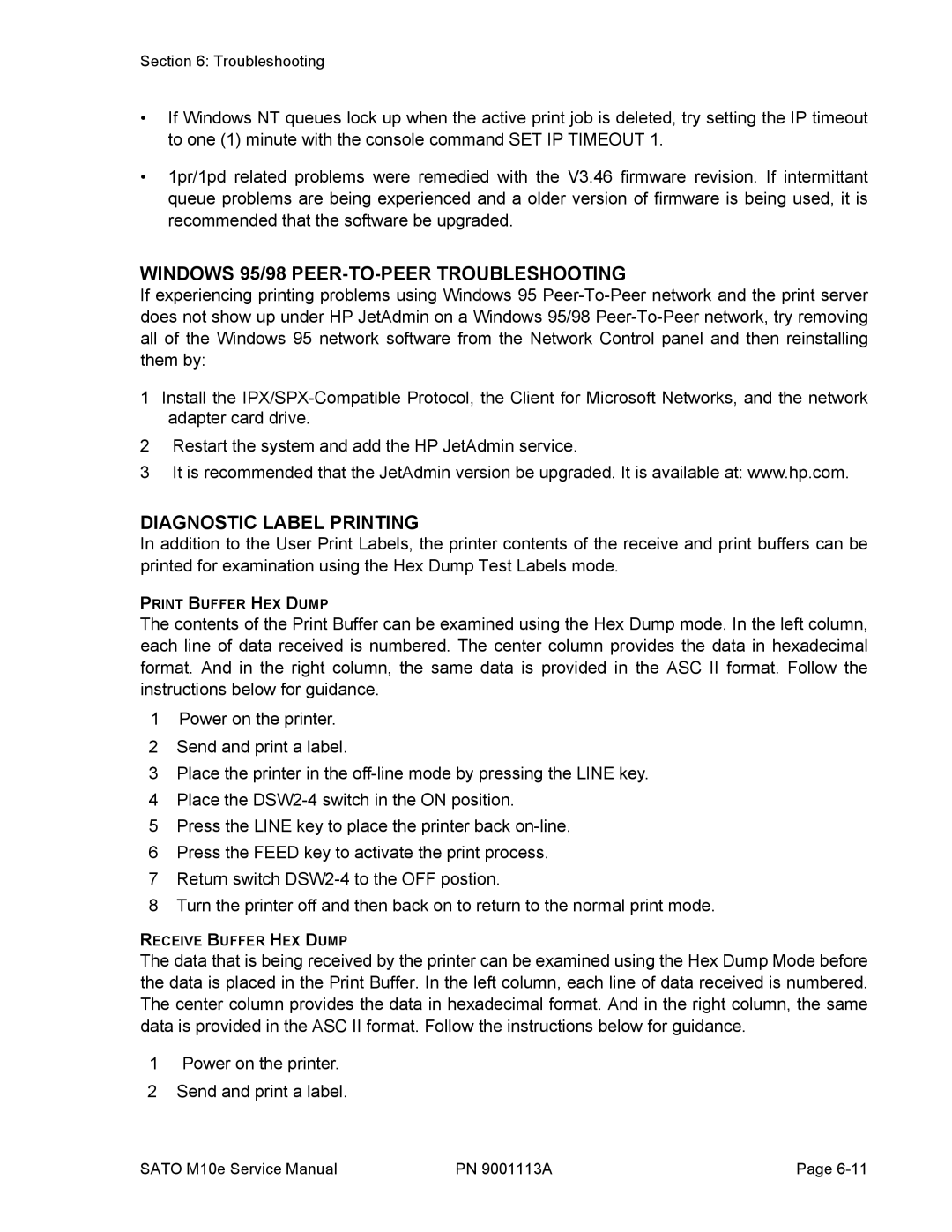Section 6: Troubleshooting
•If Windows NT queues lock up when the active print job is deleted, try setting the IP timeout to one (1) minute with the console command SET IP TIMEOUT 1.
•1pr/1pd related problems were remedied with the V3.46 firmware revision. If intermittant queue problems are being experienced and a older version of firmware is being used, it is recommended that the software be upgraded.
WINDOWS 95/98 PEER-TO-PEER TROUBLESHOOTING
If experiencing printing problems using Windows 95
1Install the
2Restart the system and add the HP JetAdmin service.
3It is recommended that the JetAdmin version be upgraded. It is available at: www.hp.com.
DIAGNOSTIC LABEL PRINTING
In addition to the User Print Labels, the printer contents of the receive and print buffers can be printed for examination using the Hex Dump Test Labels mode.
PRINT BUFFER HEX DUMP
The contents of the Print Buffer can be examined using the Hex Dump mode. In the left column, each line of data received is numbered. The center column provides the data in hexadecimal format. And in the right column, the same data is provided in the ASC II format. Follow the instructions below for guidance.
1Power on the printer.
2 Send and print a label.
3 Place the printer in the
4 Place the
5 Press the LINE key to place the printer back
6 Press the FEED key to activate the print process.
7 Return switch
8 Turn the printer off and then back on to return to the normal print mode.
RECEIVE BUFFER HEX DUMP
The data that is being received by the printer can be examined using the Hex Dump Mode before the data is placed in the Print Buffer. In the left column, each line of data received is numbered. The center column provides the data in hexadecimal format. And in the right column, the same data is provided in the ASC II format. Follow the instructions below for guidance.
1Power on the printer. 2 Send and print a label.
SATO M10e Service Manual | PN 9001113A | Page |