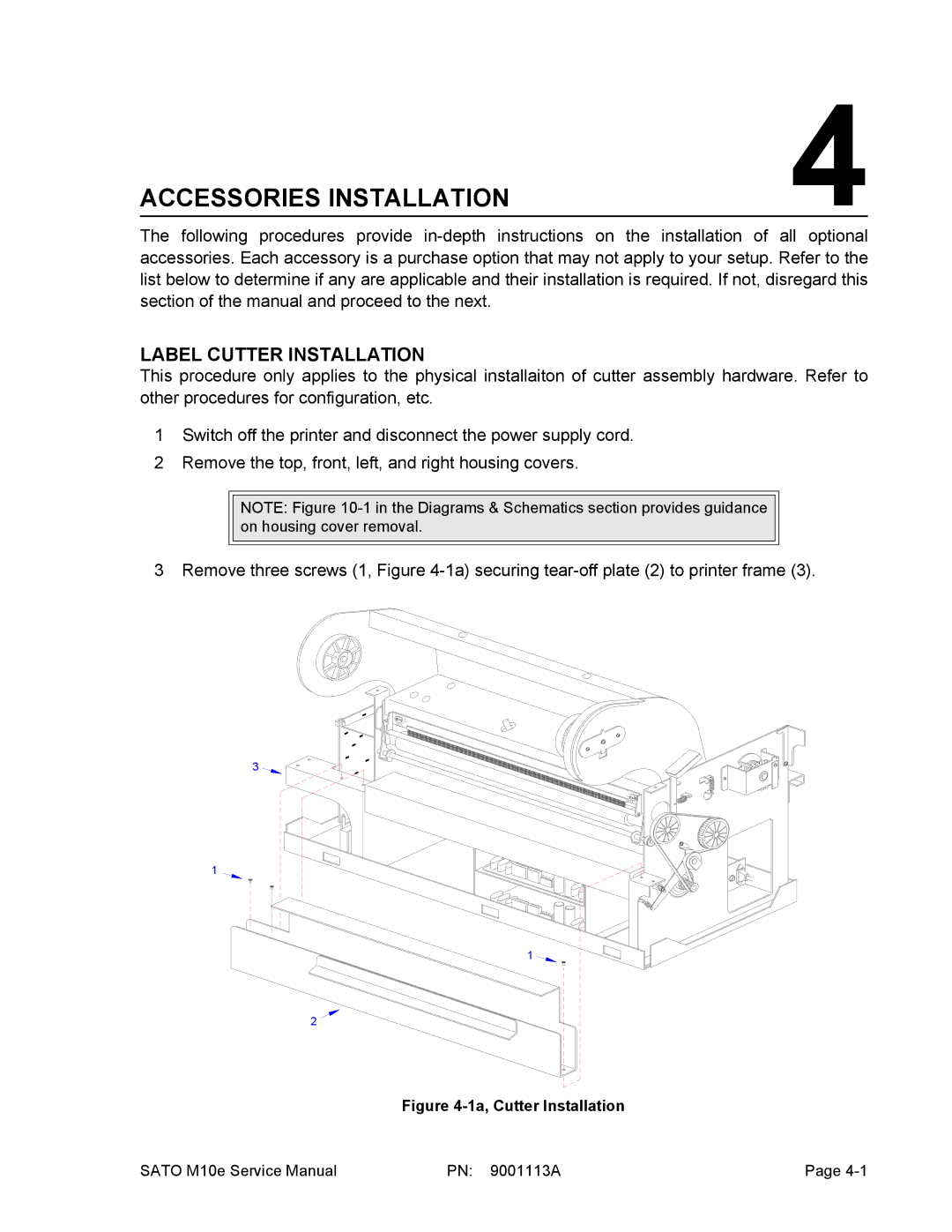ACCESSORIES INSTALLATION | 4 |
The following procedures provide
LABEL CUTTER INSTALLATION
This procedure only applies to the physical installaiton of cutter assembly hardware. Refer to other procedures for configuration, etc.
1Switch off the printer and disconnect the power supply cord.
2Remove the top, front, left, and right housing covers.
NOTE: Figure
3 Remove three screws (1, Figure
3
1
1 ![]()
2 ![]()
Figure 4-1a, Cutter Installation
SATO M10e Service Manual | PN: 9001113A | Page |