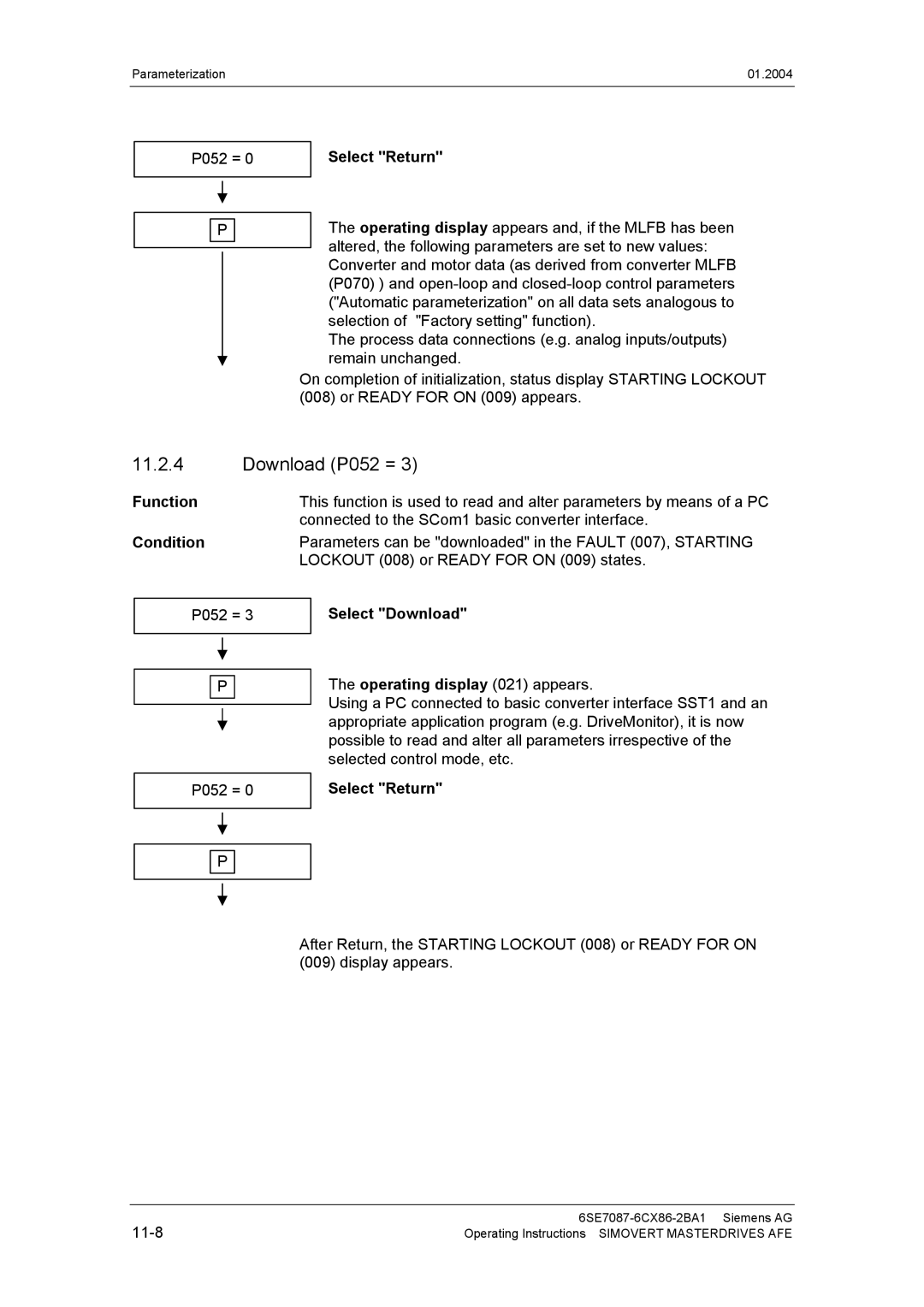Simovert
Edition AB
Page
Contents
12-1
10-1
11-1
15-1
13-1
14-1
16-1
17-1
17.1
17-2
Definitions and Warnings
Definitions and Warnings 01.2004
Sitting
Standing Standing / Sitting
Installation
Maintenance and servicing
Keep these safety instructions in a safe place
General
Operating range
Description
DC link voltage
Description 01.2004
Configuration Operation and control options
Initial Start-Up
Energizing the power and the unit
Persons and equipment can occur by
You are advised to only connect
Invertors after completing the basic
Transport, Storage, Unpacking
Transport Storage Unpacking Scope of delivery type G
Scope of delivery type J
Box options
Installation
Installing the units
Point of installation
Clearances
Mounting dimensions and dimension sheets
AFE basic mains module with CleanPower filter
Mounting dimensions of AFE reactor
Current Voltage
AFE inverter construction type G
Door/roof openings
An arcing short-circuit must be prevented by the provision
Partitions
Opening cross sections
Filters
Following filter mat is approved for use
Fibroidelastov made by DELBAG-Luftfilter Gmbh
Technical filter data in accordance with DIN
Roof section
Water cooling
Built-in components
Masterdrives VC inverters
AFE inverter construction type J
Appendix
01.2004 Installation
Filters
Fan, flow rate, opening cross- sections
Mlfb
Supply
Implementation
DC auxiliary
Installing the optional boards
Opened until at least after this delay time
Boards may only be replaced by qualified personnel
Slot 2 can be used for technology boards T100, T300, TSY
Installation 01.2004
Installation in Conformance with EMC Regulations
Connecting-Up and Wiring
AFE basic mains module and CleanPower filter
X3 connector terminal
Connection overviews
AFE reactor connection
+ D/L
U2/T1 V2/T2 W2/T3
Fan
Fan connection 230 V 1 AC
Electronics box for boards Cusa X9 connector
DC connection
210 a 3NE1 227-0 250 a 3NA3 144 250 a
Example configuration -7 for construction type J shows a
Control transformer must be protected by a 6 a fuse
Directly from the plant
Mains
Typical circuit for AFE chassis unit, construction type J
Power connections
AFE inverter and AFE reactor
Auxiliary power supply, precharging
Protective conductor connection
X9 external DC 24 V supply, precharging contactor control
Fan supply
Connectors for
Control terminals
Standard connections of the AFE inverter
Control terminal
View of Cusa
Connecting up control cables
Terminal assignments
X100 control
Terminal strip
X101 control
Terminal Name Function Range
X102 control
Possible cross- .5 mm 2 AWG
X300 serial interface
Pin Name Function Range
Factory setting
Digital inputs/outputs
Connection
Digital outputs
Only one of the above possible connections may be used
Dual-port Ram DPR for SCB, TSY, CB, TB
Voltage Sensing Board VSB
View of option board VSB
Connector assignments
VSB
Please check
Basic Function Check
Commissioning of the equipment
Reset is run P052 automatically returns to
P052 =
Checking actual value acquisition and precharging
P561 =
Explanation of Terminology and Functionality of the AFE
Data sets
Function Diagrams
10-1
10-2
Switchover, basic/reserve setting Basic/Resv
Switchover of reserve data set RDS
11-1
Parameterization
Examples
Setting parameters via the PMU
Key Meaning Function
Toggle key
Key
Example
Menu selection Closed-loop control settings
Start-up parameterization
Select language
Input rated supply voltage Input line frequency in Hz
Factory setting P052 = 1 Parameter reset
Function selection P052
Access level Expert Mode
Initialization Mlfb input P052 =
Function Condition Result
To change P070
Select Download
Download P052 =
Select Return
Hardware configuration P052 =
TB installed in the electronics box of the converter
007, Starting Lockout 008 or Ready for on 009 states
P051 = P090 = P091 =
Closed-loop control settings P052 =
Select Closed-loop control settings
12-1
Parameter List
Key to parameter list
General visualization parameters
R001 Operating status
R004 Output Amps
R006 DC Bus Volts
12-3
R013 Operat. hours
R030 Line volts
R032 Line frequency
P052 Function Select
P051 Access Level
General parameters
12-5
P054 OP Backlight
Drive data
12-7
R082 Line filter L/%
P083 Precharging
R089 Board Position
Hardware configuration
P091 Board Position
Closed-loop control
12-10
R139
R150 Control status
R152 Active RDS
P164 Operating mode
12-11
P160 Startmot,max
P161 Startgen,max
12-12
P325 MC switch-on del
P329 MCInvEnableDel
12-13
P308 Sampling Time
Functions
P387
P408 Forming time
P409 Line contac. del
Setpoint channel
12-16
P518 Deviation Time
Control and status bit connections
12-18
P575 Src No Ext Fault1
12-19
P572
P576 Src. ext V ok
P586 Src No ExtFault2
12-20
P587 Src.slave AFE
P588 Src No Ext Warn1
12-21
12-22
12-23
P631 Dst Pre-Charging
12-24
P629 DstPrechrgContEn
P660 SCI AnalogInConf
Analog inputs/outputs
P656 Cusa AnalogOutGain
P657 Cusa AnalogOutOffs
P662 SCI AnalogInOffs
12-26
P664 SCI AnaOutActVal
P665 SCI AnaOut Gain
Interface configuration
P682 SCB Protocol
P683 SCom/SCB BusAddr
P684 SCom/SCB Baud
12-28
P686 SCom/SCB # PrDat
P687 SCom/SCB TlgOFF
P689 SCB Peer2PeerExt
P695 CB/TB TlgOFFTime
12-29
P694 CB/TB Act Values
12-30
Diagnostic functions
R721 SW Generat.Date
R722
R723 PCB Code
12-32
R730 SCB Diagnosis
12-33
R748 Trip Time
Factory parameters
P799 Special Access
Gating unit
P928 Src Base/Reserve
P927 Parameter Access
Profile parameters
12-36
R949 Fault Value
R951 Fault Texts
12-37
12-38
12-39
12-40
Control and Status Words
Control word
Introduction
Application
Control word
Display of control word on PMU seven-segment display
Multiple connections are permitted
Factory setting applies only when P077 =
Control word 1 visualization parameter r550 or r967
Designation
Bit No. meaning
Control word 2 visualization parameter r551
Parameter No
Sources for control words 1
Table X external terminals
Table a
Table B
Table C
Table D
Table E
Table F
Table G
Table H
0000 0001 2004 3004 4501 4502 4503 4504 4505
13-8
Description of the control word bits
Bit 0 on / OFF1 command ↑ on / L OFF1 Condition
Bit 1 OFF2 command L OFF2 electrical Condition
Bit 7 Acknowledge command ↑ Acknowledge Condition
Bit 8 Inching 1 on command ↑ Inching 1 on / L Inching 1 OFF
Bit 9 Inching 2 on command ↑ Inching 2 on / L Inching 2 OFF
Bit 10 Control via PLC command H Control via PLC Condition
Bit 19 Reserved Bit 20 Reserved
Master AFE
Bit 28 External alarm 1 command L External alarm Condition
Bit 29 External alarm 2 command L External alarm Condition
High signal
Setpoint channel and closed-loop control are activated
Bit 31 Reserved
13-13
Status word
Status word 1 visualization parameter r552 or r968
Destination
PMU display Status word
13-15
Bit #
= High Select = Low Destin Bit Ready for on P600.x
Destination
Status word 2 visualization parameter r553
13-17
= High Select = Low Destin
= 3
= 1 0000 1001 1002 1003
Bit 0 Ready for on signal H High signal
Bit 1 Ready to Run signal H High signal
Bit 2 Run signal H High signal
Description of the status word bits
Bit 8 Setpoint/actual value deviation signal L LOW signal
Bit 6 Starting lockout signal H High signal
Bit 7 Alarm signal H High signal
Bit 19 External fault 1 signal H High signal
Bit 20 External fault 2 signal H High signal
Bit 21 External alarm signal H High signal
Bit 22 AFE i2t alarm signal H High signal Meaning
Bit 23 AFE overtemperature fault signal H High signal
Faults and Alarms
Faults
Compare with P071 Line voltage
F003 Line overvoltage
14-2
14-3
14-4
14-5
Alarms
14-7
Fatal errors FF
Maintenance
Simovert Masterdrives units are operated at high voltages
National electrical codes VBG 4 in Germany
Personnel
CleanPower filter
Electrical components
AFE basic mains module
Position Equipment designation Brief description
AFE inverter maintenance
Replacement
Fan assembly weighs about 30 kg
Replacing the fan
Replacing the fan fuses construction type J only
Replacing the starting capacitor
Replacing the capacitor battery
Capacitor battery weighs up to 30 kg
Replacing the PMU
PMU with adapter section on the electronics box
15.3.2 DC fuses
Fuses
Fan fuses for AFE inverters
Forming
How the serial
Example A-J60147512345
Number is made up
End
Switch on AFE
P408 P052 = Key
17-1
Technical Data
CleanPower filter AFE basic mains module
AFE basic mains module and CleanPower filter
17-2
17-3
AFE reactor for construction type G
AFE reactor for construction type J
17-4
6SE703x-xES87-1FG1
AFE inverter
17-5
Derating curves
17-7
Designation Value
Environmental Friendliness
Certificates Confirmation
Equipment
Type
Order No 6SE70
Equipment Type Order No
AC drive converter
Type 6SE70 Chassis units AC-AC and DC-AC
19-3
Contents
Appendix
Appendix to
Operating manual
Page
Page
Page
SIMOVERT-MASTERDRIVES AFE Siemens AG
FKBL1-VSB1
Siemens AG
Edition Internal Item Number A5E00243916
Chapter Changes Pages Version date