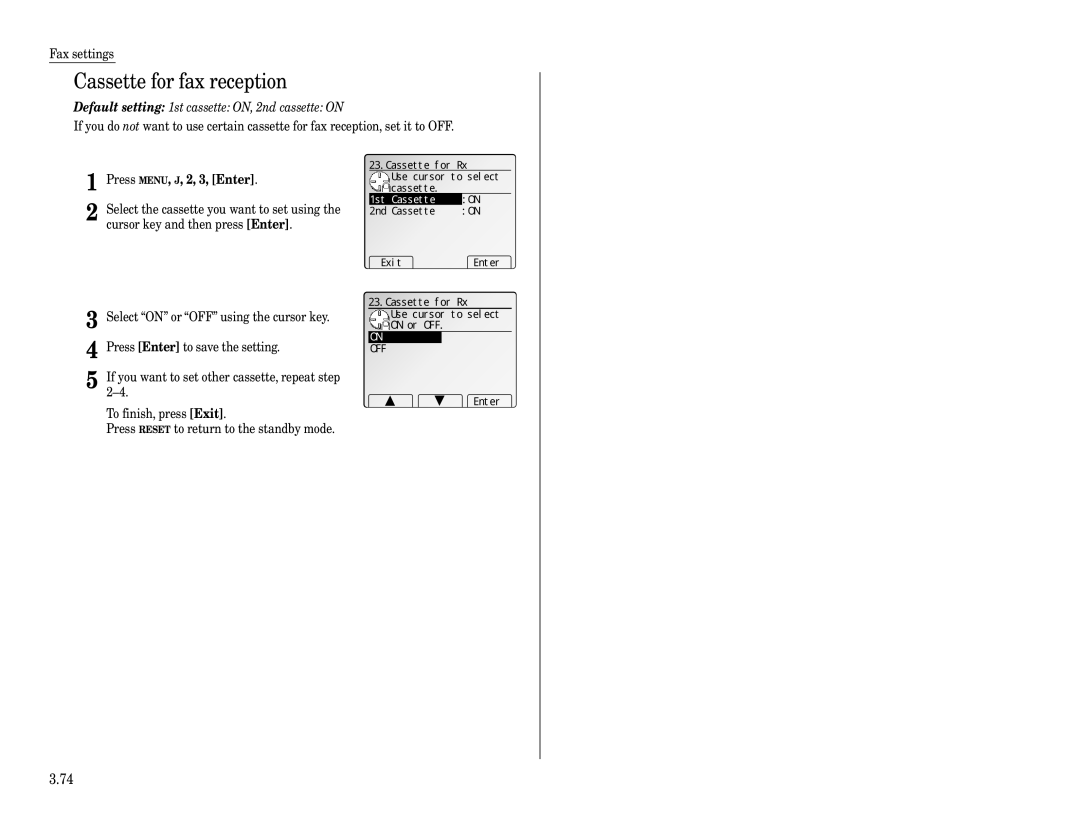Installation Manual
Page
Power tips
Setting up
Pick an installation spot
Unpacking
Attaching the 2nd paper cassette
Unpacking
Installing 2nd paper cassette
Joining Scanner unit and Printer unit
Affixing the Function icon label
Installing the printing supplies
Installing the drum cartridge
Installing the toner bottle
Plug in and power up
Turn off the transport mode
Loading paper
Paper size and type input
Paper size and type input for 1st cassette
Plain
Paper size input for the 2nd paper cassette
Select paper
Copy Ready 100% Set
Entering initial settings
Initial setting
Clearing stored settings
Tone
1Head Office
Fax Ready
Changing paper size of the 2nd paper cassette
Affixing the labels
North American Version Letter European Version A4
Page
D84-90510-60
Entering initial settings
EasyStart Initial setting
Clearing stored settings
Language settings
1Muratec
Acceptable document size
How to set the document
How to set the document
Things not to put in your fax
Basic copy features
Some guidelines
Adjust image contrast
Copy Features
Select document type
When scanning the documents using the ADF
When scanning the document using the FBS Flatbed scanner
Scanning the document
Rotate copy
Reset the settings
Select paper
Interrupt
Basic procedure
Auto Reduce/Enlarge
Reduce/Enlarge with a preset rate
Reduce / Enlarge
Zoom Copy
Sorting
When setting your document on the FBS glass
When setting your documents in the ADF
Sort
When using the non standard paper size
Using the bypass tray
When using the standard paper size
When using the special sized paper
Advanced copy features
Reverse black and white area Last copy job
Quick index for major functions Copy mode
Reduce / Enlarge Erase Center
Mix length copy Duplex Copies
Combine
Combine
Pages 1 sheet Pages -- 1 sheet
Line
Repeats
Repeats Features Copy
Image Repeat
Mode
Select Repeat using the cursor key, and then press Enter
Repeat
Repeat
Erase center
Features
Series Copies
Copy
TopUp Copy
Erase border
TopUp Copy
Erase Border
Directional magnification
Adjust the binding margin
Binding Margin
Directional ratio% magnification
% H. ---%
Positive / Negative
Directional size inch magnification
Nega/Posi
Erase the document for Last Job
Using Last Job feature
Last copy job
Last Job
Acceptable document size
Mix Length Setting complete Paper Zoom Sort
Mixed length copy
Mix Length
Making single copies from 2-sided documents
How to set the document
Duplexed copies
DuplexCopy
Making duplex copies from two 1-sided documents
Use cursor to select doc.type
Sided
Two facing pages -- One 2-sided sheet
Making duplex copies from 2-sided documents
Making duplex copies from facing pages of the book
Same as original book
DuplexCopy Setting complete Paper Zoom Sort
Making two facing pages into one 2-sided sheet
Making duplex copies the same as the original book
Making a booklet copy from eight 1-sided documents
Booklet Setting complete
Booklet copies
Booklet
Changing the default copy settings
Accessing the default copy setting mode
Erase border setting
Erase Border Setting
Erase Center Setting
Erasing center setting
Binding margin setting
Margin Setting
Sorting copy setting
User settings for copy mode
Copy scan setting
Auto reset mode
Width of the separator line
Last Job Hold Time
Cassette for Copy
Image Compression Mode
Cassette for copying
Norm make copies faster
Print the copy settings
This page intentionally blank
Basic fax features
Getting
Resolution, grayscale and contrast
Entering a pause character when dialing
Fax
Scan Size
TTI select
Select scanning size to be sent
Scanning width
Sending a fax
Using memory transmission
ScanningCancelPressSTOP
Sending a fax from the ADF
Sending a fax from the FBS glass
Yes
Overseas transmission mode
Sending a fax using monitor/call or a handset
Fax Features Getting Started
Transmission
Redialing manually
Canceling Commands
Redialing
All redials failed
Receiving faxes
Tel Ready mode
Fax Ready mode
Reception modes
Ans/Fax Ready mode
Fax/Tel Ready mode
Tel/Fax Ready mode
Using an answering machine with your fax machine
Using as a Phone
Advanced fax features
Autodialer
Autodialer basics
Press MENU, A, Enter
Using one-touch numbers
Entering a one-touch number
01123-4567
Alt.No
GroupNo
Changing a one-touch number
Erasing a one-touch number
01New York Office
Inserting and deleting a one-touch number
04London Office
04Paris Office
One-touch fax dialing
Using speed-dial numbers
Printing a list of one-touch numbers
One-touch phone dialing
Entering a speed-dial number
Location
Changing a speed-dial number
Inserting and deleting a speed-dial number
LocationNew York Office Alt.No GroupNo.1 Cancel Erase
Erasing a speed-dial number
Speed Dial
Printing a list of speed-dial numbers
Fax dialing via speed-dial
004London Office
Send a fax via call group
Using call group
Phoning via speed-dial
G01
Printing a group directory
If it was a regular phone call …
If an EasyDial call fails
If it was a fax call …
Press Redial
Broadcasting basics
Delayed broadcasting
Broadcasting
Making changes to broadcasts
Delayed transmission
Setting up a delayed transmission
Batch transmission
Creating or modifying a batch box
Erasing an empty batch box
Fax Features
Printing a list of batch boxes
Storing a document for batch transmission
Erasing a document stored in a batch box
Printing a list of documents stored in batch boxes
Printing a document stored in a batch box
Press Document
Fax Features Getting
Reviewing or canceling a command for faxing
Reviewing or canceling parts of a broadcast
Job Review
Printing a delayed command list
View the result of fax transaction
Printing a stored document
Printing a communication result
View the reserved copy jobs
View the reserved printing jobs for out-of-paper reception
Out-of-paper Rx
Special features
Duplexed transmission
Duplex Tx
Polling Duplex Tx Code Tx
Mixed length transmission
Enlarge transmission
Auto H.LTR
Polling
Using the Fax & Copy function
Fax & Copy
Regular polling
Not Stored
Continuous polling
Press MENU, D, Enter
PrintDoc EraseDoc Enter
Transferring documents Fax forwarding
FeaturesFax
Printing a list of your transfer patterns
Start Time
Turning the cover page on
Cover
Entering the cover page message
Printing the cover
Select Prt on Sep Page then press Enter
Features Getting Started
Separate each received document Separator
Separator
Setting the printing order of the activity journal
Setting the activity journal
Setting the reports TCRs and RCRs
What the reports tell you
Numbering pages
ReportTypeTCR
Report OFF
ExitEnter Set DRD Use cursor to select on or OFF
OneLine + distinctive ring detection
Set DRD
Enter Set DRD Use cursor to select item
Power of QuadAccess
Call request
Code communication
Code an introduction
Creating or modifying an F-Code box
To create or modify an F-Code box
Box Name
Security Box
OverwriteDocOFF
Auto Print Enter
Password Px Protect
Getting Started
To set the Overwrite Doc
Auto Print
Sender
Printing a list of documents stored in F-Code boxes
Using a security box
Printing a list of F-Code boxes
Printing a document you receive
Using a bulletin box
Erasing a document stored in a bulletin box
02Bulletin Box
Using a relay box
Erasing an empty F-Code box
03Not stored
Code polling
Code transmission and polling
Code transmission
Enter sub-address
Features Getting Started
Programmable one-touch keys
Using the power of programmable one-touch keys
Programming a delayed transmission
Enter fax number Clear
Tone
Delayed Tx Enter Trnsmit Time
Programming a broadcast / group
Tain time each day you press
Programming regular polling
Select Polling and press Enter
Programming an F-Code transmission
Code Tx Enter sub-address SubAddress Password
Programming a batch transmission
Prog.One-Touch Select p-one-touch.79-84
12345678
FCodePolling Enter sub-address SubAddress Password
Programming F-Code polling
Enter Trnsmit Time 00/1705 Clear Enter
Code Polling
Erasing a programmable one-touch key
Printing a list of your programmable one-touch keys
Prog.One-touch OK to erase?
Fax dialing with programmable one-touch
Security reception
Security features
Passcode
Activating security reception
Security Rx Enter protect passcode Security Rx will be OFF
Masking the PIN
Activating the PIN mask
Mode1 Mode2 Enter
Autodialing while using the PIN mask
Dialing from the numeric keypad while using the PIN mask
If you’ve specified Mode 1 or Mode
Setting security transmission
Performing batch transmission while using the PIN mask
Tx Time Clear
Setting for use with a closed network
Setting Block Junk Fax
Printing a list of blocked numbers list
Block Junk Fax
Fax Features Getting Started
Changing the default fax settings
Setting ECM
Settings for transmission
Scan settings
Resol. Normal
Memory Tx
Memory transmission
Quick Memory transmission
Quick Memory Tx
Image rotate transmission
Setting the confirmation stamp
Default setting OFF
Image Rotate Tx Use cursor to select on or OFF
Print reduction rate
Settings for reception
Print settings
Reduction margin
Print Settings Use cursor to select item
Setting the number of rings
Adjusting the print settings
Default setting 2 time
Cassette for Rx Use cursor to select cassette
Cassette for fax reception
Press MENU, J, 2, 3, Enter
2nd Cassette on ExitEnter
Settings for dialing
Changing redial settings
Changing the dialing pause length
Printing your fax settings
Settings for operation
Adjust the monitor speaker’s volume
Printing a program list Panel auto reset time
This page intentionally blank
Common settings
Stamp
Setting the Soft Key
Soft Keys
Combine Margin
Page
Programming the Macro key
Common Settings
Macros
Macros
Erasing a Macro key
Printing a list of your Macro keys
Macros
Setting the speed for Macros
Copying or fax dialing with the Macro key
Very Fast
Confirm the Counter for total printed pages
Machine settings
Accessing the machine setting mode
Protect passcode
Copy protect
Sleep mode
Sleep Mode
Soft Key
Auto Power Off Mode
Auto power off mode
Adjust the sound settings
Sound Settings
Copy
Mid
Fax Mid
Type
Paper for list printing
Printing of the machine setting list
Settings for printer controller Option
Bin tray Option
Energy saving release time
Getting Started Common Settings
Print the list of documents stored in memory
EnargySave ReleaseTime
Entering a department code
Department codes
Entering a department name
Department Codes
Mode Department Codes Use cursor to select
Turning the department code setting on and off
Select the department mode
Turning department code protection on and off
Sending a fax using a department code
Making a copy using a department code
Copy charge setting
Printing the department code list for fax
Clearing the department code list for fax
Printing the department code list for copy
Clearing the department code list for copy
Copy Dept. List
Dept. List
Getting Started
Just in case
Case
Clearing paper jams
If an original document jams
Just
When the paper jammed inside the machine
If a printout jams
If the platen cover is blinking on the LCD
Getting Started Just in Case
Cassette Optional Large capacity cassette
Bypass tray
Optional duplex unit
Optional 2-Bin tray or the optional shift tray
Print quality problems
Printouts have black lines or multiple streaks
Printouts have irregularities
Printouts have white and/or black lines
Printouts have toner smudges
Caring for your machine
Cleaning tips
Corrective cleaning
Curing frequent jams in the ADF
Cleaning the FBS
If you have unsatisfactory printout quality
Power failure during the machine is working
Event of a power failure
Power failure report
During power failure
LCD error messages
Troubleshooting
Alarm
Copy
Fax
Set Indiv Frwd #s first
Please set Fax/Tel Mode
PIN is not stored
Supply paper for fax doc
Common
Symptom Check for/What to do
Machine is not functioning as designed
Symptom Possible cause/ What to do
Symptom Possible cause/What to do
If you cannot make clear copies
Kinds of error codes
Errors
Error reports
Specific errors
What error messages can mean
Check Message printouts
General questions
Common questions
We’re here to help you
Sending faxes
Reports
Receiving faxes
Working with your answering machine
How your fax machine works
Appendix and index
Specifications
Main unit
Fax communication
Option
Combination chart for copy functions
ADF FBS & ADF
Mix Length document
Glossary
Answering machine See TAD
Getting Started Appendix Index
Halftone See Grayscale
Military format See 24-hour format
REN See Ringer equivalence number
Limited warranty
Obligations
Exclusions
Index
Electronic phone book
AI.12
AI.13
AI.14
Appendix Index
AI.16
MML item number D84-90560-60 MAI order number OMMFX2530