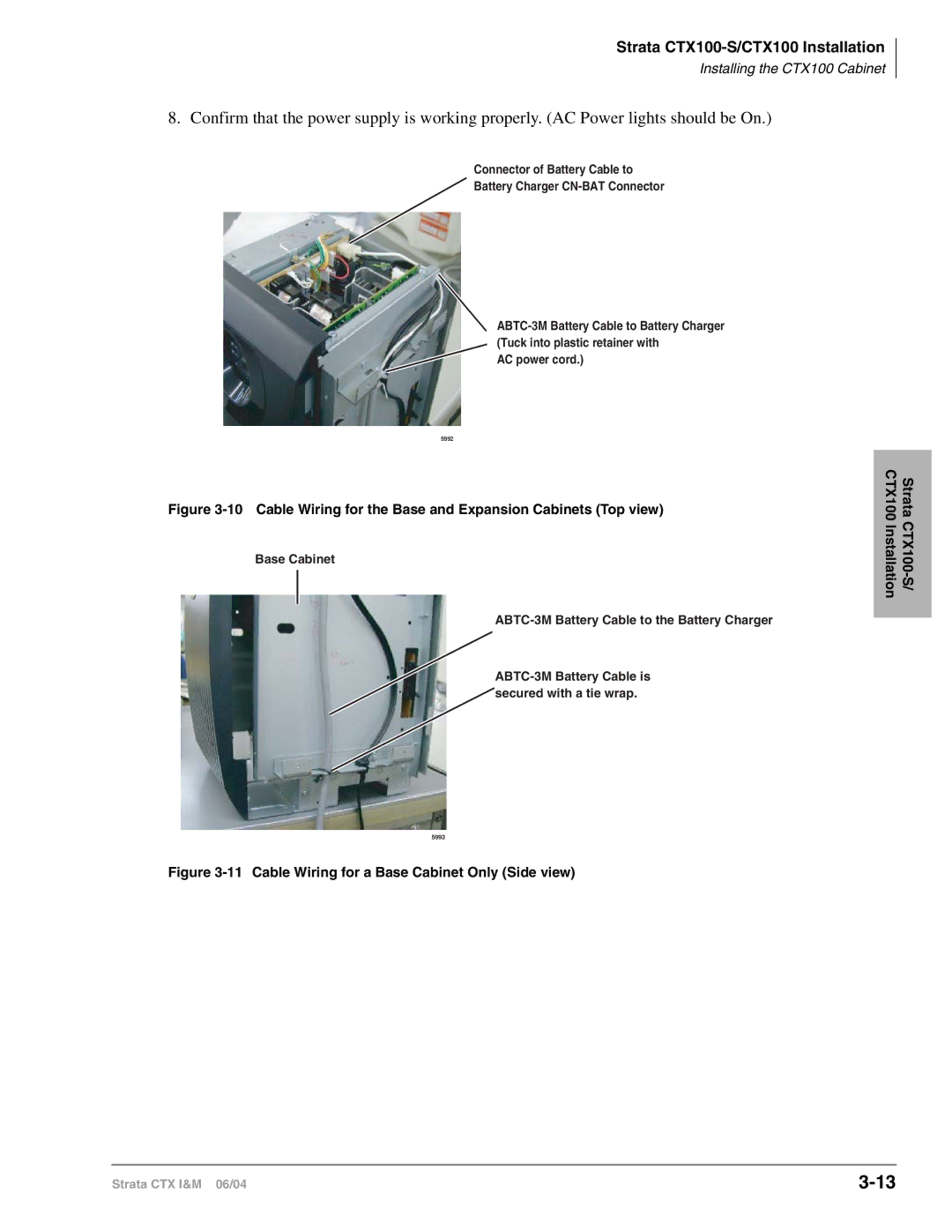Digital Solutions Division
Publication Information
FCC Requirements
Radio Frequency Interference
Important Notice Music-On-Hold
Toshiba America Information SYSTEMS, INC. Tais
Toshiba America Information Systems, Inc
Contents
Strata CTX Configuration
Iii
Strata CTX100-S/CTX100 Installation
Rack Mount Cabinets
PCB Installation
Isdn Interfaces
Vii
IP Telephony and Qsig Over IP
MDF PCB Wiring
11-14
Peripheral Installation
Xii
Xiii
Introduction
Advises you that hardware, software applications, or data
Index
Quick Reference Guides
General Description
Programming Manual
User Guides
Xvi
CTX28 FCC/ACTA Registration Numbers
CTX28 Installation
Inspection
Packaging and Storage
Site Requirements
Input Power
Clearance and Location
Standard Telephone Ring Circuit Gmau and Gstu
Environmental Specifications
Power
Power Converter
AC Voltage 90VAC ± 264VAC AC Current Amps max
AC Power and Grounding Requirements
CTX28 Cabinet
TB2
To perform the earth ground test procedure
AC Power Ground Test
Gmau
Cover Screws Side Cover
Installing the CTX28 Cabinet
Mount the Cabinet on the Wall
To mount the Base KSU
CTX28 Base KSU Interior
CTX28 CHSU28 Cabinet circuit cards Part Title Description
PCB Installation
Overview Instructions
PCB Descriptions
Gcdu CO, CLID, DKT
Set Jumpers on the GMAU1A Motherboard
CTX28 Installation
Jumper Admin PC Real Time Debug Monitor
Install the GVMU1A Voice Mail PCB optional
Busy/Idle On = Busy OFF = Idle
To install the GCTU1A into the CTX28
Install the GCTU1A Processor
Gctu
Control/Indicator Type of Component Description Connector
GCDU1A PCB
Install the GCDU1A DKT and Loop Start Interface
To install the GCDU1A
GCDU1A Controls, Indicators and Connectors
CD1 LED
Install the GSTU1A
Install the GETS1A
To install the GETS1A
Hardware HPFB-6
Install the BSIS1A optional
Install the HPFB-6 Reserve Power Battery/Charger
12 CTX28 Reserve Power Duration Estimates
14 HPFB-6 Reserve Power Installation
Install Wiring
RS-232C Base TX Music On Hold MOH
P10 to Hpfb Battery Cord TB1 to Hpfb FG
Digital Telephone Connection
16 AC Adapter Wiring Procedure
13 Digital Telephone/DIU/DDSS Console/ADM/Loop Limits
CTX28 KSU or Maximum line length 24 AWG Mode Pair
Battery Backup Feet Meters
Loop Limits
CTX28 Secondary Protection
Installation
CTX28
14 Station Wiring for Amphenol Connector P1 on GMAU1
MDF Wiring
Pin No Signal Station
Strata CTX28
Gvmu Administration PC Connections
PPTC25-MDM
PPTC-9
Strata CTX100-S/CTX100 Overview
Strata CTX Configuration
CTX100-S and CTX100 Processors
CTX100 Cabinet Slots
Licensed Software Options
CTX100-S/CTX100 License Control
CTX670 Processor PCBs
Strata CTX670 Overview
Hardware described in this chapter. See
Network Interface
Large-scale Integrated LSI circuits
CTX670 Processor PCB Subassemblies
CTX670 License Control
Strata CTX670 Base Cabinet Interior
CTX670 Cabinet Slots
Station/Peripherals System Capacities
CTX670 Remote Expansion Cabinet
System Capacities
Cabinet and Slot Capacities
Base & Expansion
Line Capacities and Universal PCB Slots
Lines
Station Buttons per System
Station Buttons
Features
System Feature Capacities
Mute External BGM Control Relay4 Zone Relays4
CTX100 Base CTX670 CTX670 Expanded Features
Station, Line and Option PCBs
Universal Slot PCBs
Station PCBs
Volt Supply Internal Option R48S
Digital Telephone Interface Unit BWDKU1A
Digital/Standard Telephone Interface Unit Rdsu
Interface Options
Interface Options LAN, Internet, WAN
Caller ID Interface Subassembly Rcis
CO Line PCBs Strata Net Over VoIP Interface Unit BIPU-Q1A
Internet Protocol IP Interface Unit Bvpu
T1/DS-1 Interface Unit RDTU2
CO Line PCBs Isdn U-type Basic Rate Interface Unit Rbuu
Isdn Primary Rate Interface Unit BPTU1 or RPTU2
Loop Start CO Line Interface Unit Rcou
CTX100 System Processor and Option Interface PCBs
Functional Block Diagrams
BPSU672 Cabinet
CTX100 and CTX670 CO Line Side Functional Block Diagram
CTX100 and CTX670 Station Side Functional Block Diagram
Worksheet Description
CTX670 Remote Cabinet Configuration Considerations
Component Worksheets
Main Location Remote Location 1 2 3 4 5
Worksheet 1 Toshiba DKT and IP Telephones
IP Telephone Qty
Miscellaneous Standard Telephone SLT Equipment Required
Worksheet 2 Standard Telephone, Stratagy DK, IVP8
Main Location Remote Location 1 2 3 45
Miscellaneous Digital Telephone Equipment See Table
Miscellaneous CO Line Equipment
Worksheet 3 CO Line
PCB
PCB Name Slots Required Qty
Worksheet 5 Strata CTX100 Cabinet Slots
Worksheet 4 Page/MOH/Control Relay
Actu
Worksheet 5 Strata CTX100 Cabinet Slots
Bdku Adku
CTX100 Max. Capacity Configuration Examples
Bdks
Bdks Rcos
Bdku Rcou RCIU/RCIS Bdks Rcos
Bdku Rcou Bdks Rcos
Bdku Rcou
RCIU/RCIS Adku
Bdku Rcou Adku
Clid
Rcou RCIU/RCIS
34 CTX100 Base 16 stations and 48 T1 and/or PRI lines
CTX100 Base 40 stations and 24 T1 and/or PRI lines
S102 S103 S104
RDTU2 Bdku Bdks
Bdku Bdks
RDTU2 Adku Bdks
Line Ground Start only
CTX100 Analog Tie, did and/or Ground Start Lines
Strata CTX Configuration
Strata CTX Configuration
Worksheet 6 Strata CTX670 Cabinet Slots
Processor PCBs
PCB Placement Guidelines
52 Main Processor PCB/ Remote Cabinet Configuration
Rrcu PCBs Remote Cabinet Configuration Rrcu PCBs Needed at
T1 Digital Line PCBs
53 Remote Cabinet Data Cables and Connectors
54 Rdtu PCB Cabinet Slot Configuration
Biou Interface PCB
Isdn PRI Digital Line PCBs
55 Bptu or Rptu PCB Cabinet Slot Configuration
PRI Lines Slots Bptu or Rptu Bptu or Rptu cabinet slot
Isdn BRI Digital Line PCBs
Power Factor
Isdn BRI Digital Station PCBs
Analog and VoIP Tie Line PCBs
+5VDC PF
Worksheet 7 System Power Factor Check
+5VDC PF 24VDC PF
58 PCB and Power Supply Power Factors PCB Type
Total Power Factor PF
Telephone/Device Power Factors
Main Location Remote Location 4 5
CTX100
Cabinet Power Factor Check
24VDC PF
CTX670
CTX670 Cabinet 1 base Slot
Total Cabinet PF CTX670 Cabinet Slot
59 Strata CTX100 Electrical Characteristics
Worksheet 8 CTX Primary AC and Reserve Power
CTX100 AC Power Considerations
CTX670 AC Power Considerations
Number of Cabinets
Reserve Power CTX100 and CTX670
62 CTX100 Typical Reserve Power Duration Estimates
CTX670 Cabinet Power Enter the Number Components Required
Abcs
Primary/Reserve Power Cabinet Hardware
APSU112
ABTC-3M
BACL240
BPSU672
RPSB2
BPSB240
Bbdb
Local Electrical Cabinet Cabinets
Local Electrical Code Cabinet Cabinets
Local Cabinet
Cabinet AC Power Component Installation
Local
Cabinet Cabinets
Part Number Strata CTX Comments Qty Software Licenses
Worksheet 9 Software Licenses
71 Hardware Compatibility
Hardware Compatibility
Power Strip
Admin Modem
Power Supply Unit
Battery Distribution
CTX100 Installation Strata CTX100-S
Strata CTX100-S/CTX100 Installation
Cabinet Size and Weight
Side View
Environmental Considerations
Power Considerations
BTU Rating Base plus Expansion Cabinet
Alternate or Additional Ground
AC Power and Third-wire Ground Test
Cabinet Cover
Installing the CTX100 Cabinet
Remove Cabinet Covers
Remove the Back Cover from the Cabinets
Mount the Base Cabinet
Check the Base/Expansion Power Supply Jumper Plug
Base
Mount the Expansion Cabinet if required
Base and Expansion Cabinet Interior
Install Reserve Power
Install the Optional ABCS1A Battery Charger
Reserve Battery Considerations
Install the Battery Cable
Batteries/1-Cabinet Batteries/2-Cabinets
10 Cable Wiring for the Base and Expansion Cabinets Top view
12 Cable Wiring for the Base with an Expansion Cabinet
Check the AC Power Fuses
Check Power Supply Circuit Breakers and Fuses
Check the -24 Volt Circuit Breakers
14 Power Supply Connectors Top View
Check the Power Factor Indicator and Reset Button
15 Power Supply APSU112
Remove and Replace the Power Supply if required
Replacing the Power Supply
To install the ACTU2A
Set Jumpers and Install Option PCBs onto the Actu
18 Actu PCB CTX100 Processor
To Install ACTU1A
Install the Main Processor Actu PCB
Actu
Install Other PCBs into the Cabinets
Provides Comments Installs On
CTX100 Cabinet and Processor Components
Abcs
Attach and Route PCB Cables
Bsis
SMDR, Smdi
22 Avoid Improper Cable Routing
Strata CTX670
Strata CTX670 Installation
Strata CTX670 Installation
CTX670 Minimum Clearance Requirements
Installation Strata CTX670
Reserve Power
Power Considerations
Location of Approval Labels
FCC Registration Information
Recommended Installation Sequence
Cabinet Installation Considerations
Step Reference Information
Check the -24 Volt Circuit Breakers
Reset Circuit Breaker
Circuit Breaker Location and Slot Assignments see Figure
Power Supply BPSU672 Removal
Check the Power Factor Indicator and Reset Button
Power Supply Replacement
Power Factor PF alarm LED indicates
Wall Mounting the Base Top Cabinet
Mount Cabinets
Wall Mounting Expansion Cabinets
Cabinet Mounting Surface Diagram
Cabinet Cover Removal and Installation
Hanger Back Cover Hanger Hole Mounting Strip
Marking Hole Trace Upper Arch Back Cover
CTX670 Cabinet Interior
Base Cabinet
Pair To MDFAmphenol Cables
Cable Shield
B50MT
Pair Amphenol Cables Knock Out Plastic Top
Ground the System
11 Cabinet Grounding
AC Power Requirements
Install AC Power Components
Power Cabinet Hardware Option Description
Cabinet AC Power Component Description
BBTC1A-2M Cables To Reserve Power Batteries 2 m
AC/Reserve Power and Data Cabling Overview
BBTC2A-2M battery cables supplied with Bbdb Power Supply
Power Strip Cables
13 208VAC/240VAC Power/Data Cabling for up to Seven Cabinets
Local Electrical Code Cabinets
Cabinet AC Power Considerations
Local Cabinets
14 AC Power Strip Installation
15 AC Power Cords for One to Five Cabinets
16 AC Power Cords in Six or Seven Cabinets
Bonding Connection Plates
Right Side AC Power Cables Front
RPSB2 or BPSB240 Power Strip
To AC Outlet
Typical Reserve Power Duration Estimate Number of Cabinets
Install Reserve Power
Reserve Power for One or Two Cabinets Wall Mount
Reserve Battery Cabinet Components/Cables
Bbdb
Reserve Power for Three or More Cabinets Wall Mount
Batteries/1~7 Cabinets with Bbdb
Bfif
Cabinet Floor Mounting
Floor Mounting One or Two Cabinets
BCCB240
Floor Mounting Three or More Cabinets
Mounting Screws
Mounting Screws Anchor Bolts Bfif is inside of cabinet edge
Anchor Bolts
Floor Fixture Bfif
Drilled holes
Bolt Cabinets to Concrete Floor
Bolt Cabinets to Computer Room Floor
Bolt Cabinets to Wooden Floor
Strata CTX670 Installation
Three or more BCCB120 Cabinets Bfif
Strata
20A dedicated
Battery Wire Specifications #10 AWG minimum 2 pairs 42A max
Batt Bccb
Conduit Holes to 1/2 inch trade size From
Strata CTX670 Installation
Software Options
PCB Installation Considerations
PCB Option Considerations
Hardware Options
BCTU1A/BEXU1A Installation
P601
Strata CTX670 Installation
Bexu
P901 Batt
RJ45 LAN
P601 Batt
LINK, TX, RX LED
BEXU1A
To adjust the CTX670 MOH/BGM source
BECU/BBCU Installation
31 Bbcu Processor PCB
33 Installing Bexs onto Becu
Base Cabinet see Figure
Batt
12 Bbcu Controls, Indicators, and Interface Connectors
Control/Indicator/Connector Type of Component Description
Bexs
38 Remote Expansion Cabinet Connection
Remote Expansion Cabinet Unit
39 Remove/Replace Remote Cabinet Cover
Remote Cabinet Installation Instructions
Close the data cable doors
RRCU1A
Specification
42 ROMS1A Subassembly 15 Fiber Optic Specification
BIT
Status Indicators
LED
Monitor Port Pin Assignments
Monitor Port Communication Parameters
Strata CTX670 Installation
Basic Specifications
Ventilation
Space
Location
Environmental Conditions
Rack Mount Cabinets
Model BRPSU672AE135386
Move Flange Position Optional
Assemble Rack
Take Off Base of Cabinet
Take Off Front and Back Covers
Attach Cabinet to Rack
Rack Hole Positions
Reattach Cabinet to Base
Install and Attach Cabinets to Rack
Attach Amphenol Cable
Attach the AC Cable
Connect Data and Ground Cables
Verify Power Supply Settings
Install Power Strip BRPSB120A
Optional Install Reserve Power
BBDB1A
PBTC1A-3M
Install Reserve Power for Three or More Cabinets
Install Reserve Power for One or Two Cabinets
Rack Mount
Install Reserve Power Battery Distribution Box if required
Attach Front and Back Covers
Rack Mount Cabinet Grounding
Bottom Up Configuration Center back wiring
Wiring for 7 Cabinet Configuration
Top Down Configuration Back View
Front View Side View
Top Down Configuration Left Front wiring
BACL240A
Primary Power Cabinet Hardware
BRPSB120A
BRPSB240A
Front View
Front View Back View
AC Power Component Requirements
Cabinet AC Power Considerations
DC Voltage Connector Plug Pin Wires Yellow Blue White Green
Power Supply Unit BRPSU672A
Red
Circuit Breaker Location and Slot Assignments
Remove Nema 6-20P from Power Strip
Changing Plug for Power Strip BRPSB240A
Attach Nema L6-20P Plug to Power Strip
Rack Mount Cabinets
14 AC Cabling One to Five Cabinets
AC Cabling
15 AC Cabling Six to Seven Cabinets
Rrcu
Remote Cabinet Data Cables and Connectors
PCB Chapter Layout
PCB Installation
CTX670 BCTU/BEXU Processor PCBs
PCB Installation Power Supply Considerations
PCB Hardware/Software Options
CTX100 Actu Processor PCBs
Adku Digital Telephone Interface Unit
Adku Installation
Adku Hardware Options
ASTU1 Wiring
Astu Installation
Astu Standard Telephone Interface Unit CTX100 only
SW2
Astu Electrical Characteristics Description
FG1
Wire from Astu P2 plugs into Actu P8
Bdku Hardware Options
Bdku Installation
To install the Bdks
BDKU/BDKS Digital Telephone Interface Unit
BDKU/BDKS PCB
Bdku Controls, Indicators, and Interface Connectors
Biou Option Interface Units
Biou Installation
N.O
MOH1, MOH2, MOH3
BSTU/RSTU Installation
R48S -48 Volt Supply Subassembly Installation
BSTU/RSTU Standard Telephone Interface Unit
Bstu Controls and Interface Connectors
RSTU1, 2 and 3 Controls, Indicators, and Connectors
RSTU3 Controls and Interface Connectors PCB Installation
Rstu or RSTU2 Controls and Interface Connectors
Bvpu Installation
Bvpu Configuration
Bvpu Internet Protocol IP Interface Unit
11 Bvpu PCB
SW0
BWDKU1A Digital Telephone Interface Unit
BWDKU1A Installation
BWDKU1A BDKU/BDKS
BWDKU1A and BDKU/BDKS Comparison
PDKU2 Digital Telephone Interface Unit
PDKU2 Installation
PDKU2 Hardware Options
RCIU1 or RCIU2 Installation
RCIU1/RCIS or RCIU2/RCIS Installation
RCIU1, RCIU2, Rcis Caller ID Interface
14 RCIU1/RCIS PCB
To install an RCOS3A PCB
Rcos Installation Internal Option
Lights to indicate that line circuit is in operation
16 RCOS3A PCB
To install an RCOU3A or RCOU1A PCB
Rcou Installation
18 RCOU3A PCB
20 PCOU2 PCB
Rddu Direct Inward Dialing Line Interface Unit
Rddu Installation
Rddu
To install the R48S on the Rdsu
Installing R48S Ring Generator Internal Option
Installing Rsts Internal Option
Rdsu Installation
22 RDSU, Rsts PCBs PCB Installation
REMU2A Tie Line Unit
REMU2A and Remu Installation
Pemu Installation
RDTU2 T1 Interface Unit
REMU2A Tie Line Unit
24 Remu PCB
25 Pemu PCB PCB Installation
To install an RGLU2 PCB
RGLU2 Installation
RGLU2 Loop/Ground Start CO Line Interface Unit
PCB Installation
RMCU/RCMS E911 Cama Trunk Direct Interface
Rcms Subassemblies Installation
28 Rcms Subassembly stand-alone
Rmcu Installation
29 Rmcu Interface Card
Network Busy Customer Busy
Rcms LEDs
20 LED Indications Normal Operation Status
NB LED CB LED
21 PCB Network Requirements
Network Requirements
PCB/Interface Facility Interface Code Network Jack Ringer
Isdn Interfaces
PRI Overview
BRI S/T Overview
BRI U Overview
Isdn Reference Model
Strata CTX Isdn Reference Model
CSU Requirements
BPTU/RPTU Overview
Slot Assignments
Bptu Interface Unit
Bptu Installation
Power Factor
To install an Bptu PCB
BPTU1A
Bptu Self Test
Bptu Cable Length Equalizer Switches
SW4 SW5 SW6
Bptu Cabling
Bptu Front Panel Indicators
Bptu Loop Back Jumper Plugs
Ferrite Core
Switches/Jumpers/Connector Description
Rptu Installation
To install an Rptu PCB
Rptu Switches, Jumpers, and Connectors
Interfaces
Isdn
SW1
Rptu SW1 Cable Length Settings
Rptu LED Functions
Functions
Cable Length
Bptu and Rptu Cabling
Fifteen feet of CAT5 unshielded cable
Cable Installation
Ferrite Core
Ferrite Core Installation
Overview
RBSU/RBSS Interface Units
Rbsu Connection Options
RBSU/RBSS Interfaces between the S/T Reference Points
Capacity and Cabinet Slot Information
Run Related Programs
PS-1 Backup Power Option
RBSU/RBSS Installation
Set Option Switches/Jumpers
Circuit Option Type Circuit Type Description Switch
RBSU/RBSS Option Switches, Jumpers, and Connectors
Install the Rbss
Install the Rebs
Install the R40S
Install RBSU/RBSS PCBs into Cabinet
Modular Jack Pin Configurations
BRI S/T Circuit Jack TE or NT Mode
CKT1 CKT3
Monitor Jack
RBSU/RBSS BRI Cable Jacks and Connectors
RBSU/RBSS Premise Wiring Guidelines
Power Failure Terminal Screws
BRI Wire Type Recommendations
TX+
RX+
Strata CTX BRI Circuit EMC Ferrite Core Requirement
Connecting Rbsu to Network Side TE-Mode
17 Rbsu to NT1 Point-to-point Connection
Connecting RBSU/RBSS Station Devices NT-Mode
18 RBSU/RBSS NT Circuit Pinout on Passive Bus
19 Simplified Short-branched Passive Bus
RBSU/RBSS Passive Bus Configurations
RBUU/RBUS Interface Unit
Rbuu Installation
To install the subassemblies Rbus
To install an Rbuu PCB
23 Rbuu PCB
PSI1
Definition LED Off LED On LED Blinking
Line-side cabling
RBUU/RBUS Wiring Guidelines
RJ45 Jack
RJ45 Demarc Jack
Isdn Interfaces RJ11 Demarc Jack
Call Monitor Jack Cabling
Station-Side Cabling
BRI-U, LT Interface Terminal Loop Back Test
Isdn Testing and Troubleshooting
Strata System
30 Loop-back Test
Loop-back Test
Loop-back Test
Timing and Synchronization
31 Primary and Secondary References
Call Monitor Output for Isdn
PRI/BRI Call Monitoring
33 PRI Start-up and Synchronization Sequences
34 PRI Outgoing Call Connect and Release
BRI Call Monitor
35 Outgoing Call Setup Output of BRI Call Monitor
36 Incoming Call Setup Output of BRI Call Monitor
Isdn Interfaces
Select Slot Assignments
Program Channels
RDTU3 PCB
RDTU3 T1 Interface Unit
RDTU3 LED Functions RDTU3 LEDs Indication
To install an Rdtu PCB
Rdtu Installation
RDTU3 to Network
RDTU3 Cabling
Rdtu to PBX T1 Direct Back-to-back Connection up to 655 ft
RDTU3 to PBX T1 Separated More Than 655 ft
Network Jack/RDTU3 Modular Jack Pin Function
Connecting two RDTU3 PCBs
RDTU3 Loop Back Jumper Plugs
RDTU3 Self Test and CSU Test Switch
RDTU3 Equalizer Switches
RDTU3 Front Panel Indicators
Loop Back
Call Data Monitor Jack
RDTU3 Status Commands Function Format Indication
Commands
RDTU3A Call Data Information
ALARMYAON/OFF BAON/OFF FSLON/OFF
Indicators
RDTU3 Indications Timing Type
DT DHin Data Code Data Hex Meaning
DT DHin Data Code Data Hex Meaning
10 DR DHout Data Code Data Hex Meaning
CTX
SW1 Equalizer Switch and Loop Back Jumpers Internal Option
RDTU1 & 2 Installation
RDTU1 & 2 T1 Interface Unit
RDTU1A
Yalm
12 RDTU1 and 2 LED Functions Alarm LED
Falm
Mfalm
Rdtu Cable Connections
RDTU1 and 2 Cable Installation
Loop Back Testing
CSU Installation
Rdtu Self Test
Network/CSU/RDTU Span Test
Network/CSU T1 Span Test
Test Rdtu Lines
Loop Back Testing
IP Telephony and Qsig Over IP
Pre-installation Guidelines
Client Firewall Considerations
Dos and Don’ts for Setting Up the System
Methods of Estimating Bandwidth Requirements
Perform a LAN Voice Readiness Assessment
CTX
711 at 20ms
Review Voice Quality Considerations
Prgs
Above and the Codec parameters
Connect BIPU-M2A to LAN or VPN Server
Install BIPU-M2A
BIPU-M2A Interface Unit
Indicator Definition
BIPU-M2A or BIPU-Q1A Buttons, LEDs and Jumpers
Install IP Telephones
Over IP IP Telephony
IPT Operation Notes
Qsig
External Speaker Unit Hesb Option
Tilt Stand Installation
IPT Telephone Options
IP Telephone Add-on Modules
Station Option Interface PCB Compatibility
Handset/Headset Option Straps
Strap on IPT PCB Explanation
Handset Hanger
To wall mount IP telephones
IPT Connections
Connect IPTs to Network
IPT Anywhere
IP Telephony and Qsig Over IP
IP-CTX Virtual Private Network Connections Example
Security Requirements
Addressing
Power over LAN
IPT
CAT5
OUT
OUT CAT5
Installing and Operating the SoftIPT
Before You Begin
Hardware/Software Required
Install SoftIPT
Start the SoftIPT
Upgrading the SoftIPT
Making a Call
Switching a Call to Your Headset
To make a call
Creating a Directory
Using the Directory to Call
To change Feature Button Labels
Labeling Feature Buttons
To remove SoftIPT from your PC
Using the Call Log
Uninstalling the SoftIPT
To access the Call Log
Application Notes for Wireless 802.11 Networks
Considerations
Wireless Recommendations
Audio Devices
Tested Platforms
PC Platforms
Ping to
CTX IP Troubleshooting
IP Telephone Ping Test
7Ping Test Action LCD Indication Remarks
8LCD Network Failure Conditions LCD Indication Remarks
LCD Network Failure Displays
Collect CTX Trace Data on CTX SmartMedia Card
Collect Bipu Logs
Bipu Reset
Check Log0.log/Log0.err for Error Message Output
Mandatory Data
CTX System Configuration
Optional Data for Program Update
Verify CTX/BIPU/IPT Hardware, Software and Firmware Version
CTX100 Slot Base Exp
Network Diagram
Network Information
Network Equipment that BIPU/IPT Directly Connects To
Protocol Name Type Use, Purpose
Capture Packets
Capture Points
How To Capture Packets
Using Repeater Hub Dumb Hub
Using Switching Hub with Mirroring Function
Problem Action Cause How to Resolve
IP Troubleshooting Resolutions
Using PC or Workstation With Multiple Network Interfaces
10 IP Troubleshooting Problems and Resolutions
LAN Problems
Problem Action Cause How to Resolve IPT Problems
Connect Error
BIPU-Q1A Strata Net Qsig over IP Interface Unit
Private Networking Over Internet Protocol
Kbps
12 Qsig over IPClass Definitions Delay ms Jitter ms
Strata Net Qsig Over IP and IPT Bandwidth Requirements
Class
Connect BIPU-Q1A to LAN, Server or Router
BIPU-Q1A Installation
MDF
10-1
Station Loop Lengths1
Mode Pair Pair plus
Station Loop Lengths
10-2
10-3
MDF PCB Wiring
Loop Limits for DKT3000-series Telephones
10-4
Station Wiring Diagrams
10-5
Adku and BDKU/BDKS Digital Station Wiring
10-6
Bwdku Digital Station Wiring
10-7
Astu Wiring
Pdku Wiring
Pdku Digital Station Wiring
10-9
Digital Telephone DSS and Ddcb External Power Connection
MDF PCB
Adku Bdku Pdku Bdks
10-10
Bdku Station MDF Cross Connect Record
KSU Slot Number
10-11
Rdsu Wiring
CKT
10-12
Port Directory Device/Standard Telephone Location Number
10-13
Rstu or Pstu Analog Devices Wiring
Port Intercom Device/Standard Telephone Location Number
10-14
10-15
Power Failure Cut Through Dpft Wiring Pin-outs
10-16
10-17
RGLU2, Rcou or Pcou Wiring
10-18
Wiring
RCOU/RCOS Wiring
10-19
10-20
RMCU/RMCS Wiring Diagram
10-21
RCIU1/RCIS or RCIU2/RCIS Wiring
10-22
Did and Tie Line Wiring
Line #4 Line #3 Line #2
10-23
Lead PIN #
4WR1 2 4WT1
10-24
Pemu Wiring
10-25
17 MDF Wiring/4-Wire Tie Line to Pemu
10-26
Option Interface PCB Wiring Diagram
11-1
Series Digital Telephones Telephone
Station Apparatus
Digital Telephone System Connection
Series Telephone Installation
11-2
11-3
3000 Telephone Subassembly Upgrades
Subassembly No. per Function Phone
Series Telephone Option PCBs
CTI
11-4
Bpci Bheu Bvsu ADM Hheu BHEU/HHEU
DKT3000 and DKT2000 Component Compatibility Series DKT
Bvsu Upgrade Installation for DKT3000-series Telephones
Telephone Speaker Off-hook Call Announce Upgrade Bvsu
11-5
Removing Telephone Base
Bvsu Installation
Bheu Installation
Telephone Headset Bheu Upgrade
11-7
11-8
Bheu Installation
DKT3020-SD
Connector Locations
Telephone Option Straps
11-9
11-10
DKT3001 Bheu Connector Location
11-11
Bpci Installation
11-12
Install Tapi Service Provider
11-13
Add/Edit TSP Configuration Information
Test/Use Tapi Service Provider
IPT Telephone
11-14
Series, IPT1020-SD Button Layouts
13 DKT3014-SDL Buttons
11-15
14 DKT3001 Buttons
11-16
Series/IPT Telephones
Telephone Settings
11-17
Reset LCD Contrast for the DKT3014-SDL
Speakerphone/Microphone Sensitivity Adjustment
11-18
Series Telephones
DKT2000 Mode On/Off
Turn DKT2000 Mode On/Off
Msg/Feature Button Activation/Deactivation DKT3001 only
Test the Display on Large LCD Telephones DKT3014-SDL only
Country Settings On/Off
Country Code Settings for Mu Law/A Law
11-20
Dadm Comparison Add-on Module DADM3020 DADM3120
Digital Add-on Module Installation
To install DADMs
11-21
15 Digital Add-On-Module
11-22
11-23
Tilt Stands
11-24
Tilt Stand Installation with Add-on Modules
11-25
21 Release Adjustment Button Station Apparatus
11-26
Tilt Stand for DKT/IPT + Two ADMs
11-27
Telephone Wall Mounting
To mount digital telephones
To wall mount DKT3001 or DKT2001 digital SLTs
11-28
11-29
Direct Station Selection DSS Console/System Connection
Standard Telephones
DSS Console Connections
Bdks D2
Cordless Digital Telephones
11-30
Cordless Telephone Compatibility
Review Safety Instructions
Cordless Telephone Installation
11-31
11-32
To change DKT3000-series telephones into 2000-mode
Select Location
Place DKT3000-series Telephones into 2000-Mode
11-33
To connect to a Strata DKT
Connect Telephone Cables
11-34
To connect as a stand-alone telephone
Charging Unit
Connect and Apply Power
11-35
Base Unit
11-36
Wall Installation Optional
Standard Wall Plate Mounting
Direct Wall Mounting
11-37
To wall mount the base unit
Charging Unit Wall Mounting
11-38
11-39
Install Handset Battery Pack
Raise the Base Unit Antenna
Charge Batteries for First Time
To remove the belt clip
Install Headset Optional
Attach Belt Clip Optional
11-40
11-41
Cordless Telephone Troubleshooting and Specifications
Troubleshooting
Troubleshooting Suggestions Condition
DKT2204-CT Charging Unit pictured
Low Battery
Cleaning Charging Unit Contacts
11-42
DKT2304-CT
Charging Spare Battery Packs DKT2204-CT only
Simultaneous Conversation Channels
DKT2204-CT
Privacy
Telephone Line Problems
Range and Performance
Radio Interference
Base Unit
Specifications
Specifications Feature DKT2204-CT DKT2304-CT General
11-45
Series Telephone Option PCBs
Telephone Speaker Off-hook Call Announce Upgrade DVSU/ Bvsu
2000 Telephone Subassembly Upgrades No. per Function Phone
Series Telephones
31 BVSU/DVSU Installation Station Apparatus
30 Speaker Off-hook Call Announce Upgrade BVSU1A
SW601 HESC-65 Cable HESC-65A Cable
Hheu Installation
11-48
Feed Through To Hesb For HESC-65A Cable Block
11-49
Locations DKT2020-SD Strap and Connector
Beep Strap
Carbon Headset/Handset Straps
11-50
11-51
External Power Straps
10 DKT International DIP Switch Settings
DIP Switches
11-52
11-53
DIP Switches
11-54
11 DKT2020-FDSP DIP Switch Settings
To use the External Microphone
37 Rfdm Plug on DKT2020-FDSP
11-55
11-56
Speech Training Mode
Special Button Operation Button
11-57
To toggle full/half-duplex mode
DKT 2001 Installation
Digital Single Line Telephone DKT2001 only
11-58
Application PC and Server Interfaces
Peripheral Installation
12-1
12-2
Network Interface Connections
Network Jack LED Indications
12-3
Network Interface Connections Peripheral Installation
Application PC or Server Direct Connection
12-4
12-5
TIA Network Wall Jack Wire Color Codes
CTX Modem Programs and Dialing Numbers
12-6
DTE
12-7
PPTC-25F
Pptc
12-8
Music-On-Hold/Background Music Interfaces
MOH/BGM Interface Connection
12-9
12-10
External Page with Biou Interface
Biou 1 or
12-11
12 Zone Page with Multiple Amplifiers
12-12
12-13
Control Relays with Biou Interface
12-14
Door Phone Wire Connections
Ddcb and Mdfb Cabling
Ddcb Wall Mounting
Door Phone/Lock Programming
Calling from a Door Phone
Calling a Door Phone
Door Lock Control
12-16
16 DDCB3 Wiring and Ddcu Door Lock PCB
Telephone External Ringer
Set Up the Telephone for the External Ringer Option
To Turn the Loud Ringing Bell Feature On/Off Default is Off
External Speaker Unit Hesb Options
12-18
HESC-65A and Bheu Installation
Modular connector SW601 HESC-65 Cable HESC-65A Cable
Telephone Bheu to External Speaker Hesb Cable Connection
12-19
Strap and Connector Locations Installation
Peripheral
12-20
21 Wiring the Telephone External Ringer with Hesb Interface
Test the Telephone External Ringer Option
To install the Hesb amplified speaker option
Amplified Page Speaker Option
12-21
To test the amplified speaker option
12-22
To test the talkback amplified speaker
To install the Hesb amplified page speaker with talkback
Talkback Amplified Page Speaker with Talkback Option
12-23
One Wall Mounting Hole
Hesb Wall Mounting
12-24
To wall mount the Hesb
Power Failure Transfer Unit
Power Failure Options
12-25
12-26
Power Failure Emergency Transfer Dpft Installation
To test the operation of the Dpft
Call Record Types
Station Message Detail Recording Smdr
Smdr Record Types
12-27
Smdr Record Format Line Column Name
12-28
Sample Call Record Explanation Rel .02 or lower Field
12-29
Record Formats Release
12-30
Smdr Record Format Software Release Line Column Name
Sample Call Record Explanation Software Release R1.03 Field
12-31
12-32
Index
IN-1
IN-2
Dtmf
IN-3
IN-4
IN-5
QSIG, 2-10,2-17,2-56,7-9
IN-6
RSTU/PSTU/RSTU2
IN-7