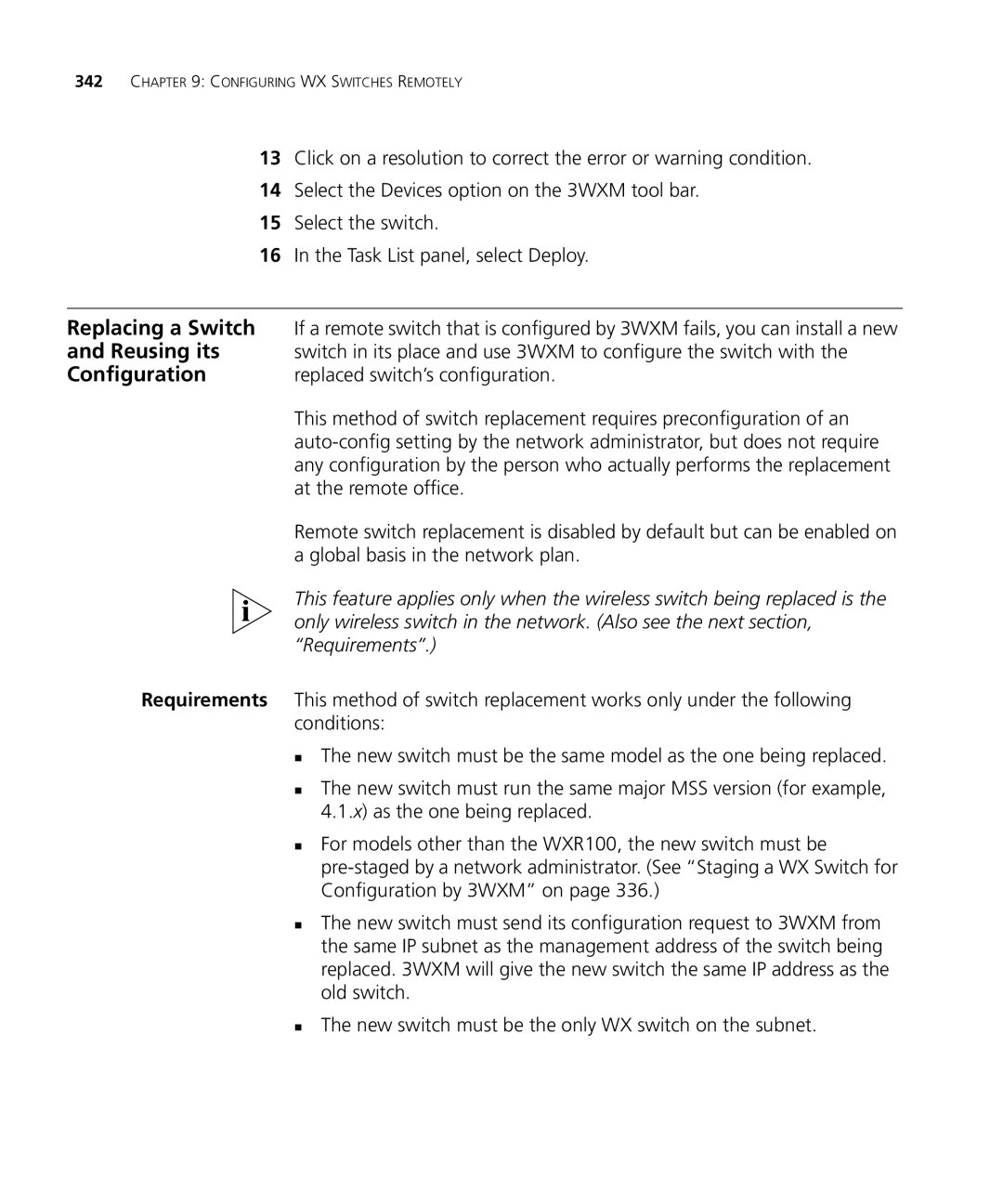Wireless LAN Mobility System
WX4400 3CRWX440095A WX1200 3CRWX120695A WXR100 3CRWXR10095A
3Com Corporation 350 Campus Drive Marlborough, MA USA
United States Government Legend
Contents
Getting Started
Enabling Keyboard Shortcut Mnemonics Windows XP Only
125 Placing Third-Party Access Points
131
175 Launching a Web Management Session with the Switch 176
186 Configuring Snmp 187
Resetting CoS Mapping to their Default Values
233
247
241 Configuring an 802.1X Wireless Service 242
244
258
319
299 Creating a Radius Server Group 300
316
320
WX File Management Options Devices Tab
337
Example 3 Deployment Site Has DNS But No Dhcp
347
Enabling or Disabling Management of a Switch by 3WXM
356
Viewing the Operation Log 358
394
Applying Policy Changes to Switches 375
375
Generating a Radio Details Report 395
412
Generating a Site Survey Order Generating a Work Order
410 Displaying 802.11 Coverage
439
465
468
496
Register Your Product 507
Page
Conventions
List conventions that are used throughout this guide
Icon Description
Documentation
Comments
Pddtechpubscomments@3com.com
Example
Hardware Requirements
Requirements for 3WXM client 3WXM Client
Hardware Requirements for Running 3WXM Client
Hard drive space Available Monitor resolution
Hardware Requirements for 3WXM Monitoring Service
Hardware Requirements for Running 3WXM Monitoring Service
Number Radios WX Switches 50+ WX Switches
Preparing for
Installation
Software
User Privileges
Installing 3WXM
Installing 3WXM
Installing 3WXM
Click Uninstall
Click Continue
Overview
Plan is displayed by the 3WXM client
Display Panels
Display Panels
Alerts
Alert Category Description
Alerts
Rogue Detection
Saving or Discarding Configuration Changes
Reviewing and Deploying Switch Configuration Changes
Configuration Wizards
Working with the 3WXM User Interface
Properties Dialogs
Resize Icons
Option Description
3WXM Menu Options
Menu Option Description
3WXM Tool Bar Options
Menu Option Description
Configuration
Verification
Objects
Copying, Pasting
Deleting
Organizer Panel
Copy and Paste Content Panel
Replace Organizer Panel
Mnemonics
Enabling Keyboard
Shortcut
Windows XP Only
Enabling Keyboard Shortcut Mnemonics Windows XP Only
Working with the 3WXM User Interface
Starting 3WXM
Switch Manager 3WXM, restricting access to 3WXM, creating
Following steps describe how to start 3WXM
Managing network plans, and defining a Mobility Domain
Next
Starting 3WXM
Getting Started
Restricting Access to 3WXM
Accounts
Working with Network Plans
Plan
Creating a Network To create a network plan
3WXM installation directory on the 3WXM Services host
Plans
Can also share a network plan with others
Saving a Network Plan with a New Name
Managing Network Plans
Plan
Managing Network Plans
To disable notification
Defining a Mobility Domain
Traffic Ports Used for AAA Servers and Management Servers
Protocol Port Function
Creating a WX Switch
Creating a
Third-Party AP
Working with Network Plans
Changing
Auto-Tuning
Settings to
Country Code
Uploading a WX Switch into Network Plan
Click Next Click Finish
Converting Auto DAPs into Statically Configured APs
Affinities for Network Domain Seeds
Affinity Value Assigned To
RF Planning
Toolbar icons available in RF Planning Tools
RF Planning Overview
Creating or
Modifying a Site
To create or modify a site
Creating or Modifying a Site
Modifying Buildings in a Site
Creating or Modifying Buildings in a Site
Planning the 3COM Mobility System
Modifying Floors
Importing or
Drawing Floor
Details
To prepare a drawing before importing it into 3WXM
Planning the 3COM Mobility System
Importing or Drawing Floor Details
Useful AutoCAD Operations and Naming-Conventions
Operating Tips
Common AutoCAD Layer Names
Importing the Drawing
To crop the paper space
Floor Plan After Importing
To adjust the scale
Floor Plan After Cropping
To adjust the origin point
Origin point
New location of origin point
Hiding Layers
Shows the same floor plan as after hiding unnecessary layers
Adding or removing a layer
Moving an object from one layer to another
To clean up a drawing
Importing or Drawing Floor Details
Planning the 3COM Mobility System
To draw an object
Object Action
Planning the 3COM Mobility System
To create RF obstacles for all objects in a layer
To create RF obstacles for an area in a drawing
To create RF obstacles by grouping objects
To use the Create RF Obstacle Dialog box
Create RF Obstacle dialog box is shown in Figure
Drawing RF Obstacles
3WXM supports concave polygons. a concave
Specifying the RF Characteristics of a Floor
Site Survey Recommendations
Adding LOS Points
To import LOS points from a file
Specifying the RF Characteristics of a Floor
Planning the 3COM Mobility System
To create LOS points in 3WXM
Click Next. The radio configuration page appears
Specifying the RF Characteristics of a Floor
To move an LOS point
To delete an LOS point
Generating a Site Survey Order
Click Generate
Importing RF Measurements
Click Next
Applying the RF Measurements to the Floor Plan
To create a wiring closet
Planning the 3COM Mobility System
Shared Coverage Areas
Shows an example of shared coverage areas
Drawing a Coverage Area
Unsupported Shared Coverage Area Example
Object Action
Specifying the Wireless Technology for a Coverage Area
Specifying Coverage Area Properties
Click Next. The Floor Properties page appears
Specifying Floor Properties for the Coverage Area
Specifying Default Device Settings for the Coverage Area
Planning the 3COM Mobility System
WX4400 switches support indirect MAP connections only
Configuring Capacity Calculation for Data
Configuring Capacity Calculation for Voice
Planning the 3COM Mobility System
Areas
Planning the 3COM Mobility System
Defining Wireless Coverage Areas
Planning the 3COM Mobility System
Defining Wireless Coverage Areas
Planning the 3COM Mobility System
Location
Creating and Placing An Icon for a Third-Party Access Point
AP Icon to its Floor
Place tab
Planning the 3COM Mobility System
Placing Third-Party Access Points
Planning the 3COM Mobility System
MAPs
Placing Installed
Auto-Configured
Plan
Planning the 3COM Mobility System
To specify design constraints
WX4400 switches support indirect MAP connections only
Computing MAP Placement
To compute and place MAPs
Go to To review coverage area computation
To review coverage area computation
Planning the 3COM Mobility System
Locking and Unlocking MAPs
To lock a MAP
To assign channels
Channel Assignment to Minimize Co-Channel Interference
Computing MAP Placement
Planning the 3COM Mobility System
To compute optimal power
Planning the 3COM Mobility System
To resolve optimal power computation problems
Verifying the Wireless Network
Resolving coverage gaps
To place an RF measurement point
„ To list disabled access points, select Show Disabled MAPs
Signal strengths for any location on the floor
To use the RF interactive measurement mode
Shows the information available in the RF measurement table
RF Measurement Information
Value
Information
Generating RF
Network Design
To generate a work order report
Click Generate Work Order
WX Switch Configuration Objects
Parameters
WX Switch Object Types
Category Object Type Description
WX Switch Object Types
AAA
Adding a WX Switch to the Network Plan
Creating a WX Switch Using the Create Wireless Switch Wizard
Configured Switch Network Plan
Click Management Interface
Configuration File
Click WX Associations
Advanced
Configuring Basic
Settings
Reviewing
Using the Create Wireless Switch Wizard
Password is encrypted when you type it Click Next
Configuring WX System Parameters
To set up a switch
„ V2c
Setting Up a Switch
„ 11b „ 11g
Modifying Basic Switch Parameters
Model
Changing the WX To change the WX software version
Software Version
Select the model from the drop-down list Click OK
Information
To convert an Auto DAP
To delete an Auto DAP
Viewing Changing Port Settings
Viewing Port Settings
Settings
Enabling Link Notifications
Click Properties Select Snmp Link Traps
Click Next
Configuring WX System Parameters
Viewing and Changing Port Settings
Configuring WX System Parameters
Viewing and Changing Port Settings
Viewing Port Groups To view port groups
Select Port Groups
Group
Content panel, select the row for the port group
Creating a Port Group To create a port group
Click Properties
Select Management Services
3WXM, Https is always enabled and listens on port
Management Service Settings
Viewing
Viewing and Changing Management Settings
Configuring an Snmp V1 or V2c Community String
Task List panel, select Community
Configuring a USM Snmp V3 User
Configuring WX System Parameters
Configuring a Notification Profile
Configuring a Notification Target
Click Properties
Community string names are transmitted in clear text
Configuring WX System Parameters
Configuring 3WXM Services as a Notification Target
Select the object you want to modify
Task List panel, select 3WXM Notification Target
Community string names are transmitted in clear text
Click Finish
Setting Log
Trace Settings
Viewing Log Settings To view log settings
Configure logging to the console
Creating an External Log Server
Creating a Trace Area
Setting
Configuring IP
Services Settings
Static routes
Select IP Services
You cannot use the word all as the name of an IP alias
Select IP Services
Select IP Services
Configuring VLANs
Users and VLANs
Roaming and VLANs
Viewing VLANs To view VLANs
Configuring WX System Parameters
Viewing and Configuring VLANs
To tag a port or port group, select the Tag checkbox
Changing STP Port Settings in a Vlan
Click OK
Enabling STP Fast Convergence Features
Configuring WX System Parameters
Configuring Static Multicast Ports
Click Properties
Viewing and Configuring VLANs
Restricting Layer
A Vlan
Select Dhcp Server to enable it on the Vlan
Configuring ACLs
Server that stores confidential salary information
Last ACE of an ACL
Viewing ACLs To view ACLs
To configure an ACL
IP Protocol Number
Configuring WX System Parameters
„ 0 normal-Packets with normal TOS defined are filtered
Configuring Advanced ACL Settings
To enable the hit counter for an ACE
To change the hit sample rate
Icmp Messages and Codes
To enable the established option for TCP ACEs
To specify the type and code for Icmp ACEs
Icmp Message Type Number Code Number
Adding a New ACE to a Configured ACL
Viewing and Configuring ACLs
Individual ACE from an ACL
Changing CoS
Mappings
Mappings
Mapping
Setting a Range Dscp Values to a
Configuring WX System Parameters
Viewing Configuring Wireless Services
Service Profiles
Service Profile Parameters
Service Profile Parameters
Access Rules
Service Profile Type Access Rule Type Default Access Glob
Viewing and Configuring Wireless Services
„ Local EAP-TLS-EAP with TLS
Viewing Wireless To view wireless services
Services
Select Wireless Services
„ WPA
Select the EAP type
Configuring Wireless Parameters
„ WPA
Configuring Wireless Parameters
Web-Portal WebAAA Service
„ Static WEP Click Next
Viewing and Configuring Wireless Services
Access Service
„ WPA
Go to step Click Finish
Service Profile Tab
WPA, RSN Tab
Authorization Attributes Tab
Broadcast Settings Tab
Static WEP Tab
Voice Configuration Tab
Radio Profile Selection Tab
Client Timeout Tab
Client Timeout tab lists settings for client session timers
Rate Configuration Tab
Viewing and Configuring Wireless Services
Soda Tab
Click Properties
Modifying Encryption Settings
Viewing and Configuring Wireless Services
Modifying Access Rules
Configuring Radio
Profiles
Select Radio Profiles
Creating a Radio To create a radio profile
Profile
Click Reset To Default
Radio Profile Tab
Attributes Tab
Auto Tune Tab
Service Profile Selection Tab
Radio Selection Tab
Profile Settings
Auto-DAP Profile
Profile Settings
Viewing and Changing the Auto-DAP Profile
Through radio signals
Configuring MAPs
DAPs into Statically Configured DAPs Deleting Auto DAPs
See Deleting Auto DAPs on
Select Access Points
Viewing the To view the configured MAPs
Configured MAPs
Maximum MAPs Supported Per Switch
„ 112233445566778899aabbccddeeff00
Transmit Power box, specify the transmit power for the radio
To configure a directly connected MAP
Channel Number list, select the channel number for the radio
Click the plus sign next to Wireless
Transmit Power box, specify the transmit power for the radio
Configuring Wireless Parameters
Changing Radio
Configured
Viewing Radio To view radio settings
Select Radios
Select RF Detection
Detection Settings
Changing RF
OUI List
List
Edit the MAC address in the MAC Address box Click OK
Countermeasures
Select RF Detection Select Enable AP Signature
Configuring Wireless Parameters
Local User
Creating
Managing Users
Database
You can create two types of users in the local database
Groups in the Local Database
Creating a Named To create a named user
User
Select Local User Database
Group and Assigning Users To It
Creating and Managing Users in the Local User Database
Task List panel, select MAC User Group
Authentication Attributes for Local Users
Encryption-type
End-date
Idle-timeout
Filter-id
Mobility-profile
Service-type
Session-timeout
Ssid
Start-date
Start-date , end-date , or both
600
Time-of-day
Time-of-day tu1000-1600,th1000-1
Time-of-day wk0900-1700,sa2200
A 3Com Mobility System
Radius Settings
Group
Url
Settings, Servers, Server Groups
Server
Select Radius
Click Next
Viewing and Configuring Radius Settings
To change default values for Radius parameters
802.1X Settings
Configuring Global
802.1X Settings
Select
Attempts
Click Save
Select 802.1X Access Rules
Network Access
Network Access Rules
Rules
Viewing and Configuring 802.1X Network Access Rules
„ Local EAP-TLS-EAP with TLS
Viewing and Configuring 802.1X Network Access Rules
Configuring MAC
Network Access Rule
Select MAC Access Rules
Viewing and Configuring MAC Network Access Rules
Page
Viewing Configuring WebAAA Network Access Rules
Viewing Web AAA To view Web AAA network access rules
Creating a Web AAA To create a Web AAA network access rule
Viewing and Configuring WebAAA Network Access Rules
Viewing Configuring Last-Resort Network Access Rules
Select Last Resort Access Rules
Task List panel, select Last Resort Network Access
Viewing and Configuring Last-Resort Network Access Rules
Administrator Access Rules
Configuring WX
Administrator
Select Admin Access Rules
Rule for Console Access
Rule for Telnet or SSH Access
Viewing and Configuring WX Administrator Access Rules
Configuring AAA
Support for
Users
Viewing and Configuring AAA Support for Third-Party AP Users
Proxy for a Client
Port Connected to Third-Party AP
Policy Rules
Changing Location
Policy Rules
Select Location Policy
Creating a Location To create a location policy rule
Policy Rule
Viewing and Changing Location Policy Rules
Changing Mobility
Profiles
Select Mobility Profiles
Viewing and Changing Mobility Profiles
Page
Remotely
How Remote WX Configuration Works
Drop Ship WXR100 Only
Shows the location of the Fn switch and the LED
Staged WX
„ 3WXM must be installed and 3WXM Services must be running
„ The network plan containing the WX switches must be open
3WXM Requirements
Switch for
Configuration by
Staging a WX
Power off or restart the switch
Enable the auto-config option
Save the configuration changes
Configure an IP interface on the Vlan
Configure DNS server information
Enable the MSS DNS client
WX4400# set ip dns domain examplecorp.com
WX4400# save config
Configured Switch
Configuration with
Completing its
Replaced switch’s configuration
Replacing a Switch
Reusing its
At the remote office
To enable replacement of remote switches
How Switch Replacement Works
Replacement
Enabling
To replace a switch
Document where the options are described
WX File
Options
Switches in the network plan
Devices Tab
WX File Management Options in 3WXM
Devices Tasks
Task Option Description Group
Task Task Option Group Description
Task Task Option Group
Network
Configuration Changes
Synchronizing Local
Changes
Undoing Local or To undo local or network changes
Network Changes
To immediately deploy local changes
To schedule deployment of local changes
Nonmatching
To synchronize the changes, do one of the following
Repository. Images are stored
To add a system image
To delete a system image
To immediately install an image on WX switches
To schedule installation of an image on WX switches
To reboot WX switches and the MAPs they are managing
Rebooting WX Switches or MAP Access Points
You can use 3WXM to reboot WX switches and MAPs
To reboot MAPs without rebooting the switch
Disabling
Switch by 3WXM
Enabling or
Management of a
Scheduled Operation
Canceling a
Operation Log
To display the operation log
Importing Exporting Switch Configuration Files
To import a configuration
To export a configuration
Change Polling
To modify configuration polling options
Modifying
Alerts panel
Managing WX System Images and Configurations
Changes
Toolbar Options on Verification Tab
To resolve an error or warning
To disable a specific instance of a warning or error
Select the warning or error message
To globally disable a warning or error
To change verification options
To disable or reenable a rule
Or for specific instances
Verifying Configuration Changes
When 3WXM connects to 3WXM Services or a WX switch,
„ 802.1X-EAP certificate for a WX switch
„ WebAAA certificate for a WX switch
Distributing PKS #12 files
Processing
Certificates
To process a certificate
To review certificate details
Managing
Certificate that is stored in the 3WXM certificate store
Select Tools Certificate Management
Distributing
Switches
Or more WX switches
Certificates to WX
Policies
Creating a Policy
Access the Create Policy wizard
Viewing Policies
To view policies
Feature Settings Policy
Changes to Switches
Applying Policy
Wireless Features
Feature Categories
For This Feature Area See System Features
AAA Features
Displaying
Event Log
Toolbar Options
Reviewing Event
Refreshing Event
Data
Filtering Event
To filter messages by content
Using the Event LOG
Severity
To export filtered data
Generating Reports
WX Configuration
Configuration reports
Mobility Domain Configuration
Client Errors
To generate an inventory report
Generating an
Inventory Report
Inventory Report Sections
Generating a
Mobility Domain
Report
Configuration Report
WX Configuration Report Sections
Summary Report
Details Report
Click Generate
Errors Report
„ Session Properties „ Location History
Generating a Network Usage Report
Network usage report lists network usage statistics
Summary Report
Scope is always MAP Radio and cannot be changed
Details Report
Generating a Rogue Summary Report
Click Generate
Select the language „ English „ German
Click View Work Order
3WXM Services regularly checks the status of the network
Switches and shows information based on those traps
Statistics and the event log
Requirements for
Accessing
To access monitored data
Monitoring
Using the Explore Window
Monitoring the Network
„ Green Up
Toolbar Options in Link Display of Explore View
IconDescription
Lists the options on the toolbar in the floor display
Toolbar Options in Floor Display of Explore View
Toolbar Options in Floor Display of Explore View
Monitoring the Network
Using the Explore Window
Monitoring the Network
Coverage Display Options in Explore Window
Display Option
3Com radio on the floor
To take an RF measurement
Rssi measurements RF measurement point
Summary View
Using the Status
Immediately updated for the new measurement point
Click on the new measurement point. The measurement data is
On the network
Using the Client
Monitor View
Toolbar Options in Client Monitor View
Data Displayed When a Mobility Domain or Site is Selected
That you can double-click on the arrow to change
Number of times authentication for a client failed
Data Displayed When a Switch, MAP, or Radio is Selected
Client Activity Columns When a Mobility Domain is Selected
Ssid
Activity Details for Authentication Failure
Activity Details for Association Failure
Activity Details for Authorization Failure
Peap
Activity Details for Authorization Successful
ColumnDescription
Have been collected and will be transmitted to the new
Activity Details for Client Cleared
Activity Details for Disassociation
Activity Details for Dot1x Failure
Data Displayed When a Mobility Domain is Selected
Activity Details for Roam
Data Displayed When a WX Switch, MAP, or Radio is Selected
Client Sessions Columns When a Mobility Domain is Selected
Displaying Session Details
SNR
Session Properties Columns
„ Updatedtoroam User is roaming. Session
Session Statistics Columns
Session Statistics Columns
Clients on the watch list by MAC address
Adding a Client to the Watch List
Location History Columns
Using the Client Monitor View
„ natasha@example.com
Click Next. The search results appear
Displaying the Client Watch List
Details are displayed on the following tabs
Geographical
Location On the floor To display a client’s session
Monitoring the Network
Session
Using the RF
Displaying RF
Window
RF Monitor RF Neighborhood Columns
Window
Bssid
RF Monitor Activity Log Columns
Statistics
RF Monitor Environment Columns
RF Monitor Environment Columns
RF Trends Columns
Can indicate interference from a non-802.11 device
To access performance statistics from the network
Statistics
Monitoring the Network
Accessing Realtime Performance Statistics
„ Octets In/Out „ Packets In/Out „ Errors In/Out
Viewing Current Data
Viewing Historical Data
Viewing Data in Percentages
Exporting Performance Data
To export data to a file
Monitoring the Network
Converting a rogue into a third party AP
Rogues
That truly are rogues
Notification Type Description Rogue detection notifications
Rogue Detection Requirements
Snmp Notifications for RF Detection
IDS/DoS notifications
Snmp Notifications for RF Detection
Detecting and Combatting Rogue Devices
Rogue Detection Lists
Using the Rogue
Detection Screen
Main 3WXM tool bar
Toolbar Options on Rogue Detection Screen
To filter the rogue list
Current, Current Hour, Current Day, and History Tabs
Activity Log Tab
Listeners Tab
Activity Log Columns
Listeners Columns
Clients Tab
Lists the information displayed on the Clients tab
Client Columns
Geographical
Displaying a
Rogue’s
Location
Displaying a Rogue’s Geographical Location
To add a device to the ignore list
Converting a Rogue
Adding a Device to
Attack List
Into a Third Party
To display the list
To remove a third-party AP
Clients to the Black
Configuring RF
Adding a Rogue’s
List
Detecting and Combatting Rogue Devices
RF obstacle data
Importing RF
Measurements
Importing the To import the measurements
Optimizing a Network Plan
Measurements to Floor Plan
Coverage holes by displaying coverage
Locating and Fixing
Coverage Holes
Locating a Coverage To locate a coverage hole
Locating and Fixing Coverage Holes
Installed to Network Plan
Resetting
Preferences Values
Tools Preferences
Changing User Interface Options
Changing Network
Synchronization
To change network options
Within Window Style, select one of the following
Check on
Changing Tools
Certificate
Click the Certificate Handling tab
For RF Planning
Typical Client’s Transmit Power
Changing Options
You can change the following RF planning options
To Change a Color
Defining a Color from the Palette
Defining a Color by Changing HSB Properties
Defining a Color by Changing RGB Properties
Changing 3WXM Logging Options
Chapter a Changing 3WXM Preferences
Preferences
Chapter B Changing 3WXM Services Preferences
Starting or
3WXM Services
Services
Stopping
Connecting to 3WXM Services
To connect to 3WXM Services
Start 3WXM client
Verify that the service is running on the server
Data
To complete the connection
Changing Service
Information, and access control to 3WXM Services
To change service settings
Click the WXs Connection Settings tab
WX connection settings control the timeout and retries for
Service will accept from the WX switches
Changing WX
Changing WX Connection Settings
Sources of Monitor Data
Click the Monitoring Settings tab
Polling Interval is 5 minutes and cannot be changed
Https//ip-addr
Managing Network Plans
Chapter B Changing 3WXM Services Preferences
Backup
Chapter B Changing 3WXM Services Preferences
Product
Services
Register Your
Purchase
Online
Access Software
Troubleshoot
Downloads
Contact Us
Country Telephone Number
Latin America Telephone Technical Support and Repair
US and Canada Telephone Technical Support and Repair
Index
Numbers
Index
Monitors WX switch performance
Saving
SSH
Index
Index