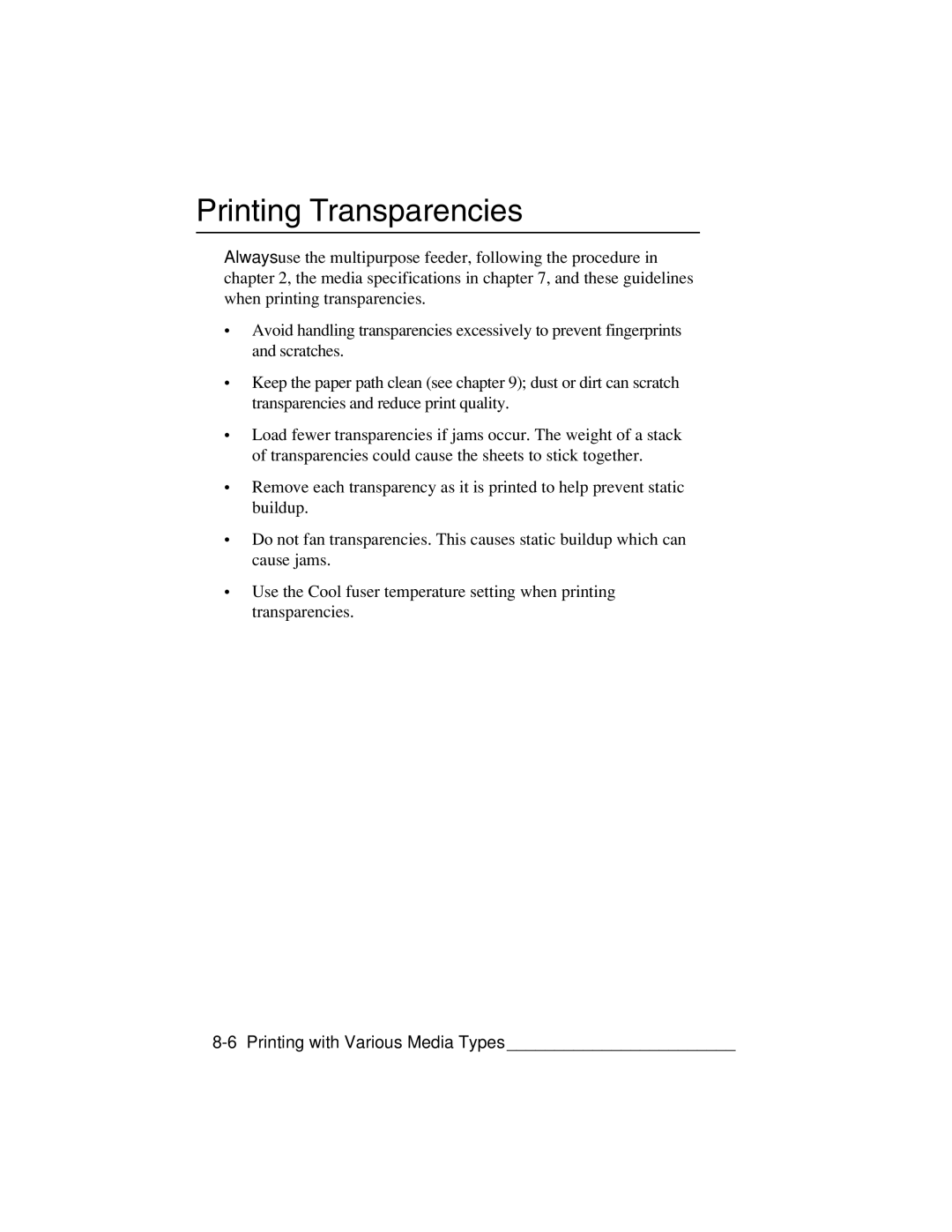Introduction
Chapter Overview Accel-a-Writer 3 Series Printers
Introduction
Accel-a-Writer 3 Series Printers
Accel-a-Writer 3 Series Printer
About this Manual
Printing with Various Media Types describes printing
On envelopes, labels, film, and transparencies
Appendix A-HP PCL5 and HP-GL 7475A Commands lists
Manual Conventions
Printer Features
Introduction
Printer Configuration
NEC VR 4310 166 MHz Processor Std
Standard in MB Maximum in MB 256 Adobe PostScript Std
3DN
Std Internal IDE Hard disk Opt Spooling Font Accelerator
Warranty and Product Registration
Other Helpful Documentation
Installation
Chapter Overview
Installation
Introduction
Printer Location
Printer Package
Lifting the Printer
Accel-a-Writer 3 Series Printer Overview
Front View of the Printer
Rear View of the Printer
Toner Cartridge
Handling the Toner Cartridge
Removing and Installing the Toner Cartridge
Release the Top Cover Latch
Remove the new toner cartridge from the package
Remove the Toner Cartridge
Shake the Toner Cartridge
11 Insert the Pins into the Guide Channels
Close the multipurpose feeder fig
13 Close the Top Cover
Paper Cassette
15 Pull Out the Cassette
16 Remove the Cassette from the Printer
18 Move the Length Guide
20 Load the Paper
21 Adjust the Output Tray Extension
Multipurpose Feeder
22 Open the Multipurpose Feeder
Adjust the media guide to the size of the media stack fig
24 Load the Paper
Multipurpose Feeder Tip
26 Print Monitor Preferences
Connecting to the LocalTalk Port
Printer Ports
Selecting the Printer Interface
28 LocalTalk Connector Boxes, Resistors, and Cable
Two terminating resistors
Connecting to the Parallel Port
29 Parallel Cable
Connecting to the Serial Port
30 Serial Cables
Connecting to the Ethernet Port
Unshielded Twisted Pair 10BaseT, Optional 10/100BaseT
Thin Coaxial Cable 10Base2
Connecting the Power Cord
31 Connect to the UTP Port
Press the on the power switch to turn on the printer fig
Turning the Printer On
Turning the Printer Off
Macintosh Setup
Macintosh Setup
Xanté Utilities CD-ROM
Folder later in this chapter for details
Reader 3.0 to view and to print the guide
Applications access to printer specific features
File using Acrobat Reader
Drivers
Adobe Acrobat Reader
XInstaller
Use XInstaller to load Xanté Utilities, your printer’s PPD,
Click Continue
XInstaller Window
AdobePS Installer Window
Click Continue in the AdobePS introduction screen
Selecting the Adobe PostScript Printer Driver
AdobePS 8.6 driver requires the following system setup
Adobe PostScript Printer Drivers
AdobePS
Adobe PSPrinter driver requires the following system setup
Adobe PSPrinter
At least 4 MB of memory
Installing AdobePS
AdobePS
Installing the PPD for AdobePS
PSPrinter Installation window appears
Installing PSPrinter 8.3.1 and the PPD
Install icon
PSPrinter
PSPrinter Installation Window
PSPrinter 8.3 User Guide
Configuring the PPD
To the right Is enabled on the printer front panel
Mac Watermark Plug-in Folder
AdobePS Chooser Window
Select the amount of RAM installed on your printer
Installable Options Window
Select the Enable menu. Then, select
Configuring the Printer
Select the SETUPI/F menu
Press the Reset key until
PageMaker 5 PPD Folder
Load and configure the Adobe PostScript printer driver
App Drivers Folder
Design in appendix B for additional information
Load and configure the Adobe PostScript printer driver
Xanté PostScript 3 printers
Downloads Folder
ScenicSoft Preps
INITDSKS.PS initializes all Scsi and IDE drives
Xanté Command Center
Devices currently configured for your printer
Start-up Page in chapter
General Menu
Printer Status
Printer Information
Spooling
Margin Adjustment
Reboot Printer
Download PostScript File
Networking Menu
Novell Print Server
CRD Directories
Graphics Menu
AppleTalk
Graphics menu allows you to create custom gamma curves to
Linearization
Adobe Downloader
File Menu
Download Fonts
Printer Font Directory
Procedures
Special Menu
Other Special Menu Options
Spooler
Using the Front Panel
Using Xanté Command Center
Press the On Line key to return the printer to
11 Spooling Window
To manage jobs in the spooler’s job queue
13 Select I/O Interfaces to Spool Window
Use the Control buttons to manage the jobs in the queue
Queue
Refresh
Calibration with a Densitometer Gamma
Printing a Calibration
Densitometer support 3G allows you to use g
Following procedure
15 Linearization Window
Record of the new lpi setting for that gamma curve
Calibrating film media, you
Using the Densitometer
Densitometer, like any other precision instrument
Linearizing the Densitometer Data
17 Densitometer Data Entry Window
Click OK. The Linearization window closes
To manage custom gamma curves, open Xanté Command Center
Advance Gamma Curve Control
Managing Custom Gamma Curves
Resetting Custom Curve Defaults
To factory setting
Accurate Calibration Technology X-ACT
Front Panel X-ACT
Command Center X-ACT
Now the printer’s line lengths are calibrated correctly
19 More X-ACT Calibration Window
First calibration for letter size paper is not overwritten
Window appears .21, make the necessary changes
Under Manual Feed Options, if you are using standard
254.0 190.5
Compare the following pairs To F
Values section of the More X-ACT window
Printer Margin Adjustment
23 Printer Margin Control Window
∆ y
Hard disk survive a power cycle
Downloaded Fonts
Downloading Fonts
Reviewing and Removing Downloaded Fonts
Click Download to send the selected fonts to the printer
27 Font Directory Window
PC Setup
PC Setup
Xanté Utilities CD-ROM PC
Atm
Autorun.inf
Drivers later in this chapter
Read1st.txt
Xanté Utilities Installer
Xanté Utilities CD-ROM documentation is in Adobe Acrobat
Xanté Utilities and Application Drivers
Insert the Xanté Utilities CD-ROM into your PC. Xanté
Select Start Run Windows 95 or
Select the application version that you use
Select Your Printer Models
PC Setup
Start Copying Files Window
Click Finish on the Setup Complete window this is
AdobePS Window
Deleting Previous Driver Versions
Deleting AdobePS 4.1.X and Later
To delete Adobe PS 4.1.X or later versions of the driver
PC Setup
Deleting AdobePS 4.0 and Earlier
Restart Windows
Installing the AdobePS Printer Driver and Printer PPD
Windows 95, 98, and NT 4.0 Drivers
Insert the Xanté Utilities CD-ROM into your PC
Installing AdobePS 4.1, 4.2, or 5.X and the Printer PPD
Use Windows Explorer to go the CD-ROM’s Drivers
Read the license agreement and click Accept Yes for
Printer Type Window
10 Select the Xanté PPD
11 Local Port Selection Window
Installing AdobePS 4.3 and the Printer PPD
Select the model of your printer in the Select Printer Model
Select Start Settings Printers. The Printers window appears
Configuring the PPD for Windows 95, 98, and NT
Then Next. The Setup Complete window appears
Choose your printer from the list. Click OK and then Next
Select True for Spooler Enabled to activate the Save
13 Device Options Tab
PC Setup
Select Yes for Send Control D after each Job Windows NT
14 PostScript Tab
Select
READY/IDLE displays
PSFiles Folder
Initdsks.ps initializes
Printer must be restarted before the change is effective
Xanté Command Center allows you to check and control many
Options Menu
Controller Menu
General
Get Info provides current printer status on screen
Your printer
LPR interface on the optional Ethernet port
CRD Directory
Configure
Align Paper
Linearize
Spooler
Novell
This section covers procedures for using Xanté Utilities
Ports Menu
More X-ACT
SETUPI/F menu
To Enable the Spooler
19 Configure Menu in the Spooler Window
Managing Jobs in the Spooler’s Job Queue
21 Select I/O Interfaces to Spool Window
Seven standard curves are supplied with Xanté Halftone
23 Linearization Window
Calibrating plate or film media, you
Must
Curve correction fig Any linearization you have already done
25 Densitometer Data Entry Window
Click OK to close the Linearization window
Click Advanced. The Advanced Settings window appears fig
Advanced Gamma Control
Managing Custom Gamma Curves
27 Reset Curves Window
Press the Menu key until
Command Center X-ACT
28 More X-ACT Window
29 More X-ACT Advanced Setup Window
Window appears .29, make the necessary changes
Reset all settings or the selected media type
Measure dashed line from left edge
31 Align Paper Window PC Setup
PC Setup
Managing Fonts on an Optional Hard Disk
Chapter
Ethernet Setup
EtherTalk Network Configuration
Select the EtherTalk Phase 2 Driver
Change the EtherTalk Zone Name
Enter the new name for the EtherTalk zone
Not case sensitive, and cannot include
Configure the Novell print server interface on your printer
Novell NetWare Configuration
Configure the Novell Server
Novell NetWare Versions 3.X, 4.X, or
Selecting the Novell Names
Check the AUTOEXEC.NCF file on the Novell file server
Configure the Novell Server NetWare 3.X
Press Insert and type in your printer’s default PostScript
Select Available Options Print Server Information
Highlight Queue Servers and press Enter
Highlight Print Servers and press Enter
Configure the Novell Server NetWare
NetWare Administrator Window
Highlight the main organization where the printer will be
New Object Window
Select Object Window
Create Printer Window
10 Create Print Server Window
11 Print Server Window
Configure the Print Server Emulation
Using Xanté Command Center PC
Your PC
Server name set up on the file server
Chapter this step is not required
Open Xanté Command Center by double-clicking its icon
Using Xanté Command Center Macintosh
Choose Controller Novell Set Print Server Password
Printer displays the READY/IDLE message
Name in file server configuration with PConsole in Configure
Configure the Novell Print Server Interface
Printer displays
Choose File Exit to close Command Center
Choose File Quit to close Command Center
Install the Adobe PostScript Driver
Choose Networking Novell Print Server Login & Printing
Choose Networking Novell Print Server Network Protocol
Line Printer Configuration
Configure the Line Printer Interface
TCP/IP Addresses
Less than 65,536
Class a address begins with the numbers 1 through
But
Address begins with the numbers 128 through
Reserved IP Addresses
Network Masks
Be used as a device address
Set the TCP/IP Address
Broadcast Addresses
Subnet Addresses
20 PC TCP/IP Address Window
Choose Networking TCP/IP LPR Enable
Choose Networking TCP/IP Address
Windows NT 4.X Configuration
Configure the Printer Setup on the Network
LPR Port Setup for TCP/IP
23 Printer Ports Window
AppleTalk Setup for EtherTalk
NetBEUI Configuration
NetBEUI Constraints
Host Setup
NetBEUI buffer has a time limitation of 3 1/2 minutes. This
Print Queue Setup
Default Printer Setup
Continue through the remaining instructions and select
Configuration
Configuration
Front Panel
Window
Manual LED
Status Lights
Control Keys
Online key
Menu key allows you to enter the menu
Through menus and options
Configuration Menus
Resetting to Factory Defaults
Selecting Menu Options
Level 1 Reset
Level 2 Reset
Menu Structure
PPD
Miscmedia
To configure a printer feature from the Print dialog box
Selecting PPD Options Macintosh
Choose File Print. The Print dialog box appears
Selecting PPD Options Windows 95
Click Print to send the file to the printer
Windows 95 and 98 Print Dialog Box
Click Apply after you have made the desired changes
Windows 95 and 98 Device Options Tab
Selecting PPD Options Windows NT
Choose File Print. The Print dialog box appears fig
Click the Advanced tab to set printer options fig
PPD Menus
Windows NT 4.0 Advanced Tab
Gamma
Configuring Printer Features
Enhanced Screens Resolution Fast Imaging
Jog
Accurate Screens
Set Accurate Screens from your application Print dialog box
Simplex
Clean Transfer Roller Cleaning
Duplexer
Edge-duplex
Enhanced Screening Technology
Fast Imaging
Font Accelerator
Halftone Calibration Technology Gamma
Xanté Gamma
You may want to create and download up to seven custom gamma
10 Gamma Corrections 0 through
Initial Job
Set Initial Job from the Miscinitial JOB configuration menu
Idiom Recognition
Interface Control
Enable Menus
Mode Menus
Novell Print Server Configuration
RS232 Configuration
Parallel Configuration
Spool Menu
Jam Recover
IP Address Configuration
Language Options
Lines Per Inch LPI
Media
Positive Film Technology Density
Electrophotography EP1, Toner Control
Electrophotography EP2, Humidity Control
Fuser Temperature Control
Negative Enhanced Imaging Technology Neit
Heavy film
Media Weight
Mirror Print
Multipurpose Feeder Media Sizes
Negative Print
PCL Emulation Control
Paper Mode
Set HP PCL5 emulation options using the PCL5 menus. See
Copies
Line Wrap
Lines/Inch
Orient
Font
Power Save
Print Job Offset Jog
Sym Set
Printer Timeout
Resolution Options
RAM Disk
Soft Error
Smooth Shading
Spooler
Start-up
Toner Cartridge Control
Redistributing Toner
Adjusting Print Density
To adjust the print density dial
Toner
Close the Multipurpose Feeder
Tray Selection Options
Selecting a Specific Tray
Enabling Tray Chaining
Working with PostScript Emulations
Main ways to configure a printer interface are for
Selecting PostScript or Emulation Modes
HP-GL only files
Media Options
Media Options
Media Specifications
Guidelines for Selecting and Storing Media
Media Sizes
Imageable Area
Media Sizes
Imageable Areas
Media Types
Printing on Custom Sized Media
Media Handling
Media Path
Media Sources
Optional Paper Feeders
Paper Cassettes
Multipurpose Feeder
Loading Media
Tray Chaining
Media Universal
Size Cassette Feeder
Printing Double-Sided Copy
Manual Double-Sided Copy
Guidelines for using the Duplexer
Optional Duplexer
Printing with Various Media Types
Printing with Various Media Types
Printing Computer-to-Film
Myriad Film Part Number Size
Printing Envelopes
Printing Labels
Printing Transparencies
Maintenance and Specifications
Maintenance and Specifications
Maintenance
Handling the Printer
Storing the Printer
Moving the Printer
Cleaning the Printer
Fuser Assembly Cleaning
Turn off and unplug the printer
Open the fuser cover assembly fig
Fuser Assembly
Transfer Roller Cleaning
Transfer Roller Maintenance and Specifications
Toner and Manual Feed Area Cleaning
Exterior Cleaning
Reassemble the printer and reconnect it to the power source
Technical Specifications
Type
Enhanced Screening Technology on 3G
TCP/IP
2400 x 2400 optional on 3G
ACT, patented on 3G
Warranty and Service Options
Printer Memory Requirements
Minimum Memory Requirements
Limited Warranty
Effect of Consumables on Warranty
10-3
10-4
Options
Printer Options
Option
Paper Handling Options
Paper Cassette Feeder
Installing the Paper Cassette Feeder
Paper Cassette Feeder
Align the Printer over the Feeder
Secure the Printer to the Feeder
Sheet Feeder
Removing the Paper Cassette Feeder
Installing the 2,000 Sheet Feeder
Install both footers using the following procedure
Place the footer next to the feeder fig
Align the Footer with the Feeder
Attach the Footer to the Feeder
Options
10 Align the Printer over the Feeder
12 Connect the Power between the Feeder and the Printer
Loading the 2,000 Sheet Feeder
14 Open the Paper Drawer
16 Lock the Paper Guides
Removing the 2,000 Sheet Feeder
Close the paper drawer
18 Unlock the Casters
Installing the Duplexer
19 High-Temperature Warning on the Fuser
20 Open the Fuser Cover
21 Remove the Duplex Access Panel
Close the fuser cover completely to prevent paper jams fig
23 Place the Duplexer on the Printer
Attach the paper guide to the front of the duplexer fig
25 Connect the Duplexer Cable
Removing the Duplexer
Controller Board Upgrades
Store the duplexer in its original packing carton
Removing the Controller Board Panel
28 Loosen the Panel Screws
Installing Sodimm and Firmware Upgrades
RAM Upgrades SODIMMs
Supported Densities and Organizations
Common Specification for all Densities
Density Org Config
Quantity
Other Firmware Upgrades
Installing SODIMMs and SIMMs
Flash ROM Simm Bank Sodimms
32 Open the Latches and Remove the Simm
33 Remove the Sodimm
34 Installing a Simm
Replacing the Controller Board Panel
Internal IDE Hard Disk Upgrade
10/100BaseT Upgrade
Options
11-10
11-3
11-6
11-16
Troubleshooting
Status Messages
Motor
Performing setup routines
Feed when the paper stack is fewer than
Media jam has occurred after
Printer is resetting after the Reset
Or feeder is not properly installed, or tray
Printer has reset to factory default
Has been cancelled
Power and Setup Issues
My printer has no power
Troubleshooting
Set the data format to Ascii in your application
Troubleshooting
Print Quality Issues
Solid black print on the image or text is washed out
Vertical black streaks appear on the printed media
Some characters are missing or only partially printed
Instead of my image or text, the output is a solid black
Print is smudged or small spaces are plugged
Bold print appears shaded on the output
Mechanical Issues
Only a portion of my document printed
Paper Jams
Preventing Paper Jams
This section contains suggestions for solving paper jams
Locating Paper Jams
Locating Jams on a Printer without the Duplexer
Printer Paper Path
Clearing Paper Jams
Clearing a Paper Cassette or Multipurpose Feeder Jam
Squeeze top cover latch to release the lock fig
Open the Top Cover and Multipurpose Feeder
Remove all media from the multipurpose feeder fig
Remove any jammed paper from the multipurpose feeder fig
Lift up slightly then pull the cassette from the printer fig
Remove any crumpled paper from the cassette fig
Remove any jammed paper from inside the paper feeder fig
Clearing a Back of Paper Feeder Jam
Remove any jammed paper in the back of the paper feeder fig
Clearing a Toner Cartridge Area Jam
Close the feeder’s back cover fig
14 Remove the Toner Cartridge
Clearing a Paper Exit Area Jam
15 Remove Media Jam from the Toner Cartridge Area
16 Fuser High-Temperature Warning Label
Remove any jammed paper from the fuser area fig
18 Open the Fuser Drum Cover
Close the fuser cover fig
20 Close the Fuser Drum Cover
Clearing a Duplexer Jam
Remove any jammed paper from the top of the duplexer fig
Close the duplexer’s top cover fig
23 Remove Media Jam from the Top of the Duplexer
Remove any jammed paper from the bottom of the duplexer fig
25 Open the Duplexer Bottom Cover
Reassembling the Printer
Close the duplexer’s bottom cover fig
29 Reinstall the Paper Cassettes
Close and latch the top cover fig
Troubleshooting Information
Calling for Technical Support
Troubleshooting