Chapter 14 xDSL Profiles Setup
Table 26 VC Profile (continued)
LABEL | DESCRIPTION |
AAL | This field displays the ATM adaptation layer used by the VC profile. |
| aal5 - The VC profile uses ATM adaptation layer 5. |
|
|
Class | This field displays the type of ATM traffic class: cbr (constant bit rate), vbr (real- |
| time variable bit rate), |
| (unspecified bit rate). |
|
|
PCR | This is the Peak Cell Rate (PCR), the maximum number of cells that the sender |
| can send per second. |
|
|
CDVT | This field displays the accepted tolerance of the difference between a cell’s |
| transfer delay and the expected transfer delay. |
|
|
SCR | The Sustained Cell Rate (SCR) sets the average cell rate |
| per second that can be transmitted. SCR applies with the vbr traffic class. |
|
|
BT | Burst Tolerance (BT) is the maximum number of cells that the port is guaranteed |
| to handle without any discards. BT applies with the vbr traffic class. |
|
|
Select | Select a VC profile’s Select radio button and click Modify to edit the VC profile |
Modify |
|
|
|
Delete | Select a VC profile’s Select radio button and click Delete to remove the VC |
| profile |
|
|
| The rest of the screen is for PVC configuration. |
|
|
Name | When editing a profile, this is the name of this profile. When adding a profile, |
| type a name for the profile. You can use up to 31 ASCII characters; spaces are |
| not allowed. |
|
|
Encap | Select the encapsulation type (LLC or VC) for this port. |
|
|
Class | Select CBR (constant bit rate) to specify fixed |
| or data traffic. Select UBR (unspecified bit rate) for applications that are non- |
| time sensitive, such as |
| VBR (non real time variable bit rate) for bursty traffic and bandwidth sharing with |
| other applications. |
|
|
PCR | The Peak Cell Rate (PCR) is the maximum rate at which the sender can send |
| cells. PCR applies with all of the ATM traffic classes. You can type a number of |
| (ATM) cells per second in the first field or type a number of kilobytes per second |
| in the second field to have the system automatically compute the number of |
| ATM cells per second. |
|
|
CDVT | Cell Delay Variation Tolerance (CDVT) is the accepted tolerance of the |
| difference between a cell’s transfer delay and the expected transfer delay. |
| CDVT applies with all of the ATM traffic classes. Type the CDVT here. |
|
|
SCR | The Sustained Cell Rate (SCR) sets the average cell rate |
| be transmitted. Type the SCR, which must be less than the PCR. SCR applies |
| with the VBR traffic classes. You can type a number of (ATM) cells per second |
| in the first field or type a number of kilobytes per second in the second field to |
| have the system automatically compute the number of ATM cells per second. |
|
|
BT | Burst Tolerance (BT) sets a maximum number of cells that the port is |
| guaranteed to handle without any discards. Type the BT here. BT applies with |
| the VBR traffic classes. |
|
|
Add | Click Add to save your changes to the |
| |
| Save link on the navigation panel to save your changes to the |
| memory when you are done configuring. |
|
|
Cancel | Click Cancel to start configuring the screen again. |
|
|
132 |
| |
| ||
|
|
|