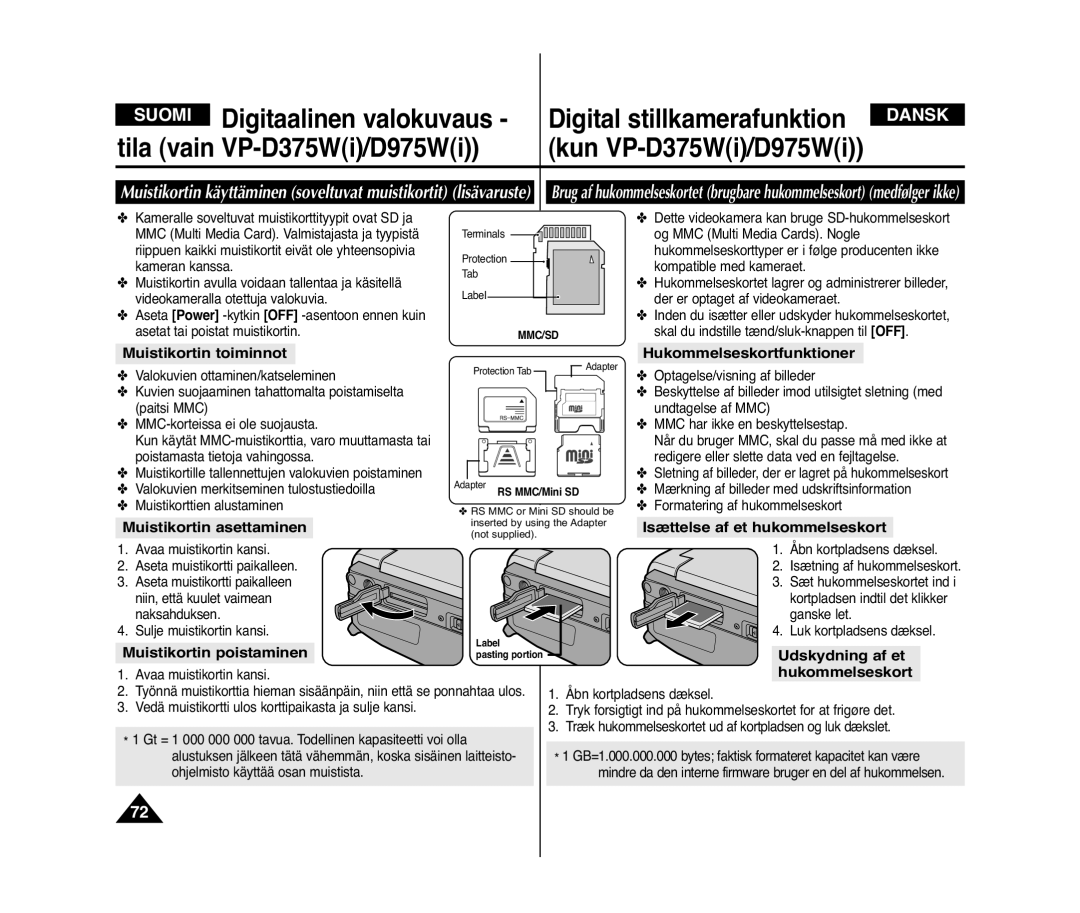Digitaalivideokamera Digitalt videokamera
VP-D371i/D371Wi D372WHi/D375Wi D975Wi
SisällysluetteloIndhold
Varoitukset ja turvaohjeet Videokameraan tutustuminen
Suomi
107
Varoitukset ja turvaohjeet
LCD-näytön kääntämiseen liittyviä huomautuksia
Bemærkninger vedr. LCD-skærmen, søgeren, objektivet
Bemærkninger vedrørende rengøring af videohoveder
Service og reservedele
Videokameraan liittyviä huomautuksia
Bemærkninger vedrørende videokameraet
Tekijänoikeuksiin liittyviä huomautuksia
Videokameraan tutustuminen Lær dit videokamera at kende
Ominaisuudet
Funktioner
Videokameran vakiovarusteet
Tilbehør, der følger med videokameraet
Vakiovarusteet
Basisudstyr
Laite edestä ja vasemmalta Set forfra og fra venstre
VP-D375Wi/D975Wi only
Laite vasemmalta sivulta Set fra venstre
Laite oikealta ja ylhäältä Set fra højre og ovenfra
Liitännät
Stik
Laite takaa ja alhaalta Set bagfra og nedefra
Soveltuvat muistikortit
Kompatible hukommelseskort
# VP-D375Wi/D975Wi only
Videokameraan tutustuminen Lær dit videokamera at kende
Käytön valmisteleminen Forberedelse
Käsihihnan ja objektiivin suojuksen käyttäminen
Brug af håndledsrem og objektivdæksel
Installation af lithium-batteri
Litiumpariston asettaminen
Litiumioniakun käyttäminen
Brug af lithium-ion-batteriet
Lataaminen sekä kuvausajat mallin ja akkutyyppi mukaan
Opladning, optagetider baseret på model og batteritype
Akun tilan näyttö
Visning af batterispænding
Akun käsitteleminen
Håndtering af batterier
Akkuun liittyviä huomautuksia
Bemærkninger vedrørende batteriet
Virtalähteen kytkeminen
Tietoja toimintatiloista
Om driftstilstandene
Tilslutning til strømkilde
Camera Mode Kameran tila
Cam Mode M.kameratila vain VP-D375Wi/D975Wi
Player Mode M.toistotila vain VP-D375Wi/D975Wi
Pikavalikon käyttäminen
OSD in Camera Mode
OSD in Player Mode
OSD in M.Cam Mode
Kuvaruutunäytön kytkeminen päälle ja pois
Sådan slås skærmvisningen til/fra
Player Toistotila-/M.Cam M.kameratila
Player M.toistotila -tiloissa.sivu
Valitse System Järjestelmä
Valitse Clock Set Kellon asetus, / -painikkeilla
Valitse On Päällä tai Off Pois
Indstilling af biplyd
Äänimerkin asettaminen Beep Sound Piippaus
Valitse Beep Sound Piippaus
Indstilling af lukkerlyd kun VP-D375Wi/D975Wi
Indstilling af skærmsprog Language
Kuvaruutunäytön kielen valitseminen Language
Valitse System Järjestelmä , / -painikkeilla
Huomautusia Bemærkninger
Esittelyn katseleminen Demonstration Esittely
Visning af demonstration
Suomi Alkuasetukset Indledende indstilling
Justering af LCD-skærmen LCD-lysstyrke/LCD-farve
Visning af dato/klokkeslæt
Valitse Date/Time Päivämäärä/aika
Dato og klokkeslæt
TV-näytön asettaminen TV Display TV-näyttö
Indstilling af tv-visning
Peruskuvaaminen Grundlæggende optagelse
Etsimen käyttäminen
Brug af søgeren
Kasetin asettaminen ja poistaminen
Erilaisia kuvaustekniikoita
Forskellige optageteknikker
Selvoptagelse
Din første optagelse
Protection ! Suojaus! tulevat näyttöön
Protection! Beskyttelse
Optagelse med begyndertilstanden EASY.Q
Ordene EASY.Q og DIS Digital
Billedstabilisering vises på samme tid
Utilgængelig knapper under betjening
Gennemsyn og søgning i en optagelse REC Search
Tallenteen katseleminen ja etsiminen REC Search
Tallennuksen etsintä REC Search
Søgning i optagelse REC Search
Zero Memory Nulhukommelse
Af selvudløseren Kun VP-D375Wi/D975Wi
Zoomaus Zoome ind og ud
Zoomaus toimii sekä Camera Kameran tila että M.Cam
Button
Zoom lever
Häivytyksen käyttäminen Brug af ind- og udtoning
Kuvaamisen aloittaminen
Kuvaamisen pysäyttäminen
Sådan startes optagelse
Brug af natfarve Colour Nite
Colour Nite -toiminnon käyttäminen Colour Nite
LIGHT-toiminnon käyttäminen Brug af LYS
Kun VP-D372WHi/D375Wi/D975Wi
Vain VP-D372WHi/D375Wi/D975Wi
Kuvaamisen lisätoiminnot Avanceret optagelse
Valg af tilstanden Optagelse og tilstanden Lyd
Udelukkelse af vindstøj WindCut Plus
Real Stereo Aito stereo -toiminnon valitseminen
Valg af funktionen Real Stereo Ægte stereo
Valitse Real Stereo Aito stereo, … / †
Suljinajan ja valotuksen asettaminen
Kuvattaessa käytettävät suositeltavat suljinajat
Valotuksen säätäminen tallennuksen aikana
Anbefalede lukkerhastigheder under optagelse
Automaattinen/manuaalinen tarkennus
Autofokus/manuel fokus
Automaattitarkennus
Manuaalinen tarkennus
Auto a -ohjelma
Sports Urheilu -ohjelma
Portrait Muotokuva -ohjelma
Spotlight Kohdevalo -ohjelma
Valitse Camera Kamera, …
Valitse Program AE Ohjelm.valotus
Inon säätäminen Indstilling af hvidbalancen
Valitse tilaksi Auto, Indoor Sisä, Outdoor Ulko tai
Visuaalisten tehosteiden käyttö
Anvendelse af visuelle effekter
Visuaalisten tehosteiden valitseminen
Valg af visuelle effekter
Valitse Camera Kamera, … / †
Valitse Visual Effect Kuvatehoste, … / †
Wide 169 laaja -tilan asettaminen
Indstilling af tilstanden 169 Wide 169-bredformat
Camera Kamera. side
Valitse Camera Kamera , … / †
Telemakron käyttö
Brug af telemakro
Macro Makro -asetukseksi Off Pois
Billedstabilisering til Off Fra
On Päällä
Vastavalon korjaus -tilan käyttäminen BLC
Kameran tila että M.Cam M.kameratila
BLC Off BLC On
Valitse Camera Kameran tila, … / †
Zoom ind og ud med digitalt zoom
Digitaalisen zoomin valitseminen
Valg af den digitale zoom
Valitse Digital Zoom Dig. Zoom, … / †-painikkeilla
Still-kuvien ottaminen Optagelse af stillbilleder
Still-kuvan etsiminen
Søgning efter stillbillede
Toisto
Afspilning
Äänenvoimakkuuden säätäminen
Justering af LCD-skærmens lysstyrke/farve under afspilning
Useita toimintoja Player Toistotila -tilassa
Toiston tauko
Pause i afspilning
Kuvan haku eteen/taakse Søgning efter billede Frem/tilbage
Toisto Afspilning
Lyddubbing kun VP-D375Wi/D975Wi
Jälkiäänitys vain VP-D375Wi/D975Wi
Player Afspilning. side
Jälkiäänityksen toistaminen Afspilning af dubbinglyd
Valitse Audio Select Äänen valinta
Nauhan toistaminen televisiossa
Katseleminen televisiosta
Kytkeminen televisioon, jossa on audio-/videoliitännät
Afspilning på en tv-skærm
Tilslutning til et tv uden lyd/videoindgangsstik
Toisto
Afspilning
Voice + -toiminto
Voice +-funktion
D372WHi
Äänitehosteet
Lydeffekter
Valitse Audio Effect Äänitehoste, … / †
Voice Stemme Fremhæver den
Valitse AV In/Out AV sisään/ulos, … / †
Valitse Out Ulos tai In Sisään … / †
Kun kopiointi on tehty
Når kopieringen er færdig
Yhteys
Tilslutning
Muistikortin toiminnot
Hukommelseskortfunktioner
Muistikortin asettaminen
Isættelse af et hukommelseskort
Muistikortin kansioiden ja tiedostojen rakenne
Mappestruktur og filer på hukommelseskortet
Kuvan tiedostomuoto
Billedformat
Valokuvien laadun valitseminen
Valg af billedkvalitet
Kuvanlaadun valitseminen Vælg billedkvaliteten
Muistikortin kuvien lukumäärä
Tallennettavan valokuvan koon valitseminen vain VP-D975Wi
Valg af størrelse til optagelse af billede kun VP-D975Wi
Huomautusia
Tiedostonumeron File Number asettaminen
Indstilling af filnummer
Tryk på knappen … / † for at vælge Memory
Hukommelse, og tryk derefter på knappen OK
Valokuvan Jpeg ottaminen muistikortille
Optagelse af et billede Jpeg på hukommelseskortet
Valokuvien Jpeg katseleminen
Visning af billeder Jpeg
Suojaaminen tahattomalta pyyhkimiseltä
Beskyttelse mod utilsigtet sletning
Näytössä lukee No image ! Ei kuvaa
Valokuvien ja videoiden poistaminen
Sletning af billeder og film
No image ! Ingen billeder
Meddelelsen Do you want to delete? Vil du
Kaikkien kuvien poistaminen kerralla
Sletning af alle billeder på en gang
Valitse Delete All Poista kaikki, … / †
All? Haluatko poistaa kaikki?
Muistikortin alustus
Formatering af hukommelseskortet
Huomio
Bemærk
Liikkuvan kuvan tallentaminen muistikortille
Lagring af film på et hukommelseskort
Muistikortissa jäljellä oleva tallennusaika
Tilgængelig optagetid på
Optagelse af film Mpeg på hukommelseskortet
Liikkuvan kuvan Mpeg tallentaminen muistikortille
Valitse M.Play Select Muistin valinta, … / †
Œœ/√√ REV/FWD ja Stop
MENU-painike ja OK-painike eivät ole käytettävissä
Filmafspilning er ikke mulig, når en menu eller en
Optagelse af stillbilleder fra en kassette
Still-kuvien tallentaminen kasetilta
Valitse Photo Copy Kuvan kopiointi, … / †
Copy Kopiering af billede, og tryk derefter på
Fjernelse af udskrivningsmærket
Tulostusmerkin poistaminen
Udskrivning af billederne med PictBridgeTM
Kuvien tulostus PictBridgeTMn käyttö
Liittäminen tulostimeen
Tilslutning til en printer
Kuvien valitseminen
Tulosteiden määrän asettaminen
Kuvien tulostaminen
Tulostuksen peruuttaminen
Ieee 1394 -tiedonsiirto Ieee 1394-dataoverførsel
Tiedonsiirto IEEE1394 i.LINK -DV-liitännän kautta
Kytkeminen tietokoneeseen
Tilslutning til en pc
Ieee 1394 -tiedonsiirto
Pause vises
USB-liitännän käyttäminen Brug af USB-grænsefladen
USB-liitännän nopeus eri järjestelmissä
Järjestelmävaatimukset
USB-forbindelseshastigheden afhænger af systemet
Valg af USB-enheden USB-tilslutning
USB-laitteen valitseminen USB Connect USB-liitin
Valitse System Järjestelmä, … / †
Programinstallation
Ohjelman asentaminen
Kytkeminen tietokoneeseen
Tilslutning til en pc
USB-kaapelin irroittaminen
Frakobling af USB-kabel
PC-kameratoiminnon käyttäminen
Brug af funktionen Pc-kamera
Siirrettävä levy remove toiminnon käyttäminen
Brug af funktionen Flytbar disk
HuoltaminenVedligeholdelse
Tallennuksen päätyttyä
Efter endt optagelse
Käytettävät kasetit
Videokameran puhdistaminen ja huoltaminen
Rengøring og vedligeholdelse af videokameraet
Videopäiden puhdistus
Rensning af videohovederne
Digitaalivideokameran käyttö ulkomailla
Brug af videokameraet i udlandet
Selvdiagnosticeringsmeddelelser
VianetsintäFejlsøgning
Vianetsintä
Virhetilanäyttö
Selvdiagnosticeringsmeddelelser i tilstandene
Cam/M.Player kun VP-D375Wi/D975Wi
Symptom Forklaring/løsning
Vika Selitys/ratkaisu
Valikkotoimintojen käyttö
Indstilling af menuelementer
Alivalikko Toiminnot
Sivu
Undermenu Funktioner
Sivu
Tekniset tiedot Specifikationer
Malli VP-D371i/D371Wi/D372WHi/D375Wi/D975Wi
Järjestelmä
System
HakemistoIndeks
108
Finland
Denmark
Region Country Customer Care Centre Web Site
Ota yhteyttä Samsungiin
Kontakt Samsung
RoHS-yhteensopiva