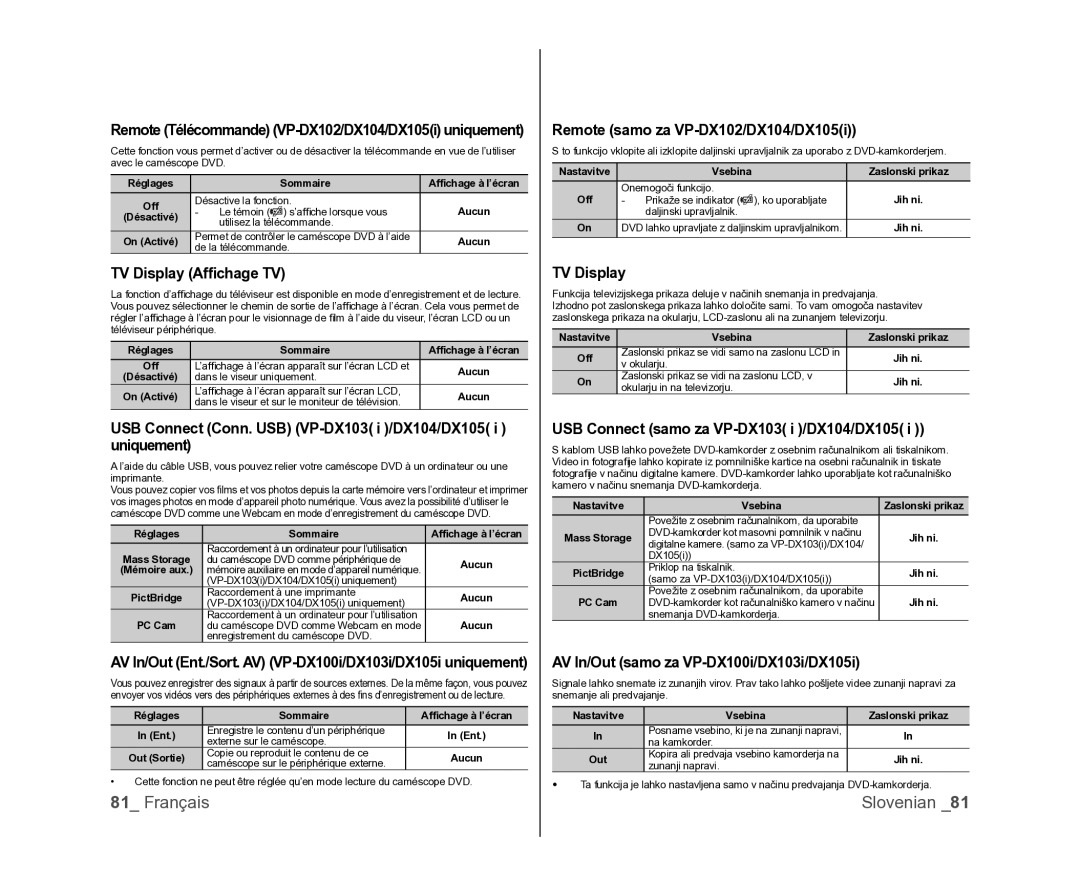DVD-kamkorder
Caméscope DVD
Kamkorder za 3 1/2 palčne plošče DVD
Caméscope DVD 3,5 pouces
Large écran LCD 2,7 po, format 16/9e 112 000 pixels
Voice Plus
Previdnostni ukrepi
Consignes de sécurité
Précautions
Advertencias de seguridad
Naredite varnostne kopije pomembnih podatkov
Pomembne informacije o uporabi
Avant D’UTILISER LE Camescope
Pred Uporabo Tega Kamkorderja
TEM Uporabniškem Priročniku
Propos DE CE Manuel D’UTILISATION
Marques Apposees EN Regard DES Titres
Remarques Concernant LA Marque DE Commerce
Pomembna Opomba
Précautions d’utilisation
Previdnostni ukrepi pri uporabi
Remarque Importante
Stel de geheugencamcorder niet bloot aan roet of stoom
Evitez d’exposer le caméscope DVD à la suie ou la vapeur
Evitez d’exposer le caméscope DVD aux pesticides
Evitez de toucher l’objectif du bloc de capteur laser
DVD Avant DE Debuter L’ENREGISTREMENT
Table des matières Vsebina
Uvod V Osnovne Funkcije
Priprava
DVD GEST. Disque
Mode Camescope DVD Montage DES Images Videos
Table des matières Inhoudsopgave
Informacije
Connexion AUX Peripheriques AV
Vzdrževanje
Dodatne
Dolgotrajno snemanje
Uvod v osnovne funkcije
Enregistrement d’images vidéo sur un disque DVD
Snemanje na DVD-ploščo
suite se nadaljuje
Etape 2 Enregistrement
DVD Zaključen
Introduction aux
Fonctionnalités de base
Finalisé
Accessoires Fournis Avec Votre Camescope DVD
KAJ JE Priloženo Vašemu DVD-KAMKORDERJU
’apparence des articles varie selon le modèle utilisé
Spoznajte svoj DVD- kamkorder
VUE Avant ET DE Droite
Pogled OD Spredaj in Z Desne
VUE DE Gauche ET Dessous Pogled Z Leve in OD Spodaj
Familiarisez-vous avec
Votre caméscope DVD Kamkorder
VUE Arrière ET Dessus Pogled OD Zadaj in OD Zgoraj
Priprava
Préparatifs
Holder
Battery
Comment Tenir LE Camescope DVD Držanje DVD-KAMKORDERJA
Chargement du bloc-piles
Préparatifspriprava
Chargement DU BLOC-PILES
Polnjenje Baterije
Baterijski paket
Propos des blocs-piles
Entretien du bloc-piles
Propos de l’autonomie du bloc-piles
Témoin de charge
Power switch
Chargement du
Bloc-piles
Čas neprekinjenega snemanja brez primika/odmika
Bloc-piles
Temps d’enregistrement en continu sans zoom
Baterija
Le non respect de cette procédure peut provoquer une
Utilisation du caméscope DVD avec l’adaptateur CA
Uporaba DVD-kamkorderja s pretvornikom AC
Défaillance du caméscope DVD
Izbira načinov delovanja
Mise sous/hors tension du caméscope DVD
Sélection des modes de fonctionnement
Vklop in izklop DVD-kamkorderja
Temoins D’ECRAN Indikatorji Zaslona
Préparatifs Priprava
Način predvajanja DVD- kamkorderja
Mode de lecture du caméscope DVD
Stby veille ou enregistrement
Mode enregistrement d’ appareil photo numérique
Način snemanja digitalne
Kamere
3 45
Mode lecture d’appareil numérique vidéo
Mode lecture d’appareil numérique photo
Način predvajanja digitalne kamere video
Uporaba Gumba Prikaz
Utilisation DU Levier DE Commande
Preparación
Utilisation DE LA Touche D’ECRAN
Utilisation DE L’ECRAN LCD
Utilisation DU Viseur Uporaba LCD-ZASLONA
Uporaba Okularja
Izbira jezika zaslonskega prikaza
Le levier de commande
Commande
Choix de la langue d’affi chage à l’écran
Réglage de la date et de l’heure Nastavitev datuma in časa
Activation/désactivation de l’horodatage
Vklop/izklop prikaza datuma in časa
Vstavljanje in Odstranitev Plošče
Mode caméscope DVD Način DVD-kamkorderja
Pred snemanjem
Insertion ET Retrait DE Disque
Pozor
Pri uporabi nove plošče formatiranje nove plošče
Pickup lens
Avertissement
ČAS Snemanja
Duree D’ENREGISTREMENT
Enregistrement D’IMAGES Vidéo
Snemanje Videa
Pritisnite gumb začetek/konec snemanja
Mode caméscope DVD enregistrement/lecture
Touches indisponibles durantl’opération EASY.Q
Pour annuler le mode EASY.Q
Touche Menu, levier de commande
Preklic načina EASY.Q
Pritisnite krmilno paličico
Appuyez sur le levier de commande
Nastavite stikalo shranjevanja načina na
Paličico
Primik
Zoom PRIMIK/ODMIK
Zoom avant
Zoom arrière
Krmilno paličico navzdol
Lecture DE Videos Predvajanje Videa
Réglage du volume
Opérations de lecture diverses
Različne operacije predvajanja
Suppression D’IMAGES Brisanje Slik
Sur le levier de commande
Edit
Liste DE Lecture Seznam
Qu’est-ce qu’une liste de lecture ?
Kaj je seznam?
Création d’une liste de lecture Ustvarjanje seznama
Mode caméscope DVD
De commande et sélectionnez « Back » Retour
Urejanje videa
Brisanje videa s seznama
Suppression d’image vidéo d’une liste de lecture
« Partial Delete » Suppr. part
Brisanje razdelka videa s seznama
Mode caméscope DVD gest. disque
FINAL. Disque
Zaključevanje Plošče
Lecture d’un disque finalisé sur un lecteur/graveur DVD
Gest. disque Upravljanje plošč
Lecture sur un ordinateur à l’aide d’un lecteur
Redvajanje na osebnem računalniku z DVD- ogonom
NON FIN. Disque Preklic Zaključevanja Plošče
Formatage D’UN Disque +RW Format Plošče
+RW
DVD+RW disc
Informations Relatives AUX Disques Informacije O Plošči
Pour renommer le disque
Preimenovanje plošče
Sélectiond’une carte mémoireadéquate
Insertion ET Ejection D’UNE Carte Memoire
Vstavljanje in Izmet Pomnilniške Kartice
Label-pasting portion
Usable memory cards
Opombe glede uporabe
Remarques concernant l’utilisation de l’appareil
ČAS Snemanja in Število Slik
Duree D’ENREGISTREMENT ET Nombre D’ Images
Appuyez sur la touche de démar./arrêt de l’
’ENREGISTREMENT DE Videos Snemanje Videa
Choisissez la touche démar./arrêt de l’enregistrement qui
Nastavite stikalo za odpiranje/zapiranje objektiva
Nastavite stikalo načina shranjevanja na Card
Prise DE Photos Fotografiranje
Nastavite stikalo načina shranjevanja na Card
’index des vignettes de photos s’ouvre
Visionnage DES Photos Ogled Fotografij
Réglez la fonction diaporama en affi chage continu
Za neprekinjeni prikaz nastavite funkcijo diaprojekcije
Krmilno paličico
Le levier de commande
fich. ou « All Files » Ts les fich. , puis appuyez sur
Utilisation de la touche Menu Uporaba gumba Menu
Utilisation du levier de commande
Utilisation des éléments Uporaba elementov De menu Menija
Manipulation DES Menus Upravljanje Menijev
Snemanje elementov menija
Elements DE Menu
Eléments du menu d’enregistrement
Elementi Menija
Predvajanje elementov menija
Utilisation des éléments de menu
Uporaba elementov menija
Eléments du menu de lecture
Scene ModeAE
Scene Mode AE Mode ScèneAE
Elements DU Menu D’ENREGISTREMENT
Snemanje Elementov Menija
White Balance
White Balance Bal. blancs
Exposure
Exposure Exposition
Onemogoči funkcijo Jih ni
Anti-ShakeDIS Anti vibr.DIS
Anti-ShakeDIS
Conditions de grossissement extrême
Digital Effect
Digital Effect Effet numér
Ostrenje na oddaljeni predmet
Focus Mise pt
Nearer subject
Ročno ostrenje med snemanjem
Réglage manuel de la vitesse de l’obturateur
Appuyez sur le levier de commande
Shutter obturateur
Shutter
Wide
Quality Qualité
Quality
Back Light
Wind Cut Supp. Vent
Back Light Contre jour
Wind Cut
Nite
Light Éclair. VP-DX102/DX105 i uniquement
Light samo za VP-DX102/DX105
Guideline
Guideline Repére
Kratni
Digital Zoom Zoom numérique
Digital Zoom
Nastavitve Vsebina Zaslonski prikaz
Réglages Sommaire
Reset
File No. N de fichier VP-DX103 i /DX104/DX105 i uniquement
File No. samo za VP-DX103i/DX104/DX105i
Nastavitev Elementov Menija
Elements DU Menu DE Lecture
Predvajanje Elementov Menija
Reglage DES Elements DE Menu
LCD Colour Couleur LCD
Date/Time Date/heure
Date/Time
LCD Brightness Luminosité LCD
Beep Sound
Beep Sound Signal sonore
Auto Power Off Arrêt auto
Auto Power Off
TV Display
TV Display Affichage TV
USB Connect Conn. USB VP-DX103 i /DX104/DX105 i uniquement
Remote samo za VP-DX102/DX104/DX105i
Transparency Transparent
Default Set Rég. par déf
Default Set
Menu Colour Coul. menu
Sélectionner « Print Mark Dpof » Voyant D’Imp.DPOF
Reinit. tt, puis appuyez sur le levier de commande
Set All ali Reset All, nato pritisnite krmilno paličico
Parametres D’IMPRESSION Dpof Dpof Nastavitev Tiskanja
Neposredno Tiskanje S Pictbridge
Impression EN Direct Avec Pictbridge
Uporaba nastavitve Dpof za tiskanje
Réglage de l’option d’impression de l’horodatage
Impression à l’aide du format Dpof
Možnost tiskanja datuma/časa
Connexion aux Povezava z napravami Périphériques AV
Connexion a UN Televiseur
Priklop NA Televizor
Prikaz slike glede na razmerje televizijskega zaslona
Commande
Servez-vous du levier de commande
Utilisation DE Voice Plus Uporaba Dodajanja Zvoka
VP-DX100i/DX103i/DX105i Uniquement
ALI Zunanje Vsebine NA Ploščo Samo ZA VP-DX100i
Configuration DU Systeme
DV Media PRO
Sistemske Zahteve Računalnika
Namestitev DV Media PRO
Installation DU DV Media PRO
DV Driver, DirectX 9.0, Video Codec
Installation d’application Quick Time
Namestitev aplikacije Quick Time
DirectX 9.0, Video Codec
Odklop USB-kabla
Raccordement DU Cable USB
Débranchement du câble USB
Vključitev USB-KABLA
Uporaba sistemov Windows XP/Vista
Photo images Movie images Setting data
Si vous utilisez Windows XP/Vista
Si vous utilisez la version Windows
Zgradba map in datotek na pomnilniški kartici
Format d’image
Format slike
Prenos Datotek Z DVD-KAMKORDERJA NA VAŠ Osebni Računalnik
Transfert DE Fichiers DU Camescope DVD Vers Votre Ordinateur
640 x 480 VGA točk za povezavo USB
Connexion à un ordinateurVP
Opozorila glede shranjevanja
Entretien
Précautions de rangement
Nettoyage du caméscope DVD
Support de stockage
Dodatne Informacije
Nettoyage et manipulation du disque
Čiščenje in upravljanje plošče
Ecran LCD
LCD-zaslon
Baterije
Vzdrževanje in dodatne informacije
Description des types de disque
Opis vrste plošče
Uporaba DVD-KAMKORDERJA V Tujini
Utilisation DU Caméscope DVD À L’ÉTRANGER
Odpravljanje težav
Dépannage
Pomnilniške kartice samo za VP-DX103 i /DX104/DX105
Cartes mémoire VP-DX103 i /DX104/DX105 i uniquement
Upoštevajte, preden pošljete svoj kamkorder na popravilo
PictBridge VP-DX103 i /DX104/DX105 i uniquement
PictBridge samo za VP-DX103 i /DX104/DX105
Sporočilo Obvešča, da … Ukrep
Simptomi in rešitve
Symptômes et solutions
Snemanje
Cartes mémoire VP-DX103i/DX104/DX105i uniquement
Enregistrement
Pomnilniške kartice samo za VP-DX103i/DX104/DX105i
Gumb začetek/konec
De démar./arrêt de l’
Enregistrement et le
Stikalo načina shranjevanja na Card
Predvajanje na DVD-kamkorderju
Réglage de l’image en cours d’enregistrement
Prilagajanje slike med snemanjem
Lecture sur le caméscope DVD
Povezava z računalnikom
Connexion à un ordinateur
Meni
Fonctionnement global
Menu
Splošno delovanje
Modelnaam VP-DX100i/DX100H/DX102/DX103i /DX104/DX105i
Tehnične podrobnosti
08 25 08 65 65 € 0,15/Min Fax 01 48 63 06
Soit à vous adresser au revendeur à qui vous lavez acheté
Samsung
Skladnost s predpisom RoHS
Conforme à la directive RoHS