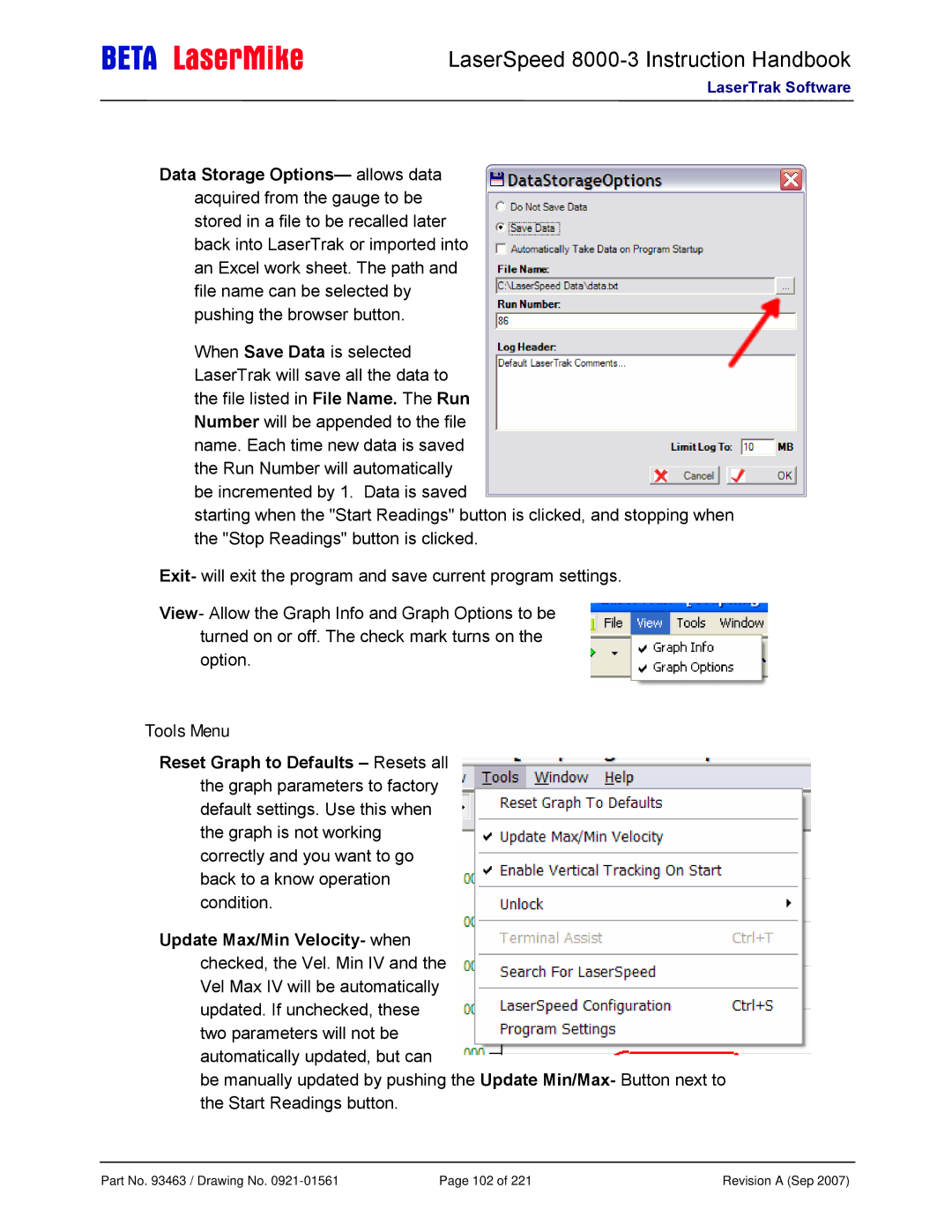LaserSpeed 8000-3 Instruction Handbook
LaserTrak Software
Data Storage Options— allows data acquired from the gauge to be stored in a file to be recalled later back into LaserTrak or imported into an Excel work sheet. The path and file name can be selected by pushing the browser button.
When Save Data is selected LaserTrak will save all the data to the file listed in File Name. The Run Number will be appended to the file name. Each time new data is saved the Run Number will automatically be incremented by 1. Data is saved
starting when the "Start Readings" button is clicked, and stopping when the "Stop Readings" button is clicked.
Exit- will exit the program and save current program settings.
View- Allow the Graph Info and Graph Options to be turned on or off. The check mark turns on the option.
Browser Button
Tools Menu
Reset Graph to Defaults – Resets all the graph parameters to factory default settings. Use this when the graph is not working correctly and you want to go back to a know operation condition.
Update Max/Min Velocity- when checked, the Vel. Min IV and the Vel Max IV will be automatically updated. If unchecked, these two parameters will not be automatically updated, but can
be manually updated by pushing the Update Min/Max- Button next to the Start Readings button.
Part No. 93463 / Drawing No. | Page 102 of 221 | Revision A (Sep 2007) |