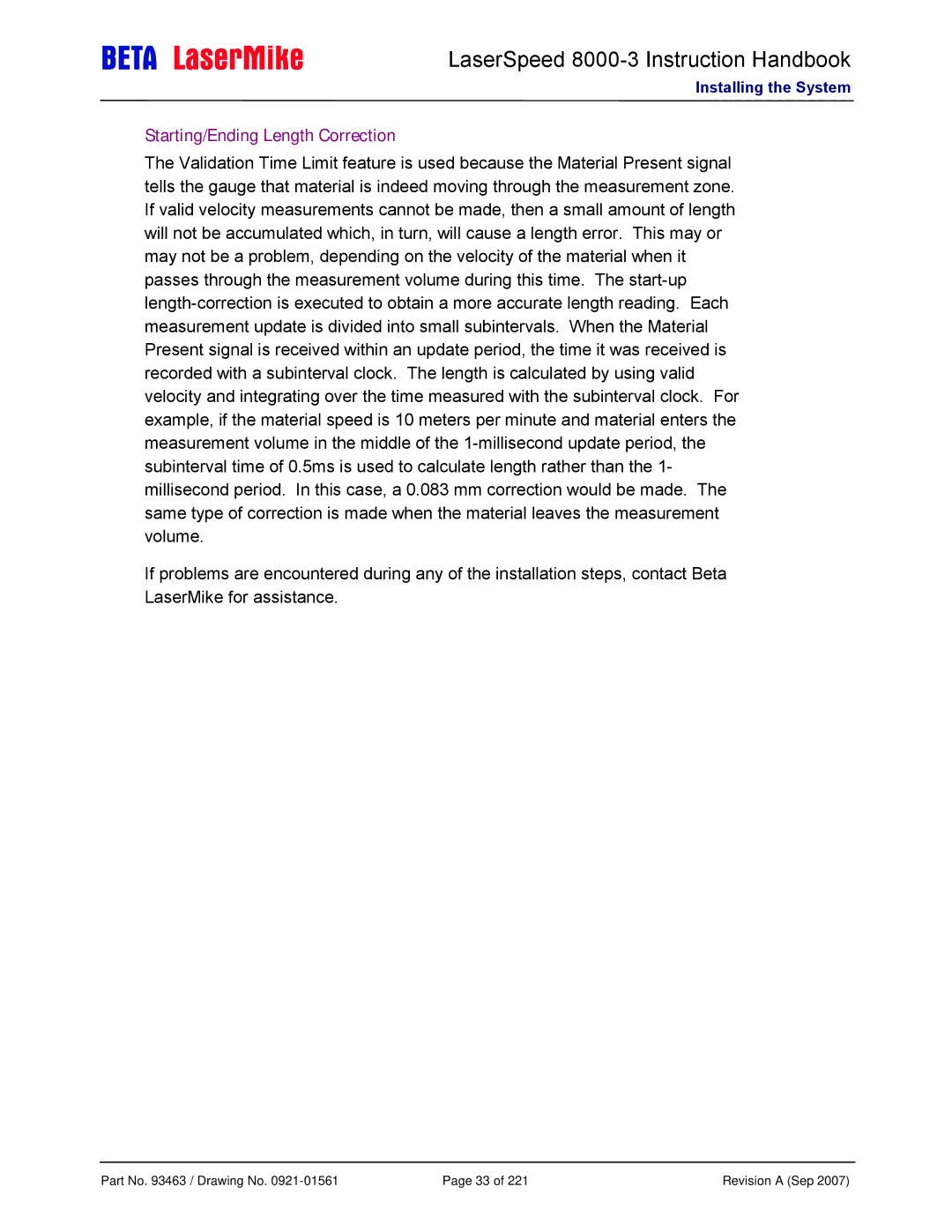LaserSpeed
Installing the System
Starting/Ending Length Correction
The Validation Time Limit feature is used because the Material Present signal tells the gauge that material is indeed moving through the measurement zone. If valid velocity measurements cannot be made, then a small amount of length will not be accumulated which, in turn, will cause a length error. This may or may not be a problem, depending on the velocity of the material when it passes through the measurement volume during this time. The
If problems are encountered during any of the installation steps, contact Beta LaserMike for assistance.
Part No. 93463 / Drawing No. | Page 33 of 221 | Revision A (Sep 2007) |