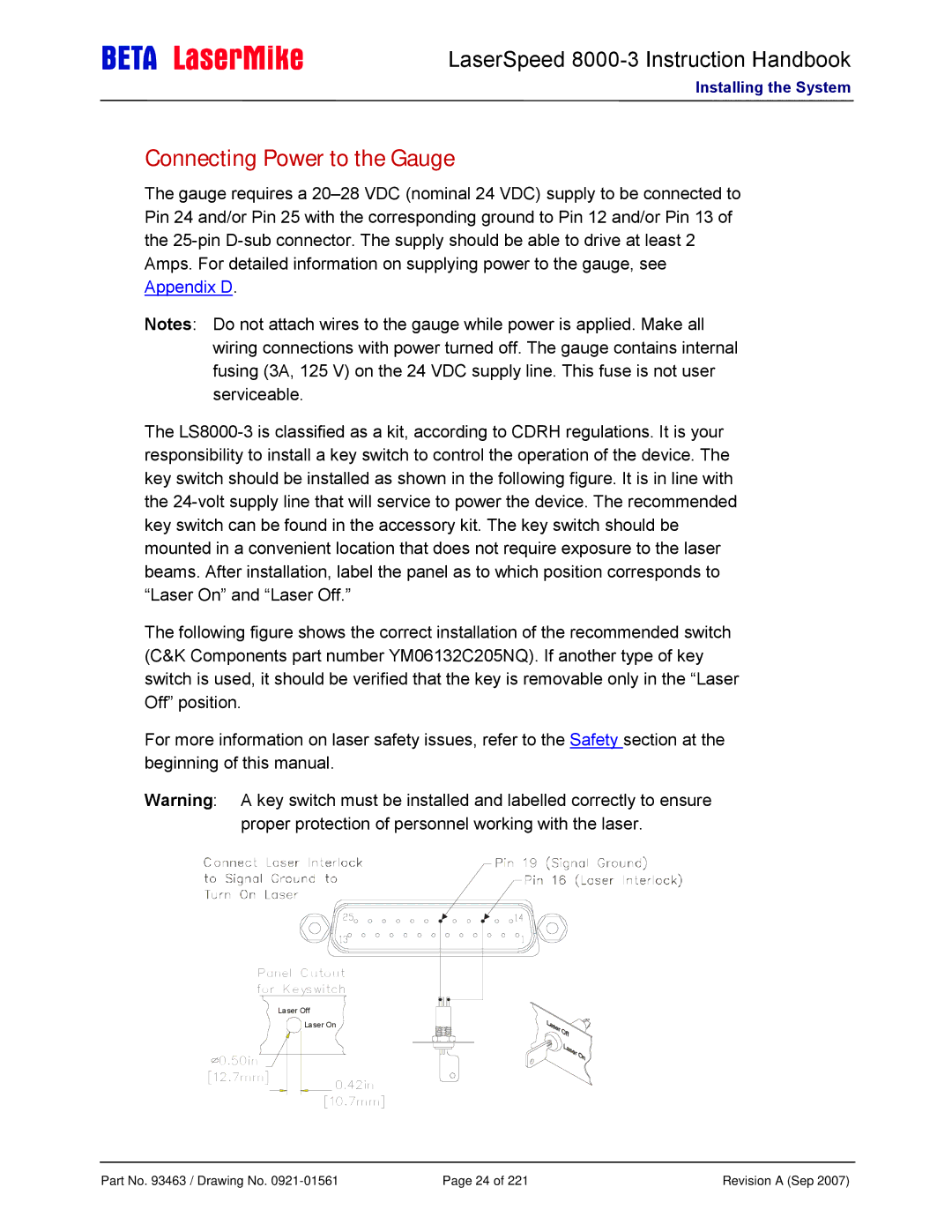LaserSpeed
Installing the System
Connecting Power to the Gauge
The gauge requires a
Notes: Do not attach wires to the gauge while power is applied. Make all wiring connections with power turned off. The gauge contains internal fusing (3A, 125 V) on the 24 VDC supply line. This fuse is not user serviceable.
The
The following figure shows the correct installation of the recommended switch (C&K Components part number YM06132C205NQ). If another type of key switch is used, it should be verified that the key is removable only in the “Laser Off” position.
For more information on laser safety issues, refer to the Safety section at the beginning of this manual.
Warning: A key switch must be installed and labelled correctly to ensure proper protection of personnel working with the laser.
Panel Cutout for Keyswitch
Laser Off
Laser On
0.50in
[12.7mm]
0.42in
[10.7mm]
Part No. 93463 / Drawing No. | Page 24 of 221 | Revision A (Sep 2007) |