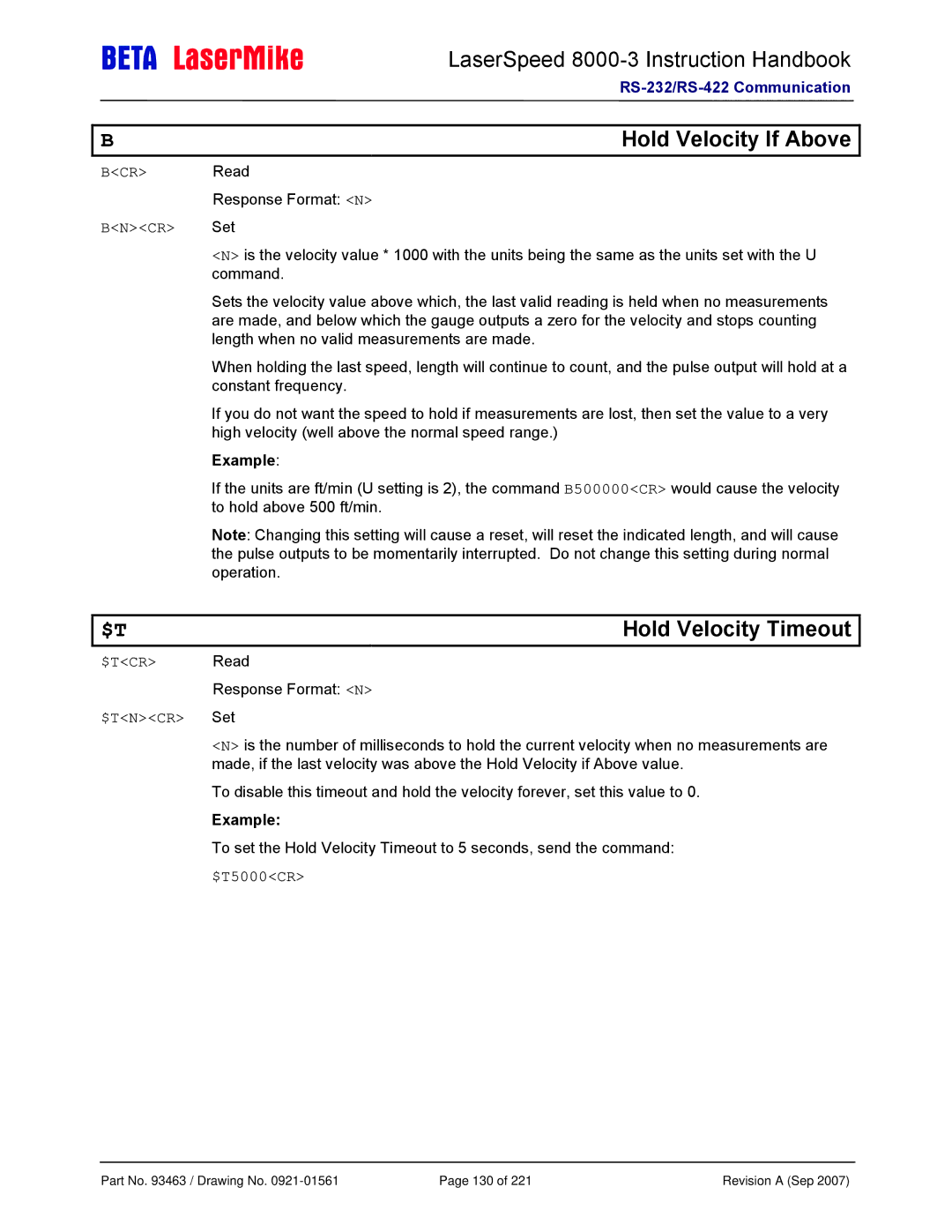LaserSpeed 8000-3 Instruction Handbook
B | Hold Velocity If Above |
B<CR> Read
Response Format: <N>
B<N><CR> Set
<N> is the velocity value * 1000 with the units being the same as the units set with the U command.
Sets the velocity value above which, the last valid reading is held when no measurements are made, and below which the gauge outputs a zero for the velocity and stops counting length when no valid measurements are made.
When holding the last speed, length will continue to count, and the pulse output will hold at a constant frequency.
If you do not want the speed to hold if measurements are lost, then set the value to a very high velocity (well above the normal speed range.)
Example:
If the units are ft/min (U setting is 2), the command B500000<CR> would cause the velocity to hold above 500 ft/min.
Note: Changing this setting will cause a reset, will reset the indicated length, and will cause the pulse outputs to be momentarily interrupted. Do not change this setting during normal operation.
$T | Hold Velocity Timeout |
$T<CR> Read
Response Format: <N>
$T<N><CR> Set
<N> is the number of milliseconds to hold the current velocity when no measurements are made, if the last velocity was above the Hold Velocity if Above value.
To disable this timeout and hold the velocity forever, set this value to 0.
Example:
To set the Hold Velocity Timeout to 5 seconds, send the command:
$T5000<CR>
Part No. 93463 / Drawing No. | Page 130 of 221 | Revision A (Sep 2007) |