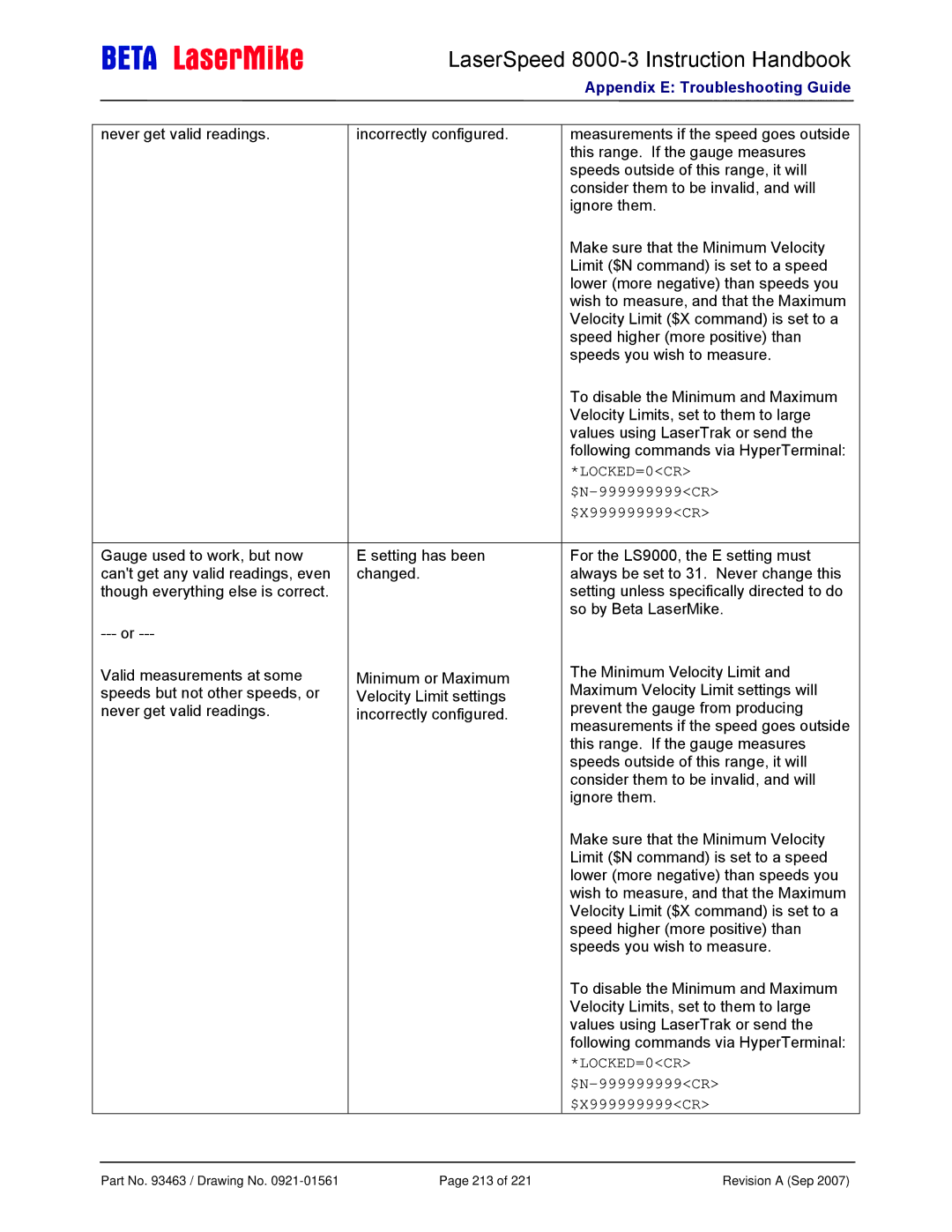LaserSpeed 8000-3 Instruction Handbook
Appendix E: Troubleshooting Guide
never get valid readings. | incorrectly configured. |
measurements if the speed goes outside this range. If the gauge measures speeds outside of this range, it will consider them to be invalid, and will ignore them.
Make sure that the Minimum Velocity Limit ($N command) is set to a speed lower (more negative) than speeds you wish to measure, and that the Maximum Velocity Limit ($X command) is set to a speed higher (more positive) than speeds you wish to measure.
To disable the Minimum and Maximum Velocity Limits, set to them to large values using LaserTrak or send the following commands via HyperTerminal:
*LOCKED=0<CR>
$N-999999999<CR> $X999999999<CR>
Gauge used to work, but now can't get any valid readings, even though everything else is correct.
Valid measurements at some speeds but not other speeds, or never get valid readings.
E setting has been changed.
Minimum or Maximum Velocity Limit settings incorrectly configured.
For the LS9000, the E setting must always be set to 31. Never change this setting unless specifically directed to do so by Beta LaserMike.
The Minimum Velocity Limit and Maximum Velocity Limit settings will prevent the gauge from producing measurements if the speed goes outside this range. If the gauge measures speeds outside of this range, it will consider them to be invalid, and will ignore them.
Make sure that the Minimum Velocity Limit ($N command) is set to a speed lower (more negative) than speeds you wish to measure, and that the Maximum Velocity Limit ($X command) is set to a speed higher (more positive) than speeds you wish to measure.
To disable the Minimum and Maximum Velocity Limits, set to them to large values using LaserTrak or send the following commands via HyperTerminal:
*LOCKED=0<CR>
Part No. 93463 / Drawing No. | Page 213 of 221 | Revision A (Sep 2007) |