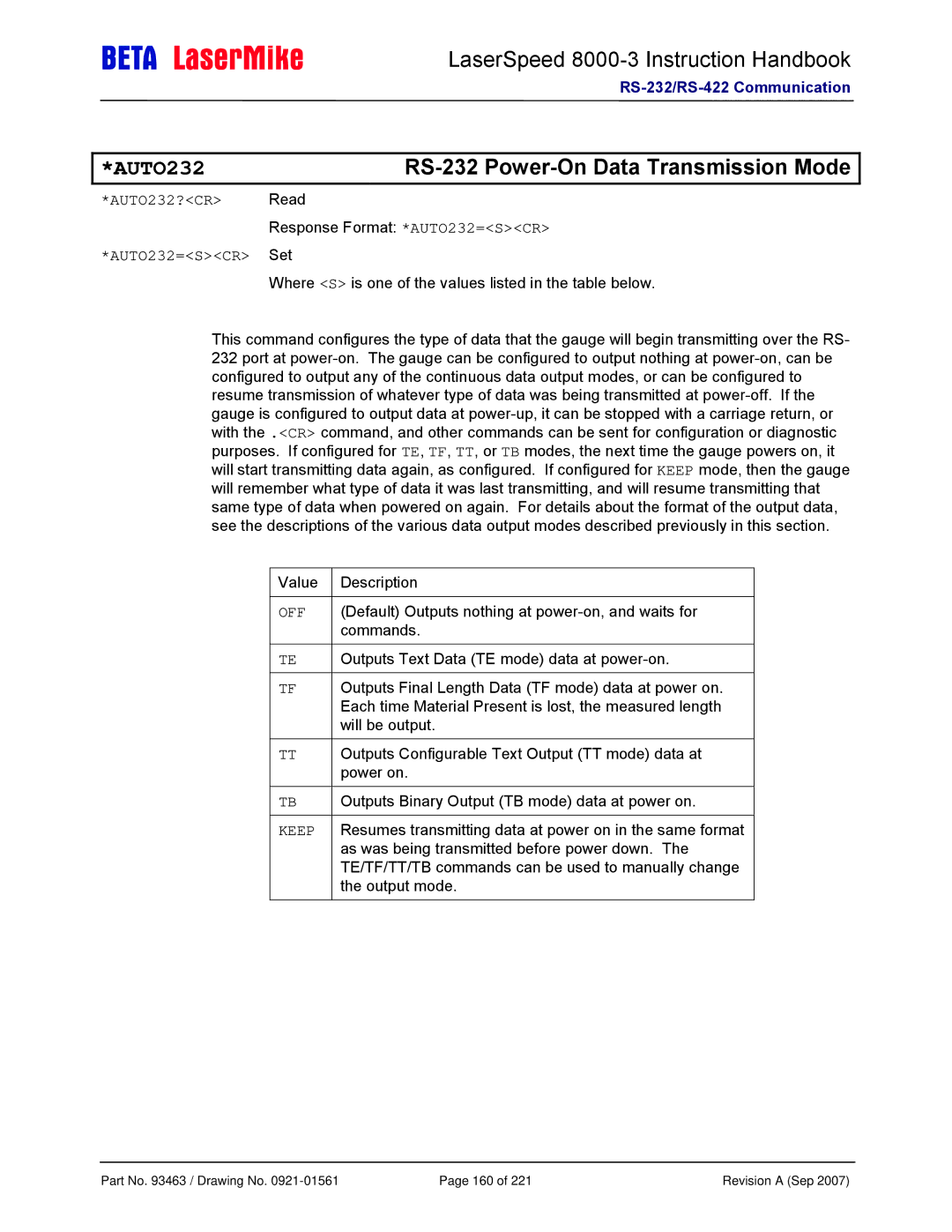LaserSpeed 8000-3 Instruction Handbook
*AUTO232 |
|
*AUTO232?<CR> Read
Response Format: *AUTO232=<S><CR>
*AUTO232=<S><CR> Set
Where <S> is one of the values listed in the table below.
This command configures the type of data that the gauge will begin transmitting over the RS- 232 port at
Value | Description |
|
|
OFF | (Default) Outputs nothing at |
| commands. |
TE | Outputs Text Data (TE mode) data at |
TF | Outputs Final Length Data (TF mode) data at power on. |
| Each time Material Present is lost, the measured length |
| will be output. |
TTOutputs Configurable Text Output (TT mode) data at power on.
TB | Outputs Binary Output (TB mode) data at power on. |
KEEP | Resumes transmitting data at power on in the same format |
| as was being transmitted before power down. The |
| TE/TF/TT/TB commands can be used to manually change |
| the output mode. |
Part No. 93463 / Drawing No. | Page 160 of 221 | Revision A (Sep 2007) |