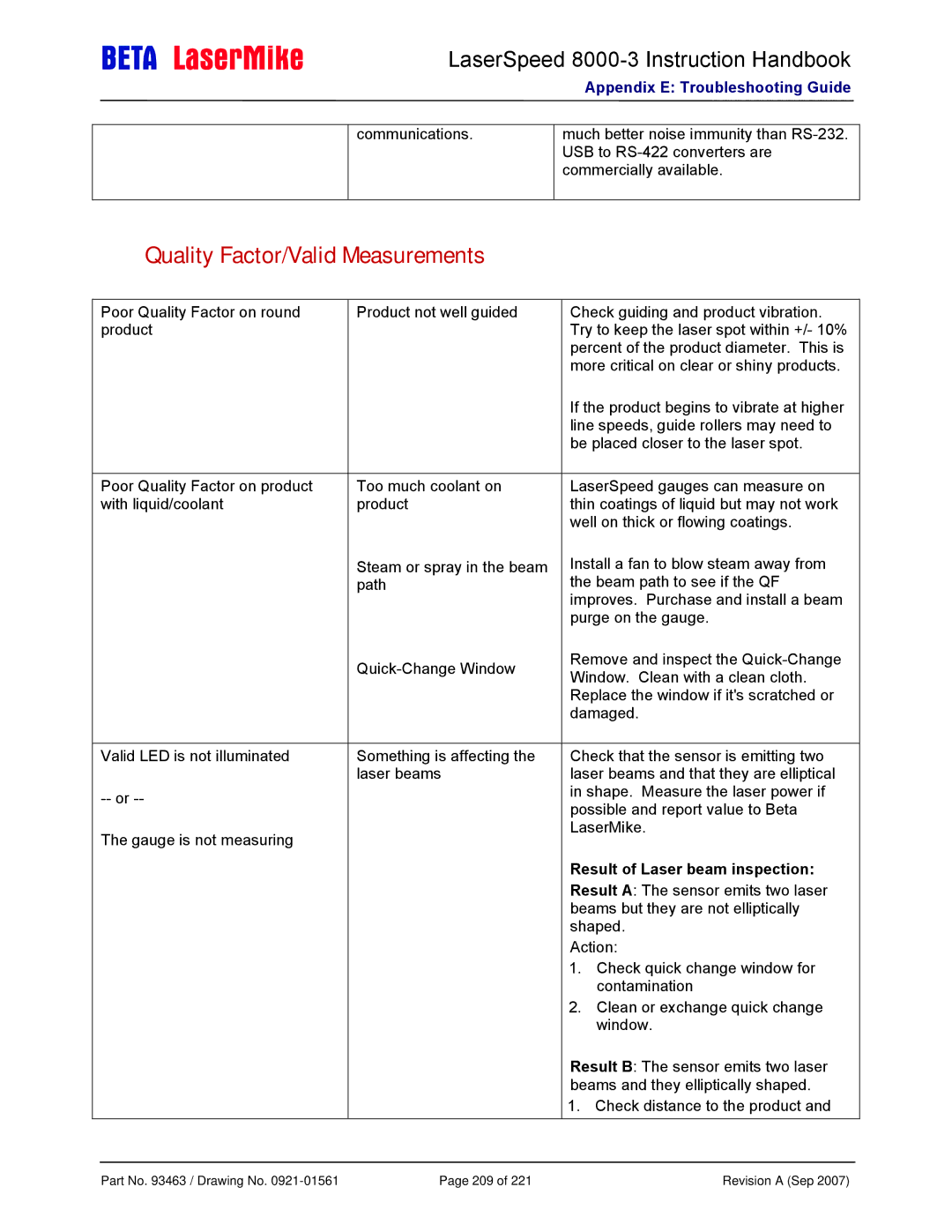LaserSpeed 8000-3 Instruction Handbook
Appendix E: Troubleshooting Guide
communications.
much better noise immunity than
Quality Factor/Valid Measurements
Poor Quality Factor on round | Product not well guided |
product |
|
Poor Quality Factor on product | Too much coolant on |
with liquid/coolant | product |
| Steam or spray in the beam |
| path |
| |
|
|
Valid LED is not illuminated | Something is affecting the |
| laser beams |
| |
The gauge is not measuring |
|
Check guiding and product vibration. Try to keep the laser spot within +/- 10% percent of the product diameter. This is more critical on clear or shiny products.
If the product begins to vibrate at higher line speeds, guide rollers may need to be placed closer to the laser spot.
LaserSpeed gauges can measure on thin coatings of liquid but may not work well on thick or flowing coatings.
Install a fan to blow steam away from the beam path to see if the QF improves. Purchase and install a beam purge on the gauge.
Remove and inspect the
Check that the sensor is emitting two laser beams and that they are elliptical in shape. Measure the laser power if possible and report value to Beta LaserMike.
Result of Laser beam inspection:
Result A: The sensor emits two laser beams but they are not elliptically shaped.
Action:
1.Check quick change window for contamination
2.Clean or exchange quick change window.
Result B: The sensor emits two laser beams and they elliptically shaped.
1. Check distance to the product and
Part No. 93463 / Drawing No. | Page 209 of 221 | Revision A (Sep 2007) |