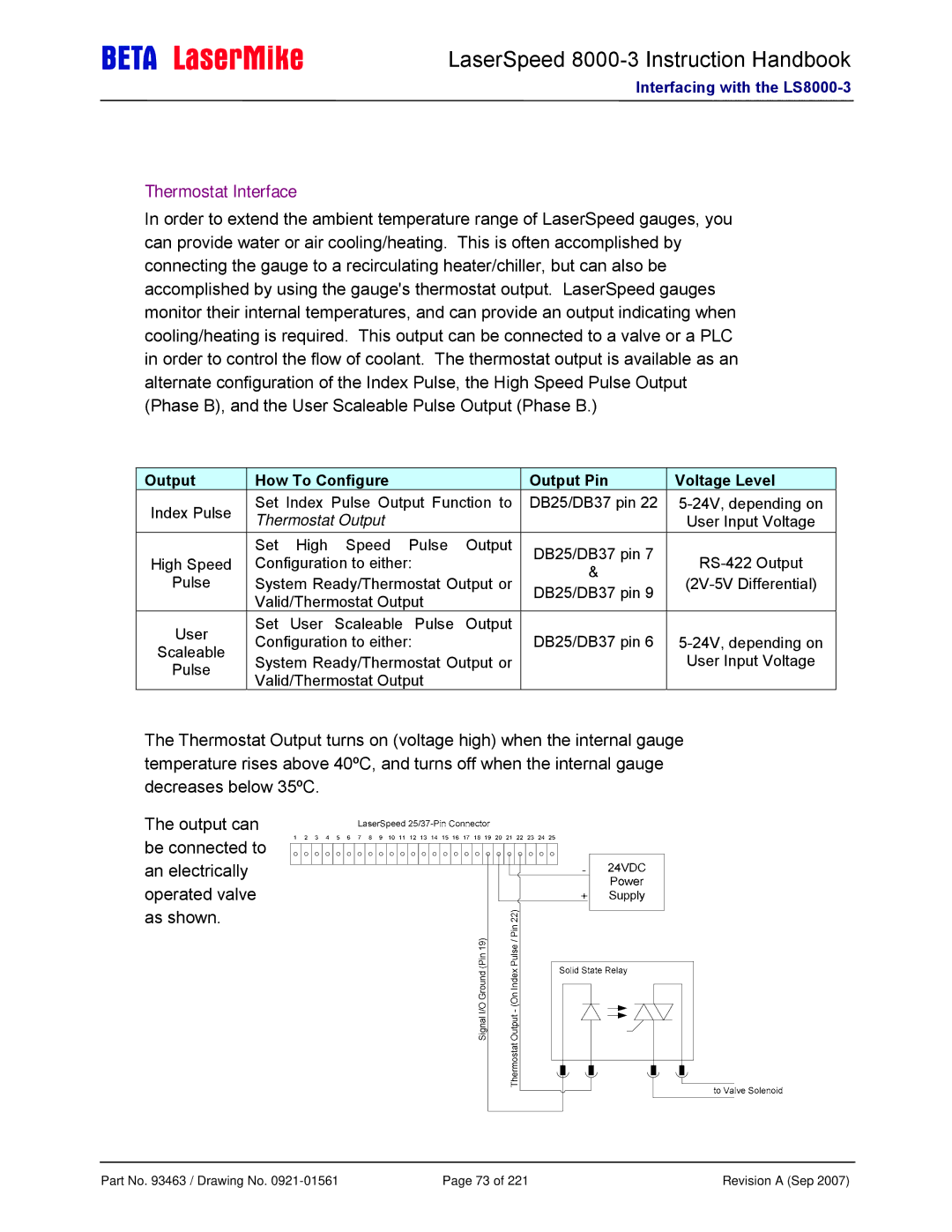LaserSpeed 8000-3 Instruction Handbook
Interfacing with the
Thermostat Interface
In order to extend the ambient temperature range of LaserSpeed gauges, you can provide water or air cooling/heating. This is often accomplished by connecting the gauge to a recirculating heater/chiller, but can also be accomplished by using the gauge's thermostat output. LaserSpeed gauges monitor their internal temperatures, and can provide an output indicating when cooling/heating is required. This output can be connected to a valve or a PLC in order to control the flow of coolant. The thermostat output is available as an alternate configuration of the Index Pulse, the High Speed Pulse Output (Phase B), and the User Scaleable Pulse Output (Phase B.)
Output | How To Configure | Output Pin | Voltage Level | |
Index Pulse | Set Index Pulse Output Function to | DB25/DB37 pin 22 | ||
Thermostat Output |
| User Input Voltage | ||
|
| |||
| Set High Speed Pulse Output | DB25/DB37 pin 7 | ||
High Speed | Configuration to either: | |||
& | ||||
Pulse | System Ready/Thermostat Output or | |||
DB25/DB37 pin 9 | ||||
| Valid/Thermostat Output |
| ||
|
|
| ||
User | Set User Scaleable Pulse Output |
|
| |
Configuration to either: | DB25/DB37 pin 6 | |||
Scaleable | ||||
System Ready/Thermostat Output or |
| User Input Voltage | ||
Pulse |
| |||
Valid/Thermostat Output |
|
| ||
|
|
|
The Thermostat Output turns on (voltage high) when the internal gauge temperature rises above 40ºC, and turns off when the internal gauge decreases below 35ºC.
The output can be connected to an electrically operated valve as shown.
Part No. 93463 / Drawing No. | Page 73 of 221 | Revision A (Sep 2007) |