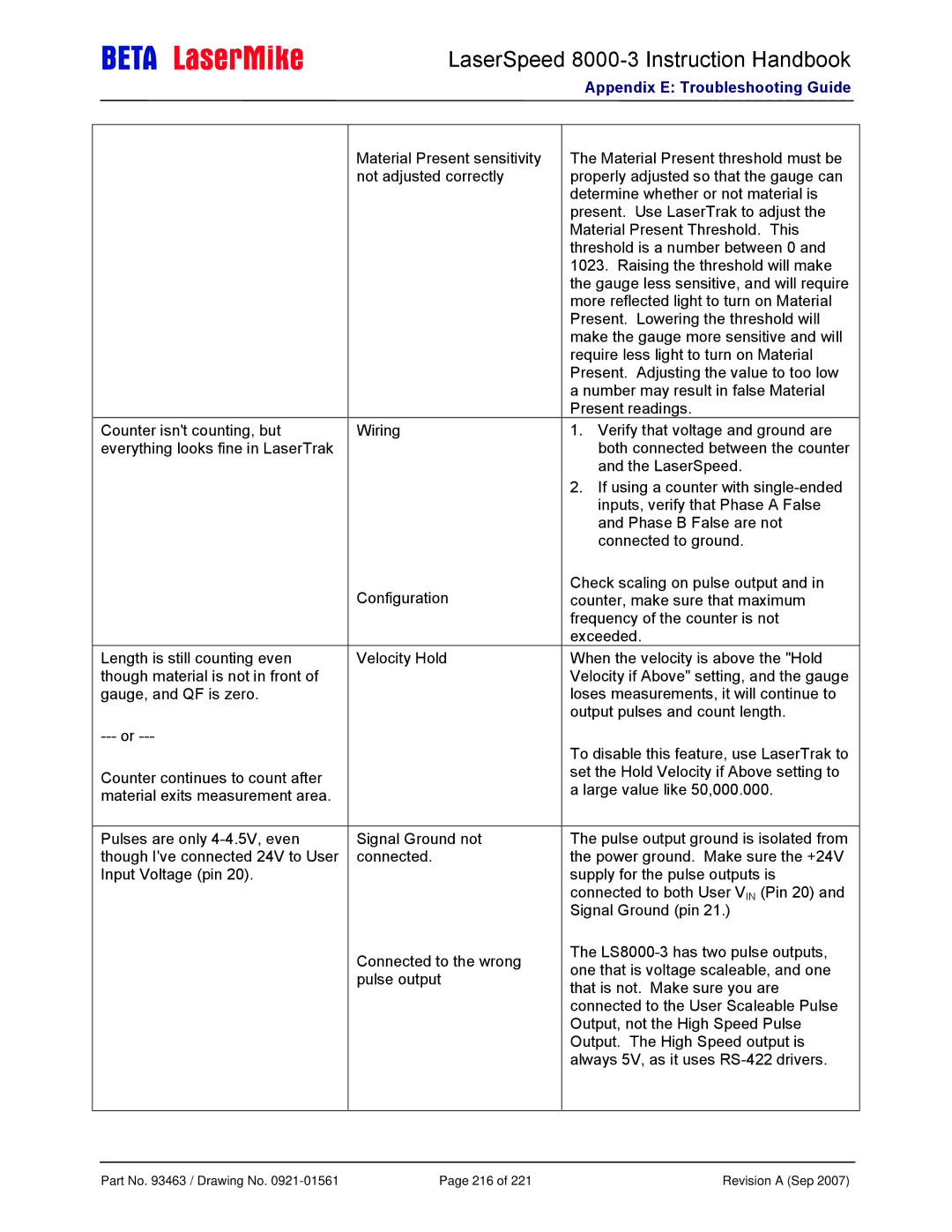LaserSpeed 8000-3 Instruction Handbook
Appendix E: Troubleshooting Guide
Material Present sensitivity not adjusted correctly
Counter isn't counting, but | Wiring |
everything looks fine in LaserTrak |
|
| Configuration |
|
|
Length is still counting even | Velocity Hold |
though material is not in front of |
|
gauge, and QF is zero. |
|
| |
Counter continues to count after |
|
material exits measurement area. |
|
|
|
Pulses are only | Signal Ground not |
though I've connected 24V to User | connected. |
Input Voltage (pin 20). |
|
Connected to the wrong pulse output
The Material Present threshold must be properly adjusted so that the gauge can determine whether or not material is present. Use LaserTrak to adjust the Material Present Threshold. This threshold is a number between 0 and 1023. Raising the threshold will make the gauge less sensitive, and will require more reflected light to turn on Material Present. Lowering the threshold will make the gauge more sensitive and will require less light to turn on Material Present. Adjusting the value to too low a number may result in false Material Present readings.
1.Verify that voltage and ground are both connected between the counter and the LaserSpeed.
2.If using a counter with
Check scaling on pulse output and in counter, make sure that maximum frequency of the counter is not exceeded.
When the velocity is above the "Hold Velocity if Above" setting, and the gauge loses measurements, it will continue to output pulses and count length.
To disable this feature, use LaserTrak to set the Hold Velocity if Above setting to a large value like 50,000.000.
The pulse output ground is isolated from the power ground. Make sure the +24V supply for the pulse outputs is connected to both User VIN (Pin 20) and Signal Ground (pin 21.)
The
Part No. 93463 / Drawing No. | Page 216 of 221 | Revision A (Sep 2007) |