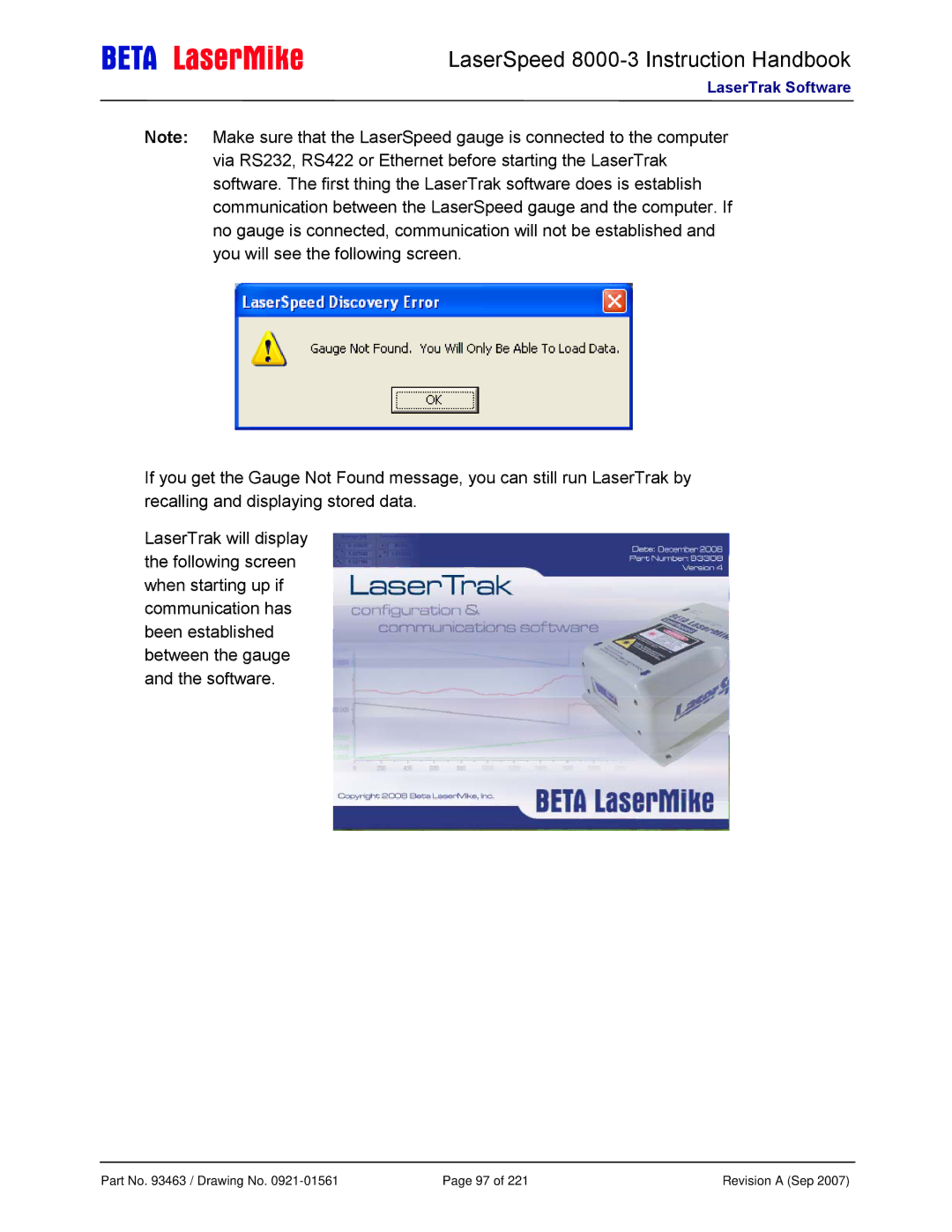LaserSpeed 8000-3 Instruction Handbook
LaserTrak Software
Note: Make sure that the LaserSpeed gauge is connected to the computer via RS232, RS422 or Ethernet before starting the LaserTrak software. The first thing the LaserTrak software does is establish communication between the LaserSpeed gauge and the computer. If no gauge is connected, communication will not be established and you will see the following screen.
If you get the Gauge Not Found message, you can still run LaserTrak by recalling and displaying stored data.
LaserTrak will display the following screen when starting up if communication has been established between the gauge and the software.
Part No. 93463 / Drawing No. | Page 97 of 221 | Revision A (Sep 2007) |