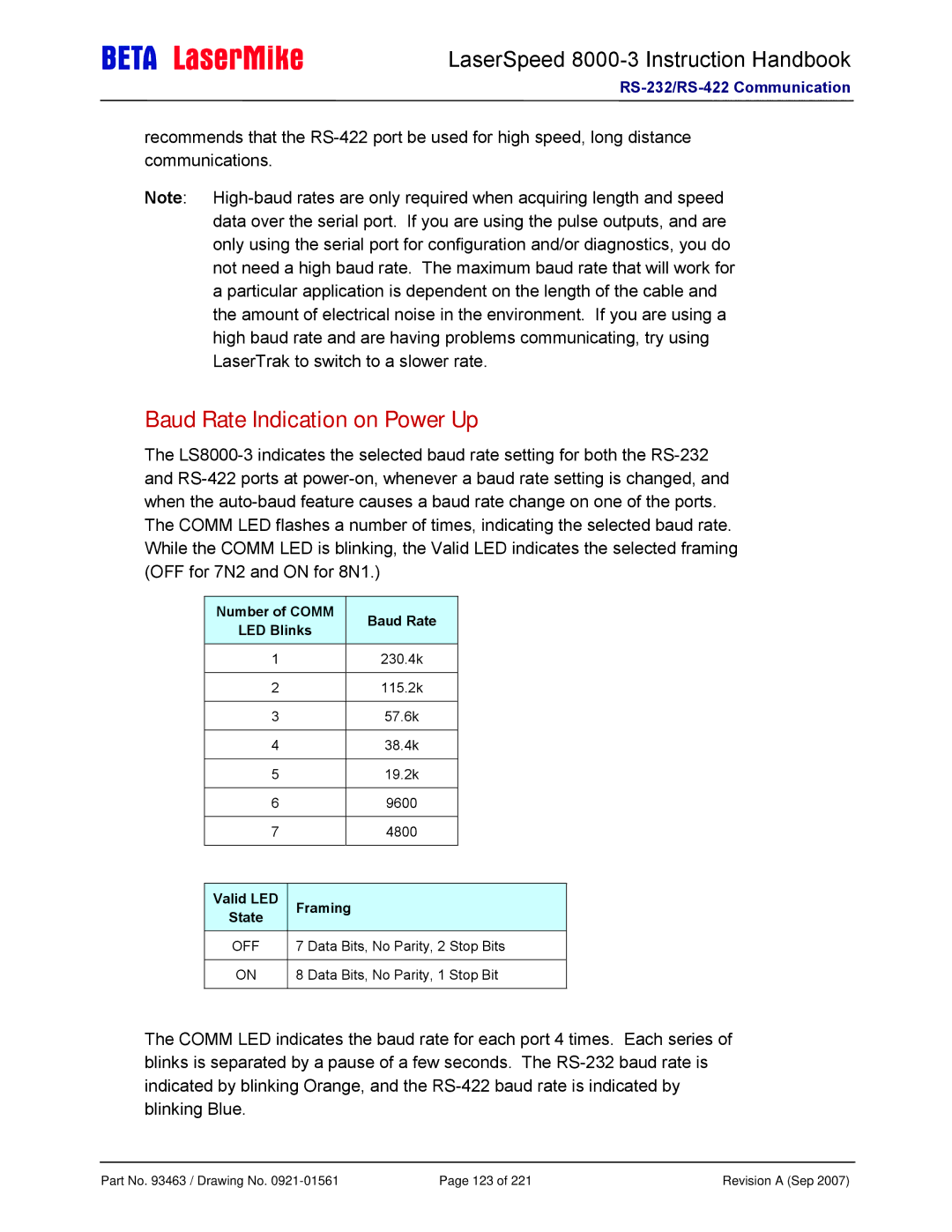LaserSpeed 8000-3 Instruction Handbook
recommends that the
Note:
Baud Rate Indication on Power Up
The
Number of COMM |
| Baud Rate |
|
LED Blinks |
|
| |
|
|
| |
|
|
|
|
1230.4k
2115.2k
3 |
| 57.6k | ||
|
|
|
|
|
4 |
| 38.4k | ||
|
|
|
|
|
5 |
| 19.2k | ||
|
|
|
|
|
6 | 9600 |
|
| |
|
|
|
|
|
7 | 4800 |
|
| |
|
|
|
|
|
|
|
|
|
|
Valid LED |
| Framing |
| |
State |
|
| ||
|
|
|
| |
OFF |
| 7 Data Bits, No Parity, 2 Stop Bits | ||
|
|
| ||
ON |
| 8 Data Bits, No Parity, 1 Stop Bit | ||
|
|
|
|
|
The COMM LED indicates the baud rate for each port 4 times. Each series of blinks is separated by a pause of a few seconds. The
Part No. 93463 / Drawing No. | Page 123 of 221 | Revision A (Sep 2007) |