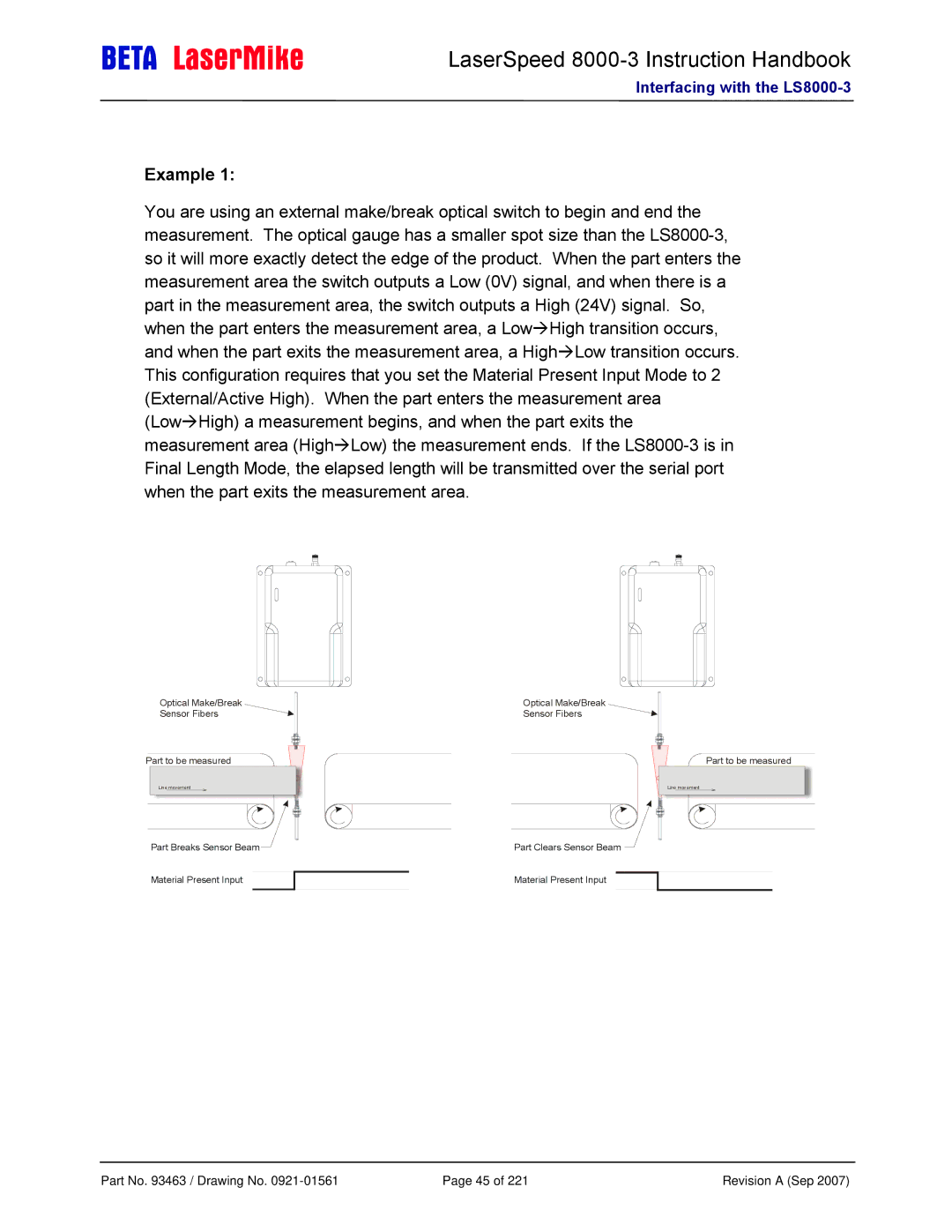LaserSpeed
Interfacing with the
Example 1:
You are using an external make/break optical switch to begin and end the measurement. The optical gauge has a smaller spot size than the
(Low High) a measurement begins, and when the part exits the measurement area (High Low) the measurement ends. If the
Optical Make/Break Sensor Fibers
Part to be measured
Line movement
Optical Make/Break
Sensor Fibers
Part to be measured
Line movement
Part Breaks Sensor Beam | Part Clears Sensor Beam |
Material Present Input
Material Present Input
Part No. 93463 / Drawing No. | Page 45 of 221 | Revision A (Sep 2007) |