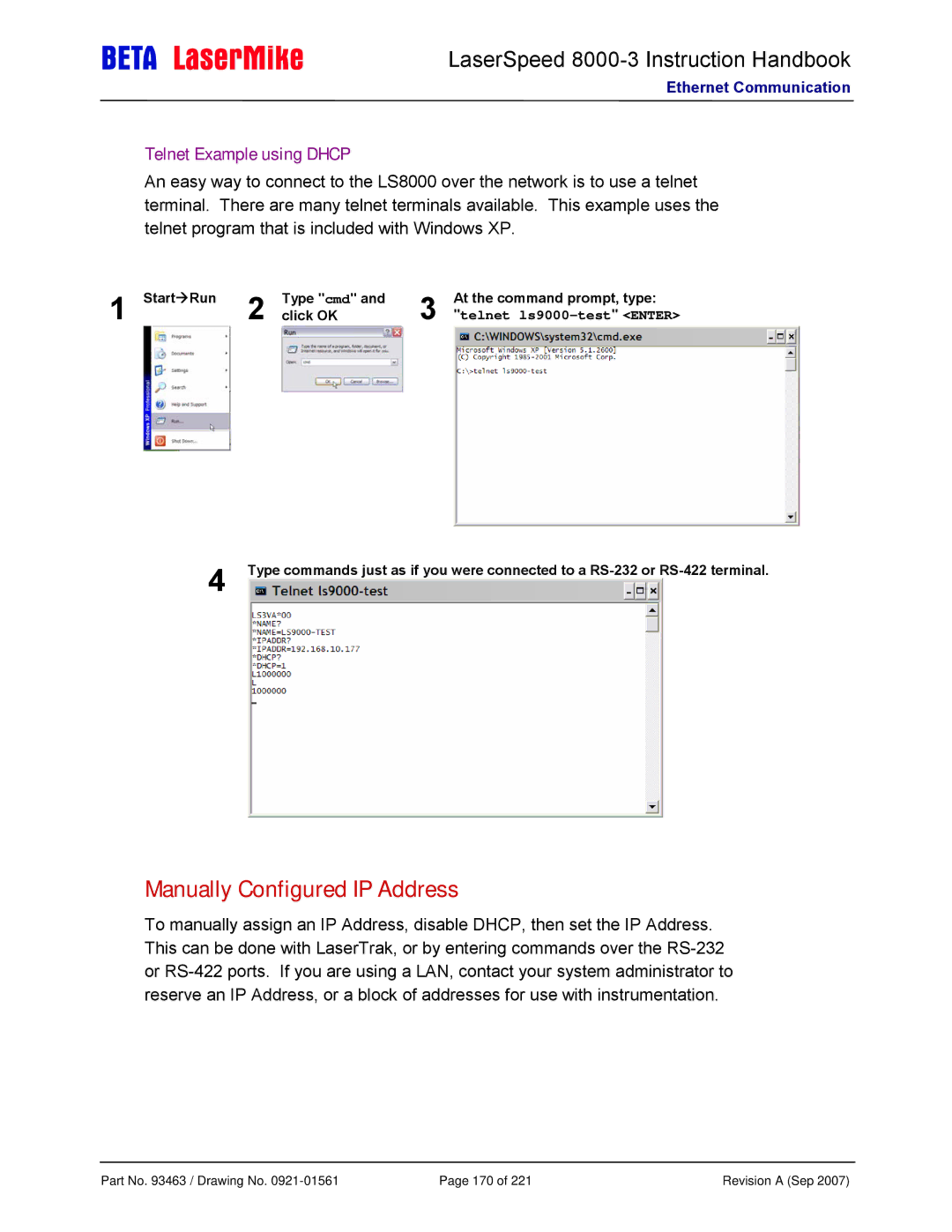LaserSpeed 8000-3 Instruction Handbook
Ethernet Communication
Telnet Example using DHCP
An easy way to connect to the LS8000 over the network is to use a telnet terminal. There are many telnet terminals available. This example uses the telnet program that is included with Windows XP.
1 | Start Run | 2 | Type "cmd" and | 3 | At the command prompt, type: |
| click OK | "telnet |
4 Type commands just as if you were connected to a
Manually Configured IP Address
To manually assign an IP Address, disable DHCP, then set the IP Address. This can be done with LaserTrak, or by entering commands over the
Part No. 93463 / Drawing No. | Page 170 of 221 | Revision A (Sep 2007) |