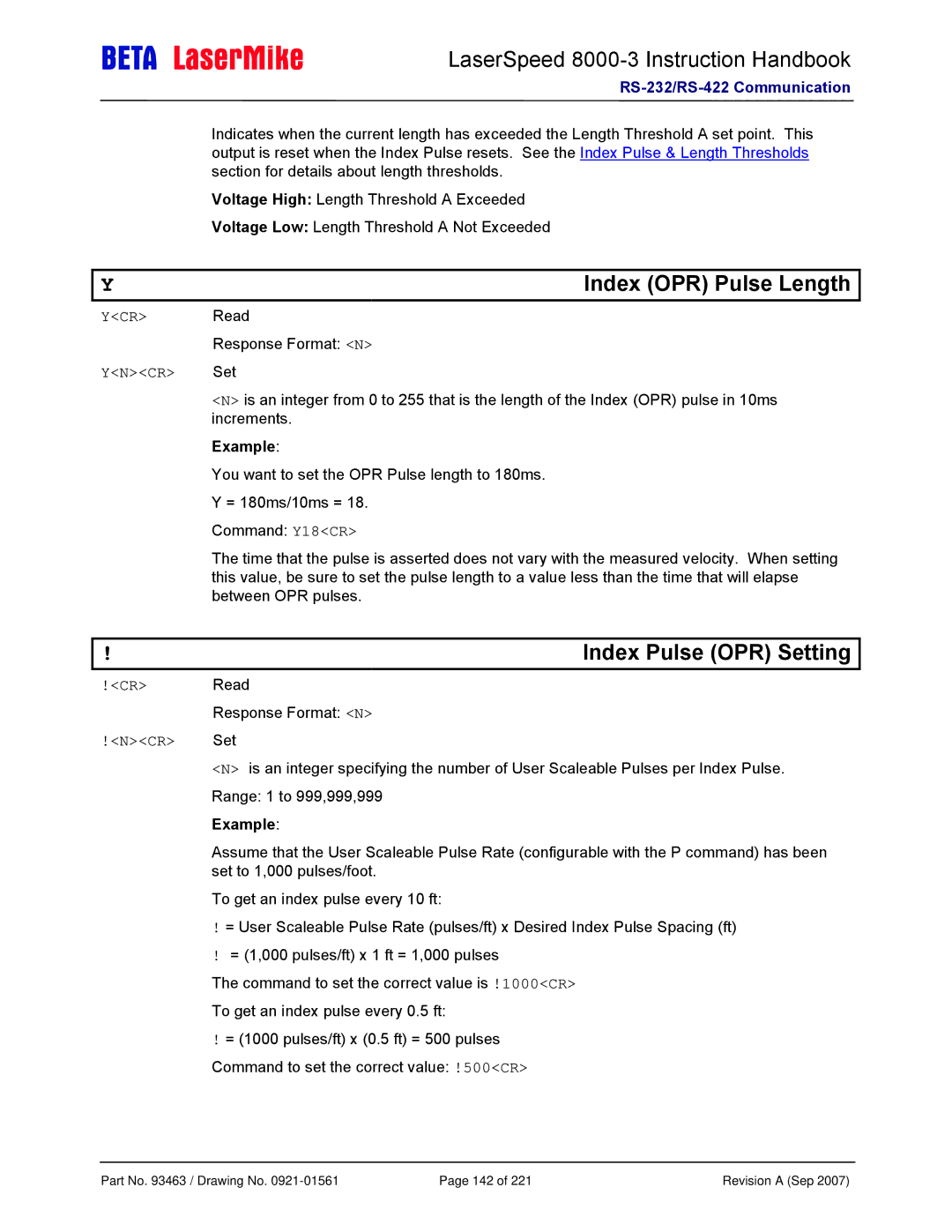LaserSpeed 8000-3 Instruction Handbook
Indicates when the current length has exceeded the Length Threshold A set point. This output is reset when the Index Pulse resets. See the Index Pulse & Length Thresholds section for details about length thresholds.
Voltage High: Length Threshold A Exceeded
Voltage Low: Length Threshold A Not Exceeded
Y | Index (OPR) Pulse Length |
Y<CR> Read
Response Format: <N>
Y<N><CR> Set
<N> is an integer from 0 to 255 that is the length of the Index (OPR) pulse in 10ms increments.
Example:
You want to set the OPR Pulse length to 180ms. Y = 180ms/10ms = 18.
Command: Y18<CR>
The time that the pulse is asserted does not vary with the measured velocity. When setting this value, be sure to set the pulse length to a value less than the time that will elapse between OPR pulses.
! | Index Pulse (OPR) Setting |
!<CR> Read
Response Format: <N>
!<N><CR> Set
<N> is an integer specifying the number of User Scaleable Pulses per Index Pulse. Range: 1 to 999,999,999
Example:
Assume that the User Scaleable Pulse Rate (configurable with the P command) has been set to 1,000 pulses/foot.
To get an index pulse every 10 ft:
!= User Scaleable Pulse Rate (pulses/ft) x Desired Index Pulse Spacing (ft)
!= (1,000 pulses/ft) x 1 ft = 1,000 pulses
The command to set the correct value is !1000<CR>
To get an index pulse every 0.5 ft:
!= (1000 pulses/ft) x (0.5 ft) = 500 pulses Command to set the correct value: !500<CR>
Part No. 93463 / Drawing No. | Page 142 of 221 | Revision A (Sep 2007) |