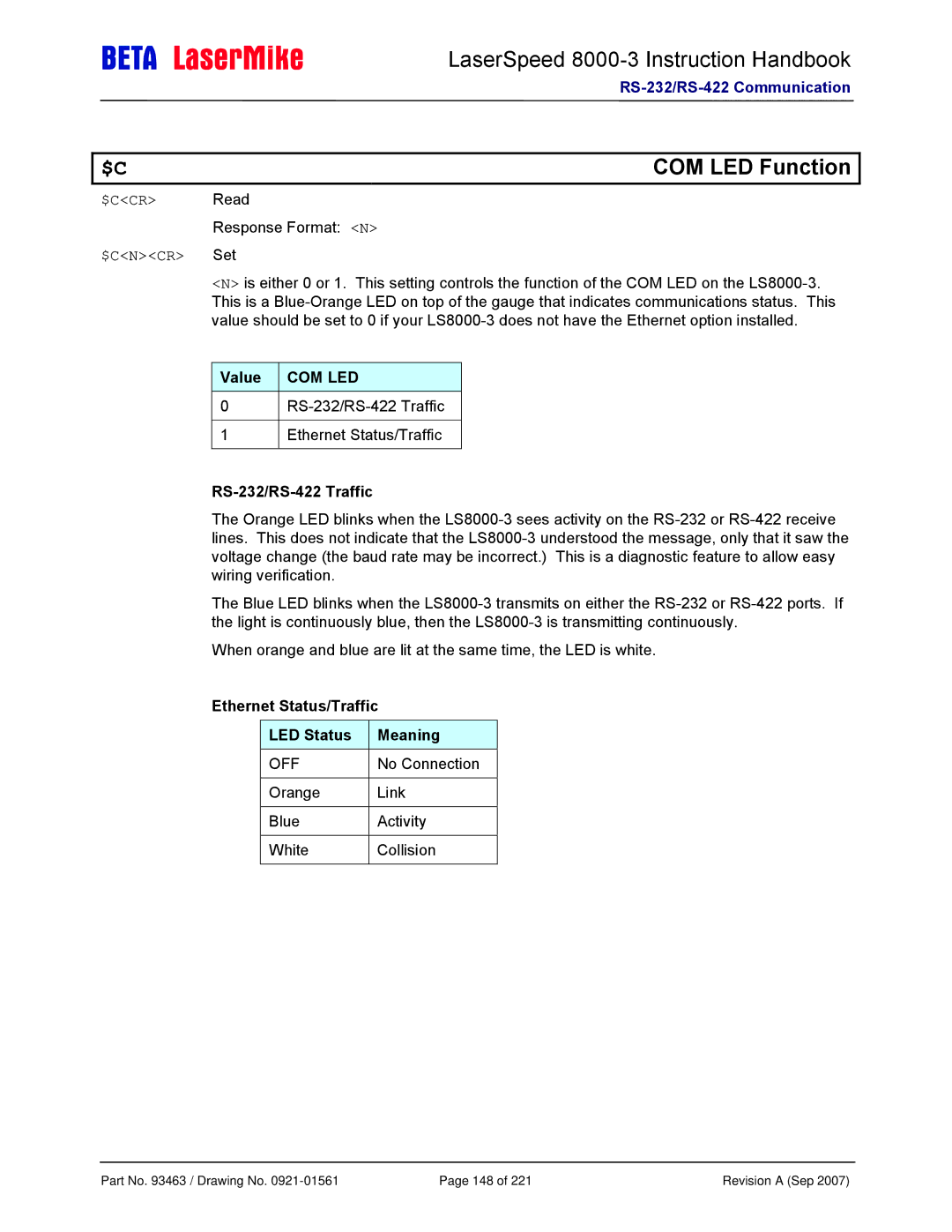LaserSpeed 8000-3 Instruction Handbook
$C | COM LED Function |
$C<CR> Read
Response Format: <N>
$C<N><CR> Set
<N> is either 0 or 1. This setting controls the function of the COM LED on the
Value COM LED
0
1Ethernet Status/Traffic
RS-232/RS-422 Traffic
The Orange LED blinks when the
The Blue LED blinks when the
When orange and blue are lit at the same time, the LED is white.
Ethernet Status/Traffic
LED Status | Meaning |
OFF | No Connection |
|
|
Orange | Link |
|
|
Blue | Activity |
|
|
White | Collision |
|
|
Part No. 93463 / Drawing No. | Page 148 of 221 | Revision A (Sep 2007) |