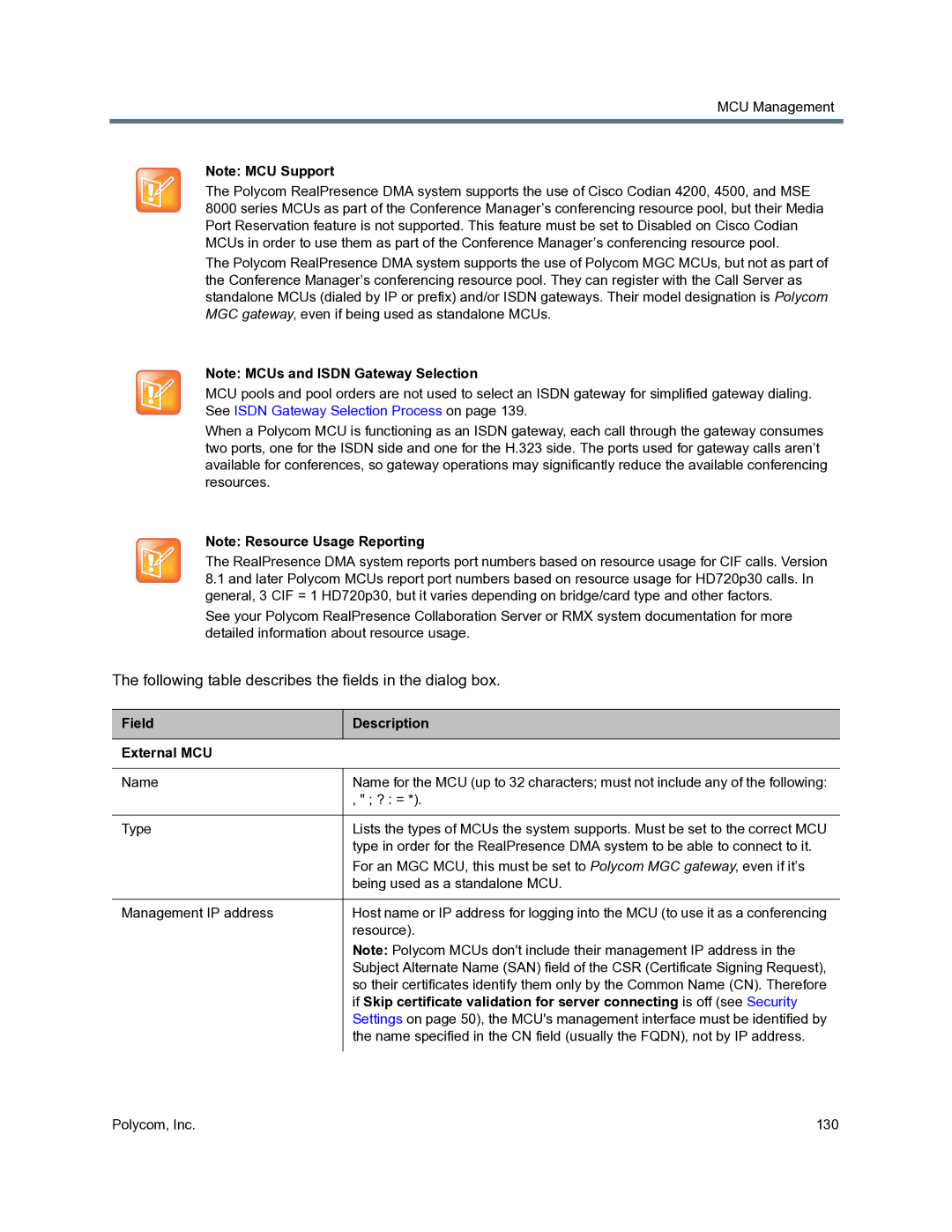Polycom RealPresence DMA 7000 System
Page
Contents
Local Cluster Configuration
System Security
Device Management
MCU Management
Integrations with Other Systems 152
Call Server Configuration
Conference Manager Configuration
Superclustering
Site Topology 278
System Management and Maintenance
Users and Groups
Contents
Contents
Page
System Reports
Polycom RealPresence DMA System Snmp Support
419
Polycom RealPresence DMA System’s Primary Functions
Introduction to the Polycom RealPresence DMA System
Conference Manager
Call Server
RealPresence Platform API
SVC Conferencing Support
Polycom RealPresence DMA System’s Three Configurations
Two-server Cluster Configuration
Single-server Configuration
System Capabilities and Constraints
Port Protocol Description
System Port Usage
Embedded DNS on
Send Usage Data on
Accessing the Polycom RealPresence DMA System
Polycom Solution Support
Working in the Polycom RealPresence DMA System
Menu/Icon Admin Provisioner Auditor
Settings Dialog Box
Field Input Requirements
Menu/Icon Admin Provisioner Auditor
Menu/Icon Admin Provisioner Auditor
Menu/Icon Admin Provisioner Auditor
Modifying Open Source Code
Open Source Software
License Information
To replace an Lgpl library with your modified version
System configuration
Confirming configuration
Additional DNS Records for SIP Proxy
Additional DNS Records for the Optional Embedded DNS Feature
Additional DNS Records for the H.323 Gatekeeper
License the Polycom RealPresence DMA System
Verify That DNS Is Working for All Addresses
License the RealPresence DMA System, Appliance Edition
Set Up Signaling
License the RealPresence DMA System, Virtual Edition
Set Up Security
Set Up MCUs
Connect to Microsoft Active Directory
Set Up Conference Templates
Test the System
Security Certificates Overview
How Certificates Work
DER
System Security
Frequently Asked Questions
Certificate Settings
Column Description
Certificate Signing Request Dialog Box
Certificate Information Dialog Box
Field Description
Certificate Details Dialog Box
Add Certificates Dialog Box
Section Description
To install a certificate for a trusted root CA
Certificate Procedures
Install a Certificate Authority’s Certificate
Go to Admin Local Cluster Certificates
Actions list, select Display Details
To create a certificate signing request
Actions list, select Add Certificates
Actions list, select Create Certificate Signing Request
Install a Certificate in the RealPresence DMA System
Remove a Certificate from the RealPresence DMA System
To remove a Trusted Root CA’s certificate
Security Settings
Actions list, select Delete Certificate
High security
Field Description Maximum security
Custom security
Servers, not to allow ongoing use of unencrypted connections
Subscribing endpoints are conference participants
To change the security settings
Go to Admin Local Cluster Security Settings
Consequences of Enabling Maximum Security Mode
On the Troubleshooting Utilities menu, Top is removed
System Security
Login Policy Settings
Password Complexity
Local Password
Field Description Password Management
Session
Field Description Account Lockout
Local User Account
Unlimited
Account Inactivity
Banner
Access Policy Settings
Custom
Reset System Passwords
To reset system passwords
Wait a few minutes to log back in. See also
Local Cluster Configuration
Network Settings
Field Description
Server
Dhcp
Field Description Shared Management Network
Settings
Turn on Auto-negotiation or set Speed and Duplex manually
Shared Signaling Network
General System Network
Routing Configuration Dialog Box
IPv6address%eth0
Time Settings
Field Description Active License
Licenses
Licenses for the Appliance Edition
Activation Keys
DMA Host
Cluster Network Settings
Licenses for the Virtual Edition
Licensing Server
Signaling Settings
SIP Signaling
SIP Device Authentication
Device Authentication
Untrusted SIP Call Handling Configuration
Signaling Settings Fields
Field Description Settings
SIP Settings
Add Guest Port Dialog Box
Field
Edit Guest Port Dialog Box
Add Guest Prefix Dialog Box
Prefix number for this entry
Edit Guest Prefix Dialog Box
Logging Settings
Local Cluster Configuration Procedures
Alerting Settings
Alert ID Threshold Condition Description
Select Product Activation
Add Licenses
To request a software activation key code for each server
Click Generate
Go to Admin Local Cluster Licenses
Configure Signaling
To configure signaling
Go to Admin Local Cluster Signaling Settings
Under Unauthorized ports, click Add
Under Unauthorized prefixes, click Add
To configure logging
Configure Logging
Automatically Send Usage Data
See the Collected Data
Enable or Disable Automatic Data Collection
To see the collected data
Device Management
Active Calls
Call Details Dialog Box
Tab/Field/Column Description Call Info
Call Events
On the Call Server Settings
Tab/Field/Column Description Bandwidth
Subscription Events
Tab/Field/Column Description Property Changes
Endpoints
QoS
Registration policy script see Registration Policy on
Command Description
Server Settings on
Registration Policy on
Names/Aliases in a Mixed H.323 and SIP Environment
Registrations
Device Management
Add Endpoint Dialog Box
Edit Device Dialog Box
Edit Devices Dialog Box
Edit Alias Dialog Box
Add Alias Dialog Box
Associate User Dialog Box
Site Statistics
Site Link Statistics
External Gatekeeper
Add External Gatekeeper Dialog Box
Column Description External Gatekeeper
Edit External Gatekeeper Dialog Box
Authentication Mode
Postliminary
This script to open the Script Debugging Dialog Box for
External SIP Peer
Add External SIP Peer Dialog Box
Field Description External SIP Peer
UDP
Domain List
Temporarily select Use customized script
Authentication
Field Description Postliminary
To header options
Scheduled conferences is checked
Lync Integration
External Registration
Edit External SIP Peer Dialog Box
Host/domain name
Field Description Domain List
Field Description Authentication
SIP Peer Postliminary Output Format Options
To Header Format Options
Default To header for Microsoft. Equivalent to template
Request-URI Header Format Options
Free Form Template Variables
Default Request-URI for Microsoft. Equivalent to template
Variable Description
Original To Header Template Result
Add Authentication Dialog Box
To Header and Request-URI Header Examples
Original Request-URI Header Template Result
Edit Authentication Dialog Box
Add Outbound Registration Dialog Box
Edit Outbound Registration Dialog Box
Template Variables on
External H.323 SBC
Device Management on Edit External H.323 SBC Dialog Box on
Add External H.323 SBC Dialog Box
Column Description External H.323 SBC
Edit External H.323 SBC Dialog Box
MCU Management
MCUs
Page
Polycom, Inc 126
See SVC Conferencing Support on
On page 234. It can register again
Add MCU Dialog Box
Field Description External MCU
Prefix Dialog Box on
Gateway Dialing Prefix Dialog Box on page 272. In this case,
Profile. See Isdn Gateway Selection Process on
Field Description Gateway Profiles
Edit MCU Dialog Box
Media IP Addresses
Polycom, Inc 134
Polycom, Inc 135
Direct dial-in prefixsession profile
Polycom, Inc 137
Add Session Profile Dialog Box
Edit Session Profile Dialog Box
To view information about an MCU
MCU Procedures
Isdn Gateway Selection Process
To add an MCU
To edit an MCU
To delete an MCU
MCU Pools
Edit MCU Pool Dialog Box
Command
Add MCU Pool Dialog Box
Column
To edit an MCU Pool
MCU Pool Procedures
To add an MCU Pool
To delete an MCU Pool
MCU Pool Orders
Add MCU Pool Order Dialog Box
Edit MCU Pool Order Dialog Box
MCU Selection Process
MCU Availability and Reliability Tracking
24%
To add an MCU Pool Order
MCU Pool Order Procedures
To view the MCU Pool Orders list
To edit an MCU Pool Order
To delete an MCU Pool Order
Integrations with Other Systems
Microsoft Active Directory Integration
Connection Status
Microsoft Active Directory
Report
Users Report
Report report
Active Directory Connection
Understanding Base DN on
Field Description Enterprise Conference Room ID Generation
Enterprise Chairperson and Conference Passcode Generation
Active Directory Integration Procedure
To integrate with Active Directory
Polycom, Inc 158
Integrations with Other Systems
Understanding Base DN
Polycom, Inc 161
Adding Passcodes for Enterprise Users
When you click Update on the Microsoft Active Directory
About the System’s Directory Queries
Group Search
User Search
Global Group Membership Search
Configurable Attribute Domain Search
Attribute Replication Search
Service Account Search
Domain Search
Lync 2010 vs. Lync 2013 Integration
Microsoft Lync 2013 Integration
Scheduled Conferences
Automatic Contact Creation and Configuration
Lync and non-Lync Endpoint Collaboration
Considerations and Requirements for Lync 2013 Integration
Lync 2010 and 2013 Client / Server Feature Support
Polycom, Inc 169
Integrate RealPresence DMA and Lync
Required Information
Synchronize Lync Server and RealPresence DMA System Time
Enable Windows Remote Shell
Install Certificates for the Lync Server
Add the Lync Pool as an External SIP Peer
Enable the Dial by Lync Conference ID Dial Rule
To enable the Dial by Lync conference ID dial rule
Configure System-wide Presence and Contact Creation Settings
Optional Edit Presence settings for Groups or Specific VMRs
Diagnose Presence Problems
Add the RealPresence DMA System to the Lync Topology
Microsoft Exchange Server Integration
Microsoft Exchange Server
Exchange Server Integration Procedure
Resource Management System Integration
Page
Resource Management System
Resource Management System Integration Procedures
Join Resource Management System Dialog Box
To integrate with a resource management system
Juniper Networks SRC Integration
Juniper Networks SRC
Juniper Networks SRC Integration Procedure
To configure SRC integration
Conference Manager Configuration
Conference Settings
Conference Manager Configuration
Presence Publishing
Contacts presence settings below
Create Polycom conference contacts check box is enabled
Field Maximum Polycom conference contacts to publish
To specify conference settings
Default Polycom conference contacts presence settings
Go to Admin Conference Manager Conference Settings
Remove Contacts from Active Directory Dialog Box
Select Publish presence for Polycom conference contacts
Two Types of Templates
Conference Templates
Standalone Templates
Template Priority
About Conference IVR Services
About Cascading
Cascading for Bandwidth
Cascading for Size
Conference Templates List
Add Conference Template Dialog Box
Field Description Common Settings
RMX General Settings
See Two Types of Templates on
Video streams from each device to each device
Field Description
LPR
RMX Gathering Settings
Field Description RMX Video Quality
Video switching is selected
Conference mode is set to AVC only
TIP compatibility is set to either None or Video Only
Telepresence mode is Yes
RMX Video Settings
Optimized
RMX Audio Settings
RMX Skins
See Shared Number Dialing on
Field Description RMX Conference IVR
RMX Recording
Cisco Codian
Edit Conference Template Dialog Box
Polycom, Inc 207
Field Description
LPR
RMX Gathering Settings
Field Description RMX Video Quality
Polycom, Inc 212
Polycom, Inc 213
Field Description RMX Conference IVR
Cisco Codian
Select Layout Dialog Box
Conference Templates Procedures
Go to Admin Conference Manager Conference Templates
To select a video frames layout
To change a conference template’s priority
Click the RMX General Settings tab
To edit a conference template
To delete a conference template
IVR Prompt Sets
Prompt File Name Prompt Text
Shared Number Dialing
Polycom, Inc 221
Field Description
Add Virtual Entry Queue Dialog Box
Add Direct Dial Virtual Entry Queue Dialog Box
Edit Virtual Entry Queue Dialog Box
Edit Direct Dial Virtual Entry Queue Dialog Box
Superclustering
About Superclustering
RealPresence DMAs
Polycom, Inc 228
Following table describes the fields on
To create or join a supercluster
Supercluster Procedures
Join Supercluster Dialog Box
Go to Network RealPresence DMAs
Actions list, click Join Supercluster
To remove a cluster from the supercluster
Actions list, select Remove from Supercluster
Call Server Configuration
About the Call Server Capabilities
Field Description General Settings
Call Server Settings
Modifications on
Call Server Configuration
See External Gatekeeper on
Gatekeeper Blacklist Settings
Domains
Mycompany domains, this would not match eng.mycompany.com
Dial Rules
Test Dial Rules Dialog Box
Default Dial Plan and Suggestions for Modifications
Callersipuri
Rule Effect
Edit Site Dialog Box on
H323xxxx@enterprisepartner.com
Add Dial Rule Dialog Box
Field Dial Rule
Field Description Preliminary
Block Blocks the call Resolve to IP address
Available SIP peers / Selected SIP peers selection area
Conference template configured in Admin Conference Manager
Conference template
a Type of Microsoft
Resolve to external address
Edit Dial Rule Dialog Box
Field Description Dial Rule
Block Blocks the call Resolve to IP address
Polycom, Inc 250
Preliminary/Postliminary Scripting
Variable Initial value
Callersitearea
Usage example
Dial Rule Action Output SIP Headers
Script Debugging Dialog Box for Preliminaries/Postliminaries
Sample Preliminary and Postliminary Scripts
Strip Prefix SIP
Dialstring = Callersitecountrycode + Dialstring
Hunt Groups
Site Based Numeric Nicknames SIP
Field Description General Info
Add Hunt Group Dialog Box
Hunt Group Members
Edit Hunt Group Dialog Box
Shared Outbound Authentication
Device Authentication
Inbound Authentication
On the Inbound Authentication tab, you can
Field Description Inbound Authentication
Field Description Shared Outbound Authentication
Add Device Authentication Dialog Box
Edit Device Authentication Dialog Box
Field Description Device Authentication
Registration Policy
Registration Policy Scripting
Noncompliant
Epdefinedincma
EPISIPV4
Script Debugging Dialog Box for Registration Policy Scripts
Sample Registration Policy Scripts
If EPH323DIALEDDIGITSALIAS0.length!= Return Noncompliant
Polycom, Inc 270
Prefix Service
Add Simplified Isdn Gateway Dialing Prefix Dialog Box
Edit Vertical Service Code Dialog Box
Edit Simplified Isdn Gateway Dialing Prefix Dialog Box
Embedded DNS
To enable DNS publishing
Following table describes the fields on the Embedded DNS
Record Type Retention Limit When Limit Is Reached
History Retention Settings
To configure history record retention
Number of Records Purged
Call Server Configuration on
Site Topology
About Site Topology
Sites
Site Topology
Device Types
Site Information Dialog Box
Field Site Info Description
Subnets
Territory Settings
Field Description General Info General Settings
Bandwidth Settings
Add Site Dialog Box
Field Description Isdn Number Assignment
Isdn Outbound Dialing
Isdn Range Assignment for gateway extension dialing method
Isdn Range Assignment for did dialing method
Routing
Edit Site Dialog Box
SIP Routing
Field Description General Info General Settings
Field Description Isdn Number Assignment
Field Description
Add Subnet Dialog Box
Edit Subnet Dialog Box
Site Links
Add Site Link Dialog Box
Edit Site Link Dialog Box
To add a site-to-site exclusion
Site-to-Site Exclusions
Add Site-to-Site Exclusion Wizard
Go to Network Site Topology Site-to-Site Exclusions
Territories
Column/Section Description
Associated Sites pane
Add Territory Dialog Box
Territory Summary pane
Field Description Territory Info
Edit Territory Dialog Box
Add Network Cloud Dialog Box
Network Clouds
Field Cloud Info
See Add Site Link Dialog Box on
Edit Network Cloud Dialog Box
Field Description Associated Sites
Field Cloud Info Description
Go to Network Site Topology Sites
Site Topology Configuration Procedures
Go to Network Site Topology Territories
Polycom, Inc 300
User Roles Overview
Role Description
Adding Users Overview
Users
Are in the Local domain
Add User Dialog Box
See Add User Dialog Box on
Rooms Dialog Box on
Associated Endpoints
Field Description Associated Roles
Edit User Dialog Box
Conference Passcodes
Prompted see Authentication Required Dialog Box on
Polycom, Inc 309
Select Associated Endpoints Dialog Box
Authentication Required Dialog Box
Conference Rooms Dialog Box
Its conferences. See Conference Templates on
Add Conference Room Dialog Box
Conference Settings on
Identity information to the right
Publish presence
Defined on the Admin Conference Manager Conference Settings
Conference Settings
Do not publish presence
Conference see Edit Conference Template Dialog Box on
User Dialog Box on
Edit Conference Room Dialog Box
Polycom, Inc 318
Polycom, Inc 319
Dial-out Participants list
Add Dial-out Participant Dialog Box
Users Procedures
Edit Dial-out Participant Dialog Box
To edit a user
To find a user or users
To add a local user
Go to User Users
To delete a local user
Conference Rooms Procedures
To add a conference room to a user
To edit one of a user’s conference rooms
To delete one of a user’s custom conference rooms
Groups
Conference Templates on
Import Enterprise Groups Dialog Box
From the Search results box
See Conference Settings on
Edit Group Dialog Box
Setting on the User Users Manage Conf Rooms dialog box
Admin Conference Manager Conference Settings
Manager Conference Settings
Boxes on the Admin Conference Manager Conference Settings
Enterprise Groups Procedures
Actions list, click Import Enterprise Groups
Login Sessions
To terminate a user’s login session
Change Password Dialog Box
Management and Maintenance Overview
Administrator Responsibilities
Auditor Responsibilities
Administrative Best Practices
Auditor Best Practices
Provisioner Responsibilities
Recommended Regular Maintenance
Regular archive of backups
General system health and capacity checks
Security configuration
Microsoft Active Directory health
Network usage data export
Dashboard
Certificates
CDR export
Active Directory Integration Pane
Call Server Active Calls Pane
Cluster Info Pane
Call Server Registrations Pane
Conference History Max Participants Pane
Conference Manager MCUs Pane
Conference Manager Usage Pane
License Status Pane
Exchange Server Integration Pane
Resource Management System Integration Pane
Supercluster Status Pane
Signaling Settings Pane
Territory Status Pane
Alerts
User Login History Pane
Alert
Cluster cluster is orphaned
No clusters assigned to list of territories
Polycom, Inc 344
Formatted string from server
See also Alerts on
Zero enterprise conference rooms exist on cluster cluster
Polycom, Inc 348
Polycom, Inc 349
Polycom, Inc 350
Cluster cluster The server certificate has expired
Certificates. See also
Cluster cluster One or more CA certificates have expired
Polycom, Inc 353
Cannot connect to licensing server lserver for cluster
DMA is not licensed for any calls
Cluster cluster a private network error exists on server
Polycom, Inc 356
Polycom, Inc 357
Server server CPU utilization 75%
Server server CPU utilization 50% and 75%
Cluster cluster System version differs between servers
Polycom, Inc 359
Cluster cluster Local users differ between servers
MCU MCUname is currently busied out
MCU MCUname is currently out of service
MCU MCUname has count warnings
MCU MCUname disconnected
MCU mcu disconnect rate is 1
MCU mcu call failure rate is 0.4
MCU mcu disconnect rate is
MCU mcu call failure rate is
MCU mcu is connected with no port capacity
No territories configured to host conference rooms
Conference VMR on MCU MCU failed to start reason
Ongoing conference VMR on MCU MCU failed reason
Polycom, Inc 367
Polycom, Inc 368
Polycom, Inc 369
System Log Files
Date and time that the log file archive was created
To manually roll the system logs
System Logs Procedures
To download a log archive to your PC or workstation
To delete a system log archive
Traceroute
Troubleshooting Utilities
Ping
Top
Stats
Diagnostics for your Dell Server
NTP Status
Backing Up and Restoring
Confirm Restore Dialog Box
SHA1
To download a backup file
Backup and Restore Procedures
Actions list, click Download Selected
To upload a backup file
To create a new backup file
Go to Maintenance Backup and Restore
To restore from a backup file on the cluster
Page
Upgrading the Software
Following table describes the parts of the Software Upgrade
To install an upgrade
Basic Upgrade Procedures
Go to Maintenance Software Upgrade
Return to Maintenance Software Upgrade
To roll back an upgrade, restoring the previous version
Polycom, Inc 385
Incompatible Software Version Supercluster Upgrades
Factors to Consider for an Incremental Supercluster Upgrade
Simplified Supercluster Upgrade Complete Service Outage
Polycom, Inc 388
Polycom, Inc 389
Complex Supercluster Upgrade Some Service Maintained
Adding a Second Server
Expanding an Unpatched System
Expanding a Patched System
Shutting Down and Restarting
Replacing a Failed Server
To replace a failed server in a two-server cluster
To restart or shut down one or both servers in a cluster
Go to Maintenance Shutdown and Restart
To start up a shut-down cluster
Alert History
Call History
Originator Dial String Destination Start Time End Time
Conference History
Export History
Export History
Associated Calls
Conference Events
Property Changes
Call Record Layouts
Call Detail Records CDRs
Exporting CDR Data
To download CDRs
YYYY-MM-DDTHHMMSS.FFF+-ZHHMM
1024+768+384
Conference Room Dialog Box on
486BUSY Here
720p30
Conference Record Layouts
Conf
Value from the Conference room pass-through to CDR field
Polycom RealPresence DMA System on
Conference room VMR see Edit Conference Room Dialog Box on
Registration History Report
Registration History Procedures
To find a device or devices
Active Directory Integration Report
All Domains
Active Directory Integration
Groups with Partially Loaded or No Membership Information
To remove orphaned group data from the system
Orphaned Groups and Users Procedures
Orphaned Groups and Users Report
To remove orphaned user data from the system
Conference Room Errors Report
Exporting Conference Room Errors Data
To download conference room errors data
Enterprise Passcode Errors Report
To download enterprise passcode errors data
Exporting Enterprise Passcode Errors Data
Network Usage Report
Exporting Network Usage Data
Field Description
To download network usage data
Snmp Overview
Snmp Framework
Snmp Notifications
Configure Snmp
Snmp Versions
Go to Admin Local Cluster Snmp Settings
Enable the Snmp Agent
To enable the Snmp agent
Setting Description
Add an Snmp Notification User
Go to Admin Local Cluster Snmp Settings Click Add User
To add a notification user
To add an Snmp notification agent to the system
Edit Notification User Dialog Box
Add an Snmp Notification Agent
Click Add Agent
Edit Notification Agent Dialog Box
Available Snmp MIBs
Go to Admin Snmp Settings Click Download MIBs
Download MIBs
To download the MIB package for a DMA system