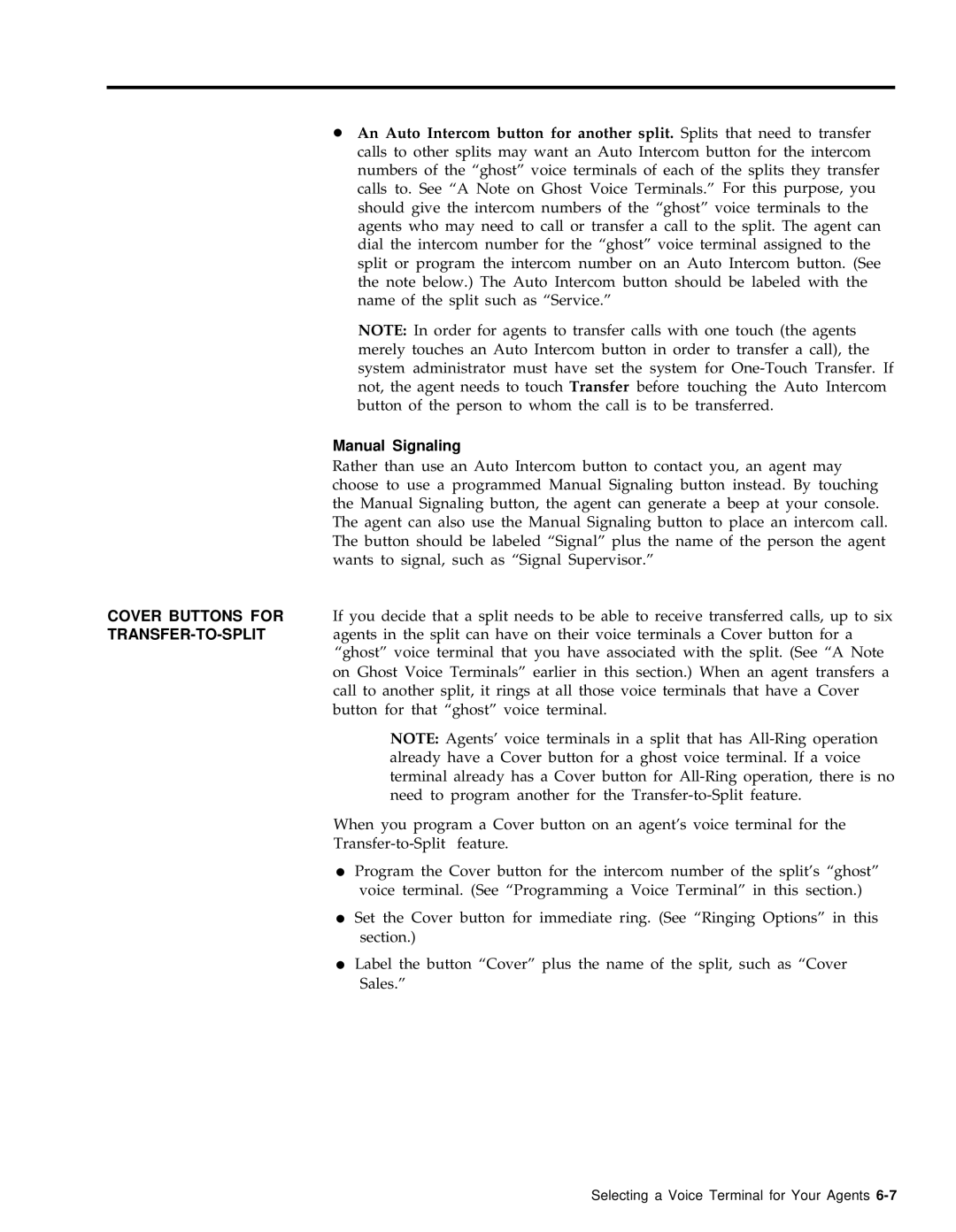●An Auto Intercom button for another split. Splits that need to transfer calls to other splits may want an Auto Intercom button for the intercom numbers of the “ghost” voice terminals of each of the splits they transfer calls to. See “A Note on Ghost Voice Terminals.” For this purpose, you should give the intercom numbers of the “ghost” voice terminals to the agents who may need to call or transfer a call to the split. The agent can dial the intercom number for the “ghost” voice terminal assigned to the split or program the intercom number on an Auto Intercom button. (See the note below.) The Auto Intercom button should be labeled with the name of the split such as “Service.”
NOTE: In order for agents to transfer calls with one touch (the agents merely touches an Auto Intercom button in order to transfer a call), the system administrator must have set the system for
Manual Signaling
Rather than use an Auto Intercom button to contact you, an agent may choose to use a programmed Manual Signaling button instead. By touching the Manual Signaling button, the agent can generate a beep at your console. The agent can also use the Manual Signaling button to place an intercom call. The button should be labeled “Signal” plus the name of the person the agent wants to signal, such as “Signal Supervisor.”
COVER BUTTONS FOR If you decide that a split needs to be able to receive transferred calls, up to six
NOTE: Agents’ voice terminals in a split that has
When you program a Cover button on an agent’s voice terminal for the
●Program the Cover button for the intercom number of the split’s “ghost” voice terminal. (See “Programming a Voice Terminal” in this section.)
●Set the Cover button for immediate ring. (See “Ringing Options” in this section.)
●Label the button “Cover” plus the name of the split, such as “Cover Sales.”
Selecting a Voice Terminal for Your Agents