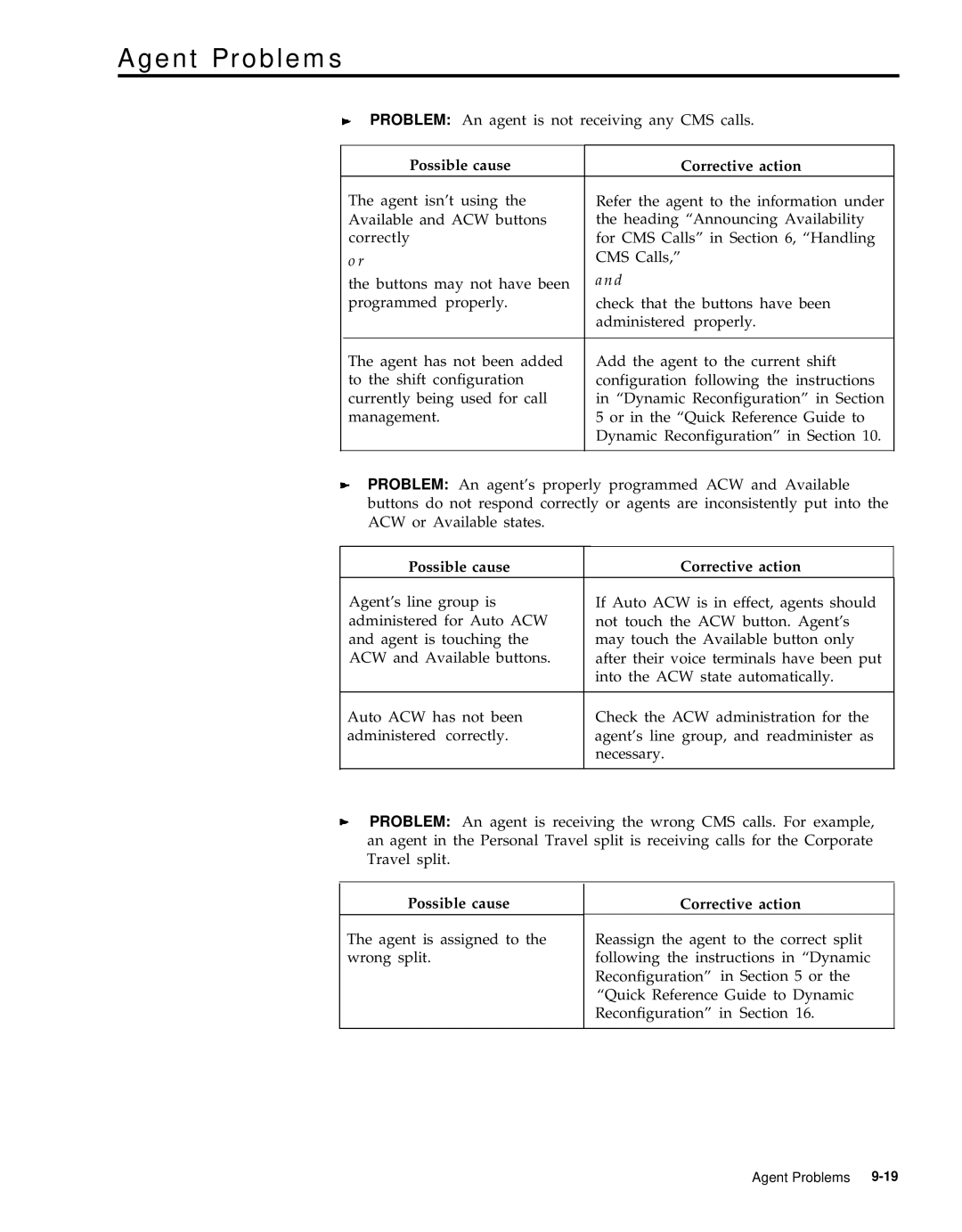Agent Problems
PROBLEM: An agent is not receiving any CMS calls.
| Possible cause | Corrective action |
| The agent isn’t using the | Refer the agent to the information under |
| Available and ACW buttons | the heading “Announcing Availability |
| correctly | for CMS Calls” in Section 6, “Handling |
| o r | CMS Calls,” |
| the buttons may not have been | a nd |
| programmed properly. | check that the buttons have been |
|
| administered properly. |
|
|
|
| The agent has not been added | Add the agent to the current shift |
| to the shift configuration | configuration following the instructions |
| currently being used for call | in “Dynamic Reconfiguration” in Section |
| management. | 5 or in the “Quick Reference Guide to |
|
| Dynamic Reconfiguration” in Section 10. |
|
|
|
![]() PROBLEM: An agent’s properly programmed ACW and Available buttons do not respond correctly or agents are inconsistently put into the ACW or Available states.
PROBLEM: An agent’s properly programmed ACW and Available buttons do not respond correctly or agents are inconsistently put into the ACW or Available states.
Possible cause | Corrective action |
Agent’s line group is | If Auto ACW is in effect, agents should |
administered for Auto ACW | not touch the ACW button. Agent’s |
and agent is touching the | may touch the Available button only |
ACW and Available buttons. | after their voice terminals have been put |
| into the ACW state automatically. |
|
|
Auto ACW has not been | Check the ACW administration for the |
administered correctly. | agent’s line group, and readminister as |
| necessary. |
|
|
![]() PROBLEM: An agent is receiving the wrong CMS calls. For example, an agent in the Personal Travel split is receiving calls for the Corporate Travel split.
PROBLEM: An agent is receiving the wrong CMS calls. For example, an agent in the Personal Travel split is receiving calls for the Corporate Travel split.
Possible cause
The agent is assigned to the wrong split.
Corrective action
Reassign the agent to the correct split following the instructions in “Dynamic Reconfiguration” in Section 5 or the “Quick Reference Guide to Dynamic Reconfiguration” in Section 16.
Agent Problems