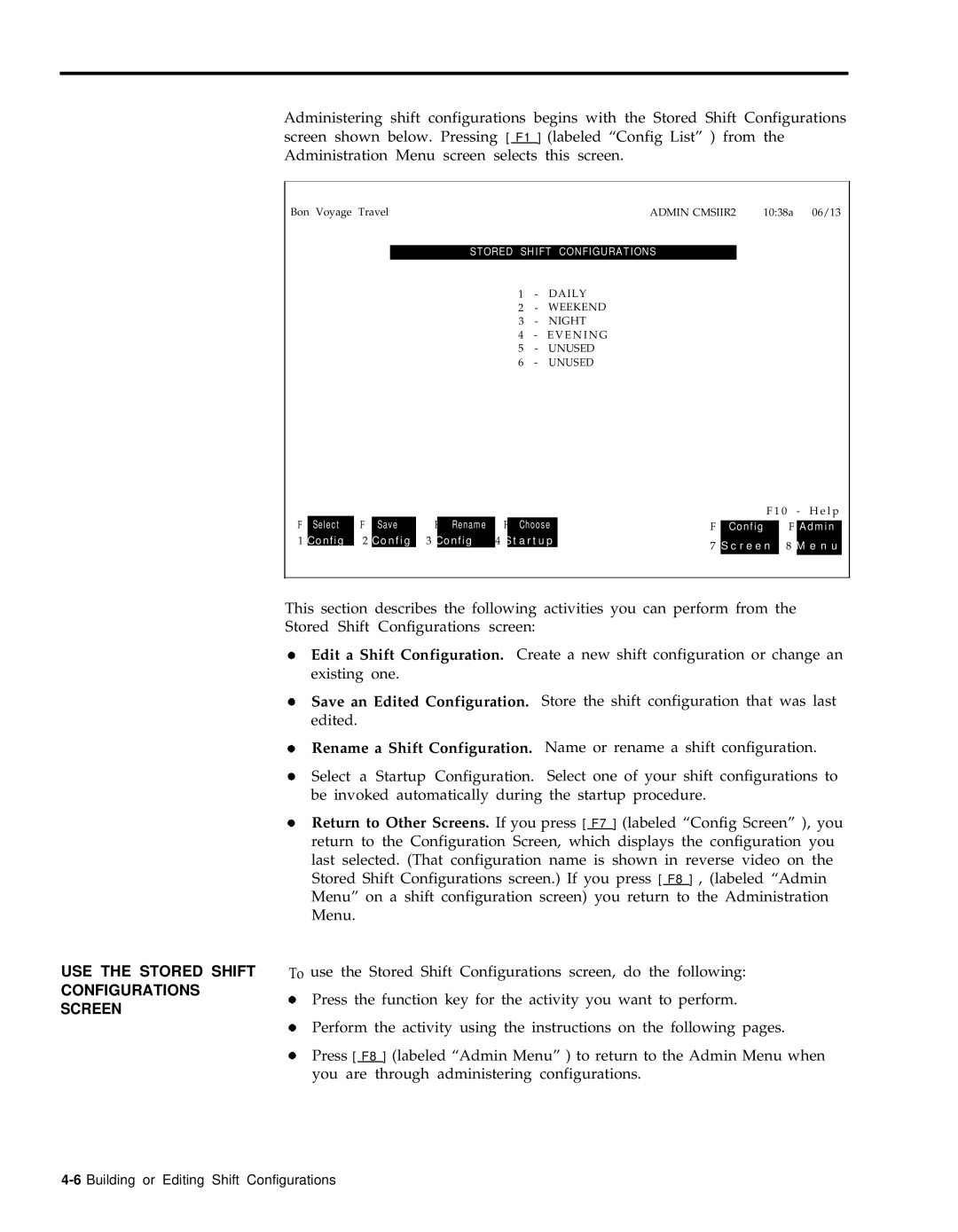Administering shift configurations begins with the Stored Shift Configurations
screen shown below. Pressing [ F1 ] (labeled “Config List” ) from the
Administration Menu screen selects this screen.
Bon Voyage Travel | ADMIN CMSIIR2 | 10:38a 06/13 |
STORED SHIFT CONFIGURATIONS
1 - DAILY
2 - WEEKEND
3 - NIGHT
4 - E V E N I N G
5 - UNUSED
6 - UNUSED
|
|
|
|
|
|
|
| F 1 0 - H e l p | ||
F | Select | F | Save | F Rename | F | Choose | F |
| F |
|
Config | Admin | |||||||||
1 | Config | 2 | Config | 3 Config | 4 | Startup | 7 | S c r e e n | 8 | M e n u |
|
|
|
|
|
|
| ||||
|
|
|
|
|
|
|
|
|
|
|
This section describes the following activities you can perform from the
Stored Shift Configurations screen:
| Edit a Shift Configuration. Create a new shift configuration or change an | |||||||
| existing one. | |||||||
| Save an Edited Configuration. Store the shift configuration that was last | |||||||
| edited. | |||||||
| Rename a Shift Configuration. Name or rename a shift configuration. | |||||||
| Select a Startup Configuration. Select one of your shift configurations to | |||||||
| be invoked automatically during the startup procedure. | |||||||
| Return to Other Screens. If you press [ F7 ] (labeled “Config Screen” ), you | |||||||
|
|
|
|
|
|
|
| |
| return to the Configuration Screen, which displays the configuration you | |||||||
| last selected. (That configuration name is shown in reverse video on the | |||||||
| Stored Shift Configurations screen.) If you press [ F8 ] , (labeled “Admin | |||||||
|
|
|
|
|
| |||
| Menu” on a shift configuration screen) you return to the Administration | |||||||
| Menu. | |||||||
USE THE STORED SHIFT | To use the Stored Shift Configurations screen, do the following: | |||||||
CONFIGURATIONS | Press the function key for the activity you want to perform. | |||||||
SCREEN | ||||||||
|
|
|
|
|
|
| ||
| Perform the activity using the instructions on the following pages. | |||||||
| Press [ F8 ] (labeled “Admin Menu” ) to return to the Admin Menu when | |||||||
|
|
|
| |||||
| you are through administering configurations. | |||||||