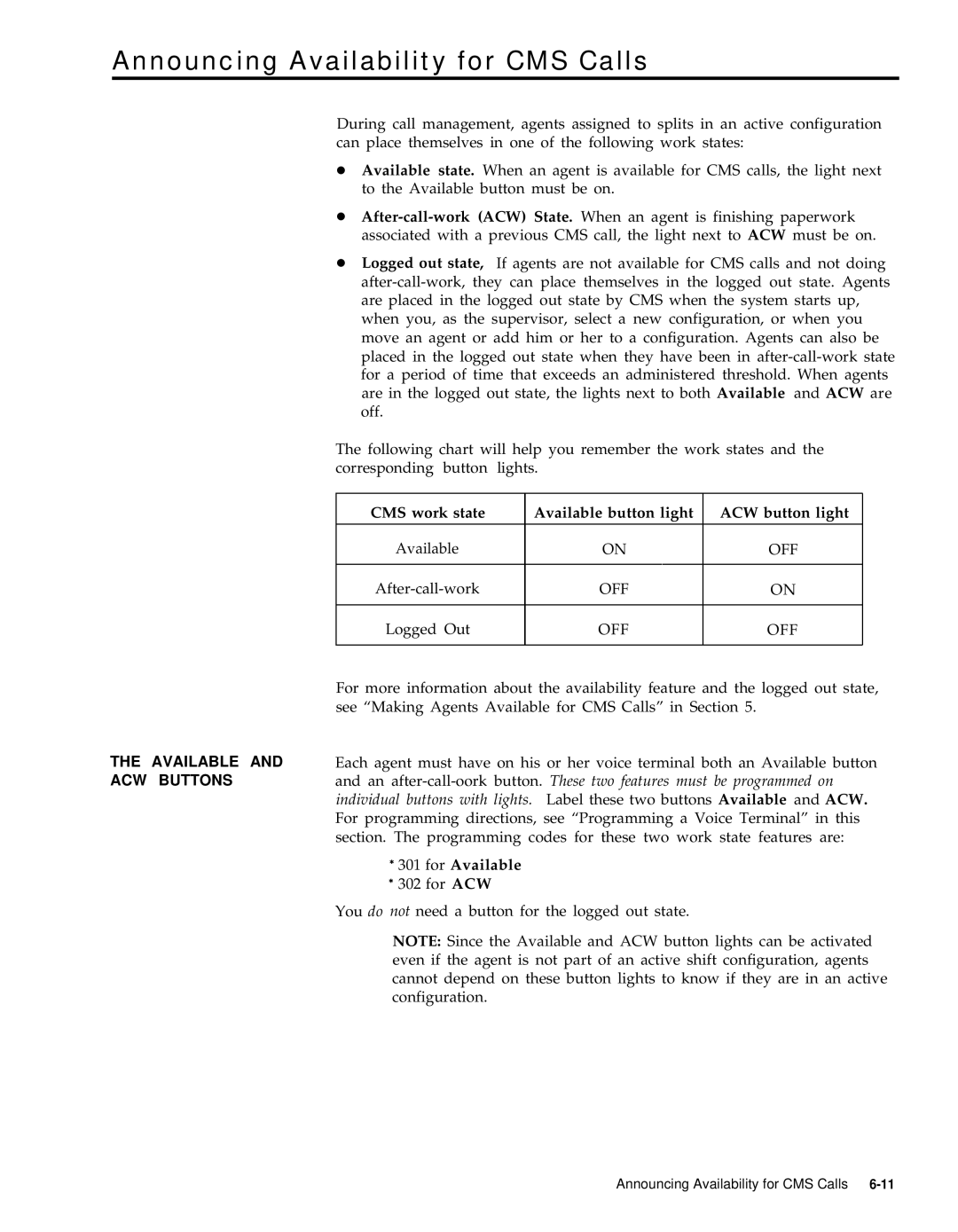Announcing Availability for CMS Calls
THE AVAILABLE AND ACW BUTTONS
During call management, agents assigned to splits in an active configuration can place themselves in one of the following work states:
●Available state. When an agent is available for CMS calls, the light next to the Available button must be on.
●
●Logged out state, If agents are not available for CMS calls and not doing
The following chart will help you remember the work states and the corresponding button lights.
CMS work state | Available button light | ACW button light |
Available | ON | OFF |
|
|
|
OFF | ON | |
|
|
|
Logged Out | OFF | OFF |
|
|
|
For more information about the availability feature and the logged out state, see “Making Agents Available for CMS Calls” in Section 5.
Each agent must have on his or her voice terminal both an Available button and an
✱301 for Available
✱302 for ACW
You do not need a button for the logged out state.
NOTE: Since the Available and ACW button lights can be activated even if the agent is not part of an active shift configuration, agents cannot depend on these button lights to know if they are in an active configuration.
Announcing Availability for CMS Calls