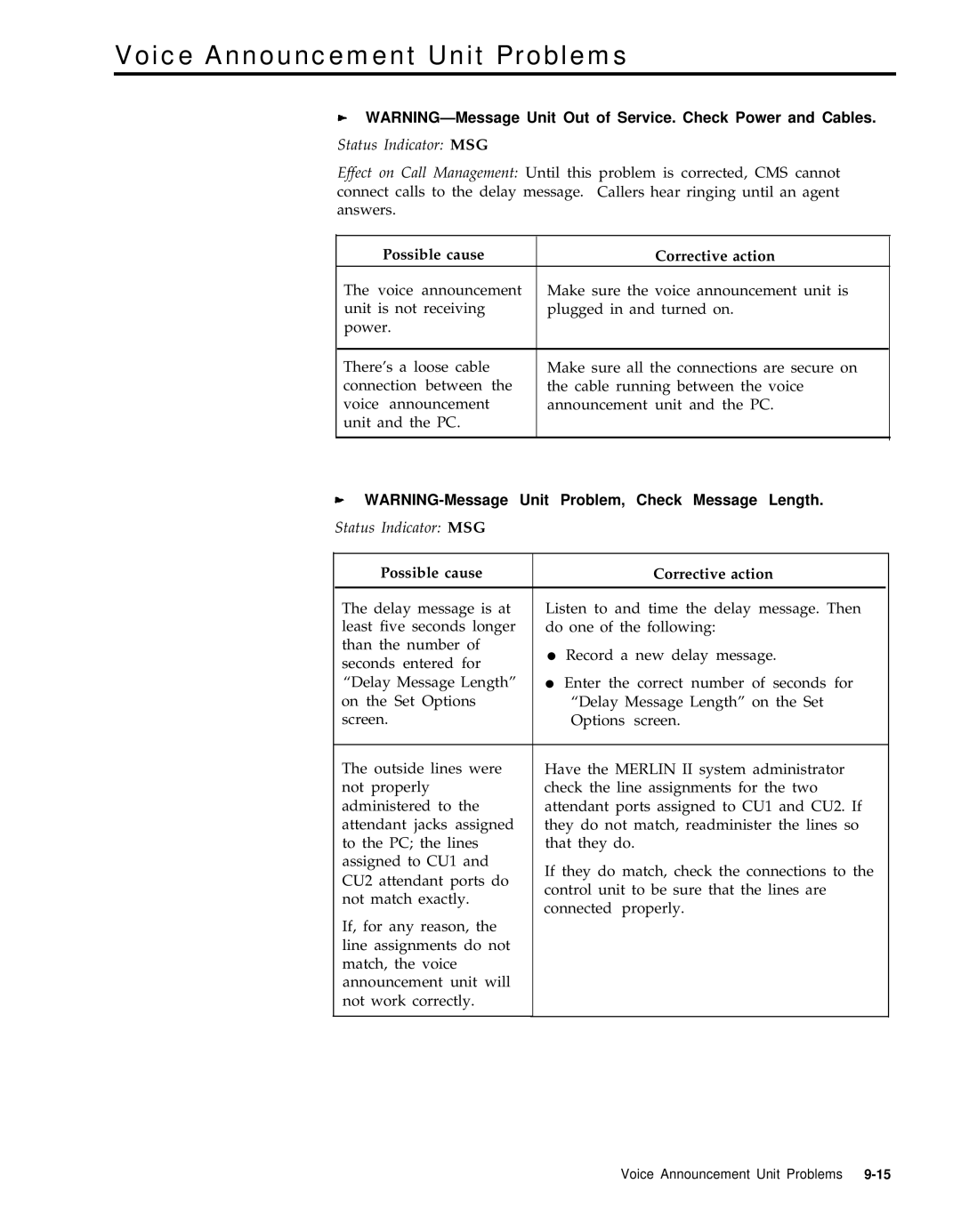Voice Announcement Unit Problems
![]()
Status Indicator: MSG
Effect on Call Management: Until this problem is corrected, CMS cannot connect calls to the delay message. Callers hear ringing until an agent answers.
Possible cause | Corrective action |
The voice announcement | Make sure the voice announcement unit is |
unit is not receiving | plugged in and turned on. |
power. |
|
|
|
There’s a loose cable | Make sure all the connections are secure on |
connection between the | the cable running between the voice |
voice announcement | announcement unit and the PC. |
unit and the PC. |
|
|
|
|
|
Status Indicator: MSG
Possible cause |
| Corrective action | ||
|
|
| ||
The delay message is at | Listen to and time the delay message. Then | |||
least five seconds longer | do one of the following: | |||
than the number of | ● | Record a new delay message. | ||
seconds entered for | ||||
|
|
| ||
“Delay Message Length” | ● | Enter the correct number of seconds for | ||
on the Set Options |
| “Delay Message Length” on the Set | ||
screen. |
| Options screen. | ||
|
|
| ||
The outside lines were | Have the MERLIN II system administrator | |||
not properly | check the line assignments for the two | |||
administered to the | attendant ports assigned to CU1 and CU2. If | |||
attendant jacks assigned | they do not match, readminister the lines so | |||
to the PC; the lines | that they do. | |||
assigned to CU1 and | If they do match, check the connections to the | |||
CU2 attendant ports do | ||||
control unit to be sure that the lines are | ||||
not match exactly. | ||||
connected properly. | ||||
If, for any reason, the | ||||
|
|
| ||
line assignments do not |
|
|
| |
match, the voice |
|
|
| |
announcement unit will |
|
|
| |
not work correctly. |
|
|
| |
|
|
|
| |
Voice Announcement Unit Problems