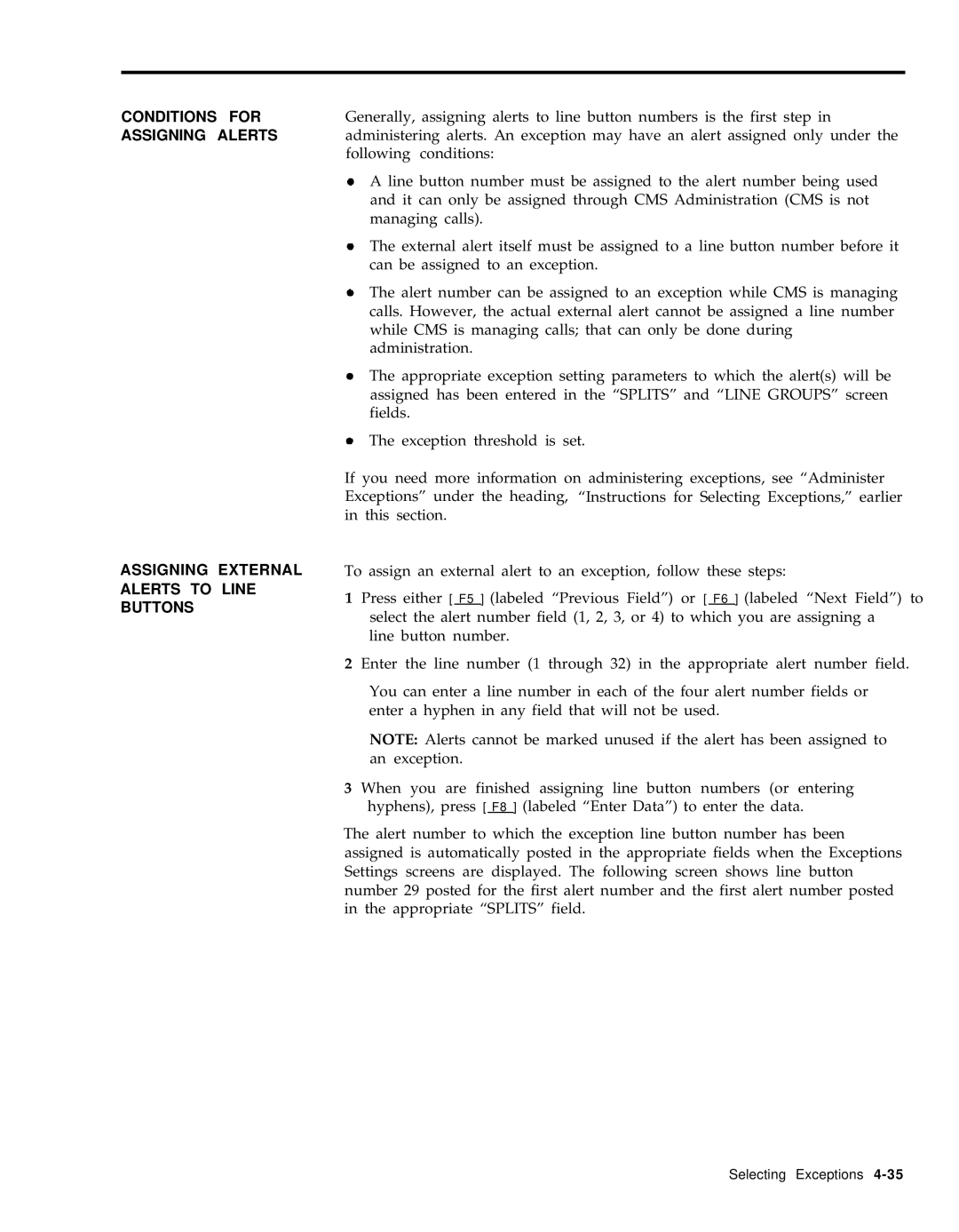CONDITIONS FOR ASSIGNING ALERTS
ASSIGNING EXTERNAL ALERTS TO LINE BUTTONS
Generally, assigning alerts to line button numbers is the first step in administering alerts. An exception may have an alert assigned only under the following conditions:
A line button number must be assigned to the alert number being used and it can only be assigned through CMS Administration (CMS is not managing calls).
The external alert itself must be assigned to a line button number before it can be assigned to an exception.
The alert number can be assigned to an exception while CMS is managing calls. However, the actual external alert cannot be assigned a line number while CMS is managing calls; that can only be done during administration.
The appropriate exception setting parameters to which the alert(s) will be assigned has been entered in the “SPLITS” and “LINE GROUPS” screen fields.
The exception threshold is set.
If you need more information on administering exceptions, see “Administer Exceptions” under the heading, “Instructions for Selecting Exceptions,” earlier in this section.
To assign an external alert to an exception, follow these steps:
1Press either [ F5 ] (labeled “Previous Field”) or [ F6 ] (labeled “Next Field”) to select the alert number field (1, 2, 3, or 4) to which you are assigning a
line button number.
2Enter the line number (1 through 32) in the appropriate alert number field.
You can enter a line number in each of the four alert number fields or enter a hyphen in any field that will not be used.
NOTE: Alerts cannot be marked unused if the alert has been assigned to an exception.
3 When you are finished assigning line button numbers (or entering hyphens), press [ F8 ] (labeled “Enter Data”) to enter the data.
The alert number to which the exception line button number has been assigned is automatically posted in the appropriate fields when the Exceptions Settings screens are displayed. The following screen shows line button number 29 posted for the first alert number and the first alert number posted in the appropriate “SPLITS” field.