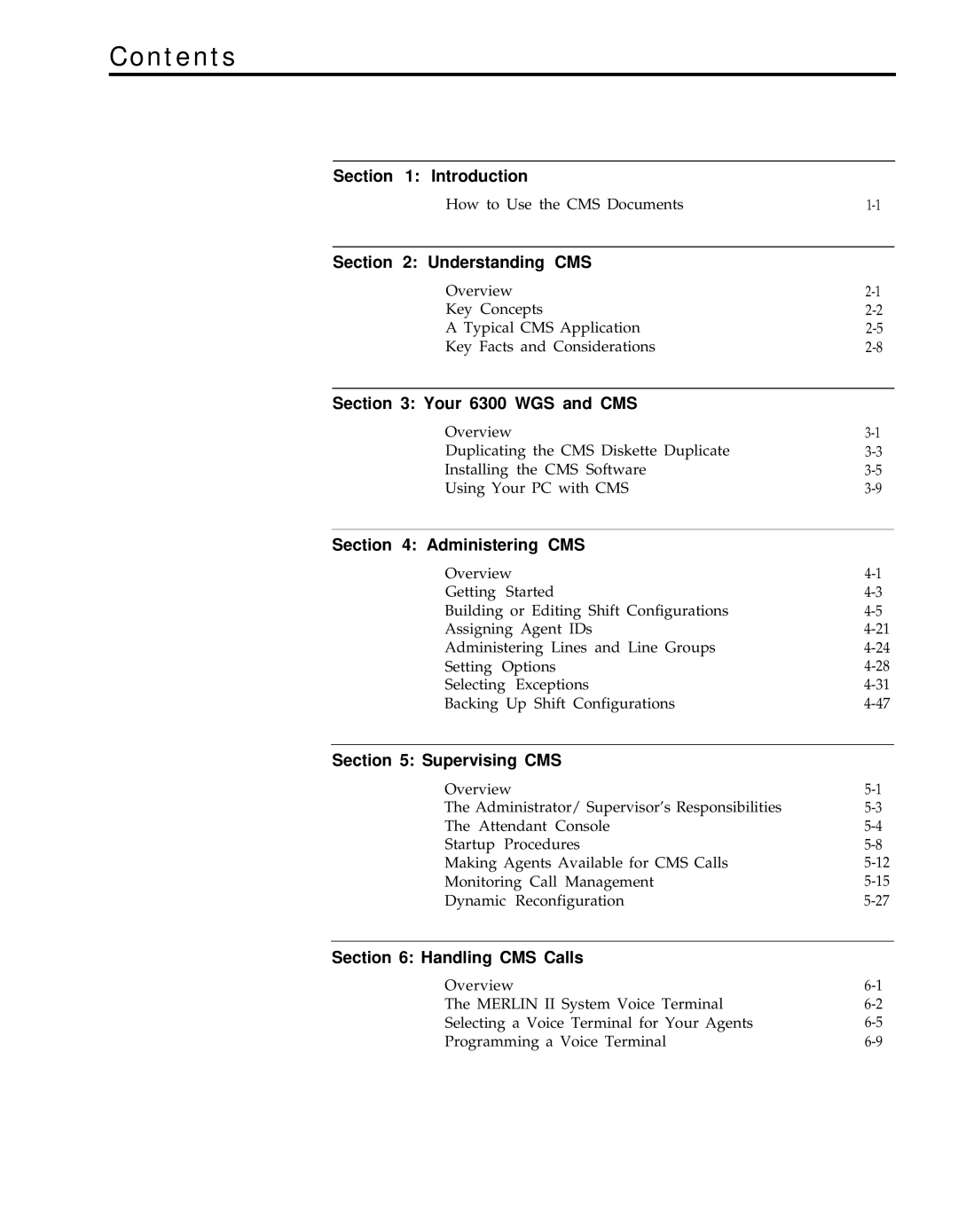Contents
Section 1: Introduction
How to Use the CMS Documents
Section 2: Understanding CMS
Overview
Key Concepts
A Typical CMS Application
Key Facts and Considerations
Section 3: Your 6300 WGS and CMS
Overview
Duplicating the CMS Diskette Duplicate
Installing the CMS Software
Using Your PC with CMS
Section 4: Administering CMS
Overview
Getting Started
Building or Editing Shift Configurations
Assigning Agent IDs
Administering Lines and Line Groups
Setting Options
Selecting Exceptions
Backing Up Shift Configurations
Section 5: Supervising CMS
Overview
The Administrator/ Supervisor’s Responsibilities
The Attendant Console
Startup Procedures
Making Agents Available for CMS Calls
Monitoring Call Management
Dynamic Reconfiguration
Section 6: Handling CMS Calls
Overview
The MERLIN II System Voice Terminal
Selecting a Voice Terminal for Your Agents
Programming a Voice Terminal