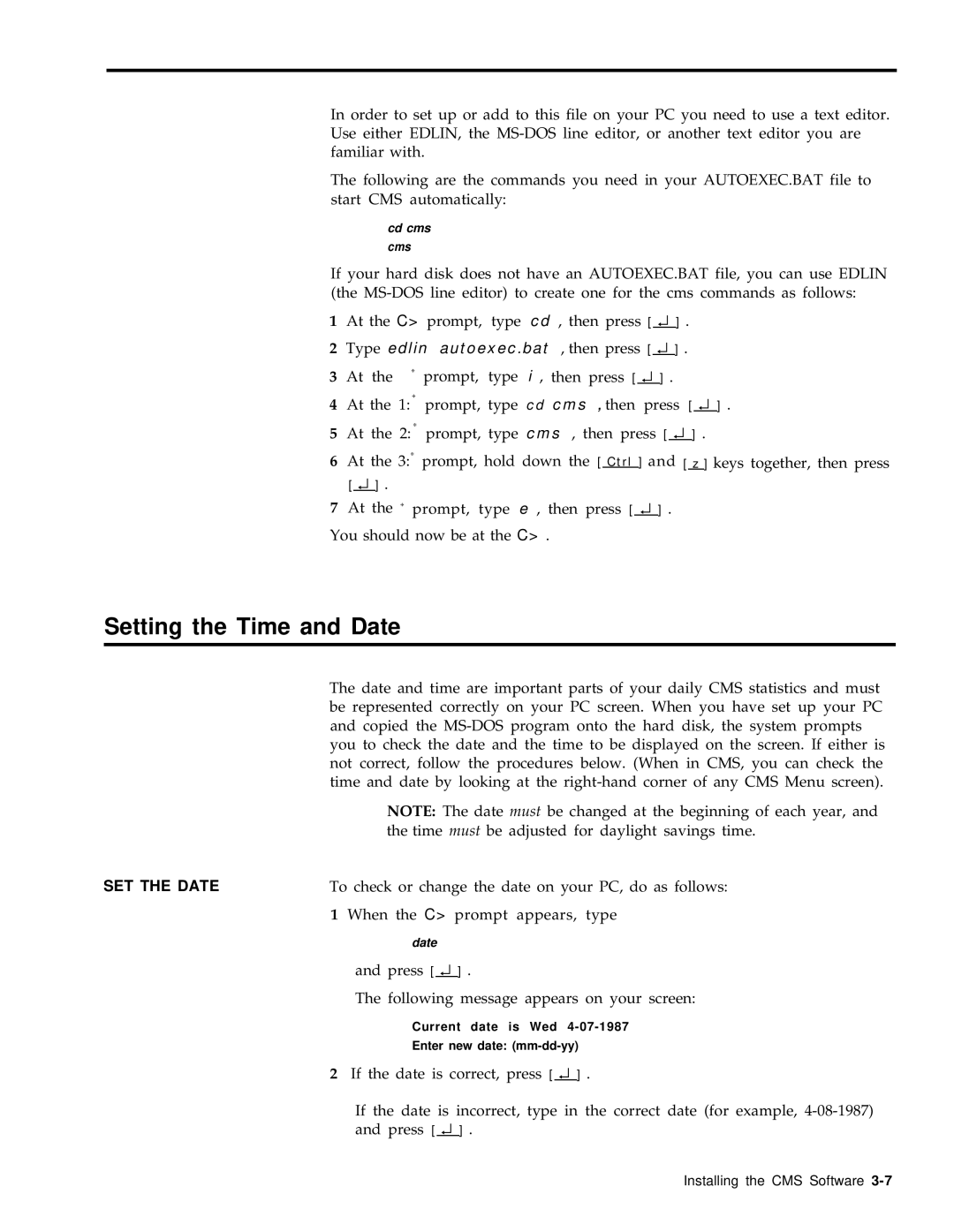In order to set up or add to this file on your PC you need to use a text editor. Use either EDLIN, the
The following are the commands you need in your AUTOEXEC.BAT file to start CMS automatically:
cd cms
cms
If your hard disk does not have an AUTOEXEC.BAT file, you can use EDLIN (the
1At the C> prompt, type cd , then press [ ↵ ] .
2Type edlin autoexec.bat , then press [ ↵ ] .
3 | ❈ | prompt, type | i , then press [ ↵ ] . | |||||||
At the | ||||||||||
|
|
|
|
|
|
|
|
|
|
|
4 | ❈ | prompt, type | cd cms , then press [ ↵ ] . | |||||||
At the 1: | ||||||||||
|
|
|
|
|
|
|
|
|
|
|
5 | ❈ | prompt, type | cms , then press [ ↵ ] . | |||||||
At the 2: | ||||||||||
| ❈ |
|
| Ctrl |
|
|
|
|
|
|
6 | At the 3: | prompt, hold down the [ | ] and [ z ] keys together, then press | |||||||
|
|
|
|
|
|
|
|
|
|
|
[ ↵ ] .
7At the ❈ prompt, type e , then press [ ↵ ] . You should now be at the C> .
Setting the Time and Date
| The date and time are important parts of your daily CMS statistics and must | ||||
| be represented correctly on your PC screen. When you have set up your PC | ||||
| and copied the | ||||
| you to check the date and the time to be displayed on the screen. If either is | ||||
| not correct, follow the procedures below. (When in CMS, you can check the | ||||
| time and date by looking at the | ||||
| NOTE: The date must be changed at the beginning of each year, and | ||||
| the time must be adjusted for daylight savings time. | ||||
SET THE DATE | To check or change the date on your PC, do as follows: | ||||
| 1 When the C> prompt appears, type | ||||
| date | ||||
| and press [ ↵ ] . | ||||
|
|
|
|
|
|
| The following message appears on your screen: | ||||
| Current date is Wed | ||||
| Enter new date: | ||||
| 2 If the date is correct, press [ ↵ ] . | ||||
|
|
|
|
|
|
| If the date is incorrect, type in the correct date (for example, | ||||
| and press [ ↵ ] . | ||||
|
|
|
|
|
|
Installing the CMS Software