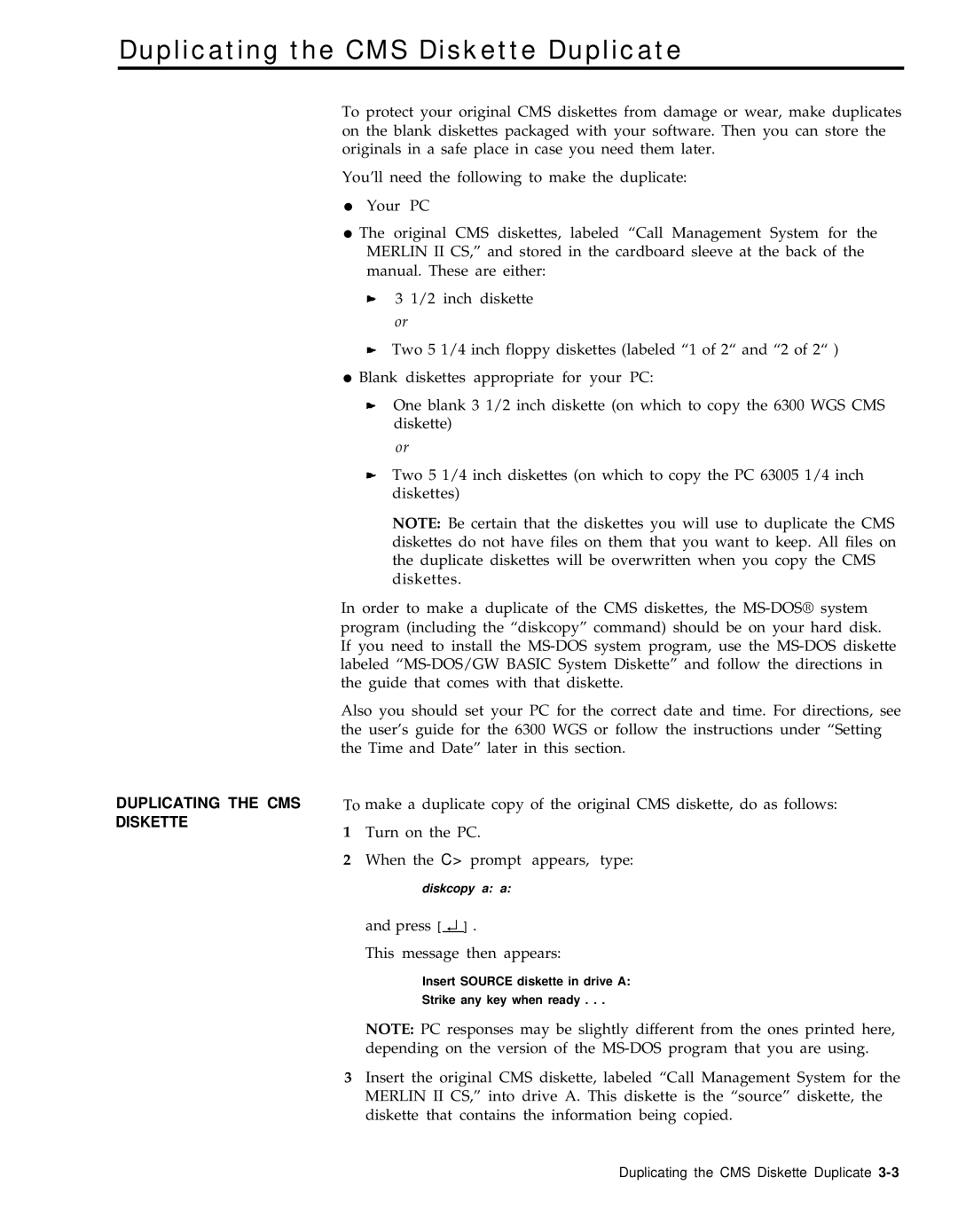Duplicating the CMS Diskette Duplicate
DUPLICATING THE CMS DISKETTE
To protect your original CMS diskettes from damage or wear, make duplicates on the blank diskettes packaged with your software. Then you can store the originals in a safe place in case you need them later.
You’ll need the following to make the duplicate:
●Your PC
●The original CMS diskettes, labeled “Call Management System for the MERLIN II CS,” and stored in the cardboard sleeve at the back of the manual. These are either:
3 1/2 inch diskette or
Two 5 1/4 inch floppy diskettes (labeled “1 of 2“ and “2 of 2“ )
●Blank diskettes appropriate for your PC:
One blank 3 1/2 inch diskette (on which to copy the 6300 WGS CMS diskette)
or
Two 5 1/4 inch diskettes (on which to copy the PC 63005 1/4 inch diskettes)
NOTE: Be certain that the diskettes you will use to duplicate the CMS diskettes do not have files on them that you want to keep. All files on the duplicate diskettes will be overwritten when you copy the CMS diskettes.
In order to make a duplicate of the CMS diskettes, the
Also you should set your PC for the correct date and time. For directions, see the user’s guide for the 6300 WGS or follow the instructions under “Setting the Time and Date” later in this section.
To make a duplicate copy of the original CMS diskette, do as follows:
1Turn on the PC.
2When the C> prompt appears, type:
diskcopy a: a:
and press [ ↵ ] .
This message then appears:
Insert SOURCE diskette in drive A:
Strike any key when ready . . .
NOTE: PC responses may be slightly different from the ones printed here, depending on the version of the
3Insert the original CMS diskette, labeled “Call Management System for the MERLIN II CS,” into drive A. This diskette is the “source” diskette, the diskette that contains the information being copied.
Duplicating the CMS Diskette Duplicate