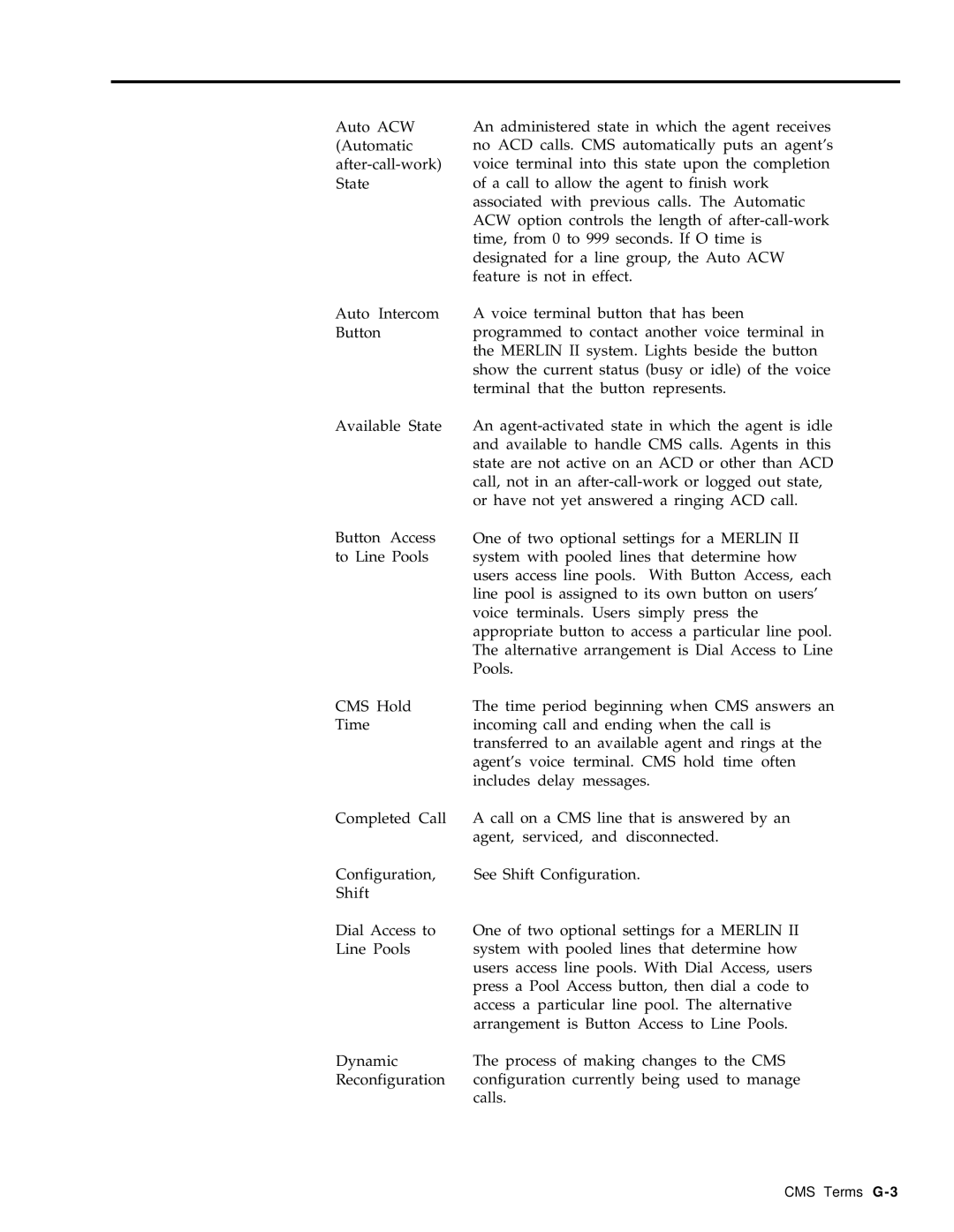Auto ACW
(Automatic
State
Auto Intercom Button
An administered state in which the agent receives no ACD calls. CMS automatically puts an agent’s voice terminal into this state upon the completion of a call to allow the agent to finish work associated with previous calls. The Automatic ACW option controls the length of
A voice terminal button that has been programmed to contact another voice terminal in the MERLIN II system. Lights beside the button show the current status (busy or idle) of the voice terminal that the button represents.
Available State | An |
| and available to handle CMS calls. Agents in this |
| state are not active on an ACD or other than ACD |
| call, not in an |
| or have not yet answered a ringing ACD call. |
Button Access | One of two optional settings for a MERLIN II |
to Line Pools | system with pooled lines that determine how |
| users access line pools. With Button Access, each |
| line pool is assigned to its own button on users’ |
| voice terminals. Users simply press the |
| appropriate button to access a particular line pool. |
| The alternative arrangement is Dial Access to Line |
| Pools. |
CMS Hold | The time period beginning when CMS answers an |
Time | incoming call and ending when the call is |
| transferred to an available agent and rings at the |
| agent’s voice terminal. CMS hold time often |
| includes delay messages. |
Completed Call | A call on a CMS line that is answered by an |
| agent, serviced, and disconnected. |
Configuration, | See Shift Configuration. |
Shift |
|
Dial Access to | One of two optional settings for a MERLIN II |
Line Pools | system with pooled lines that determine how |
| users access line pools. With Dial Access, users |
| press a Pool Access button, then dial a code to |
| access a particular line pool. The alternative |
| arrangement is Button Access to Line Pools. |
Dynamic | The process of making changes to the CMS |
Reconfiguration | configuration currently being used to manage |
| calls. |