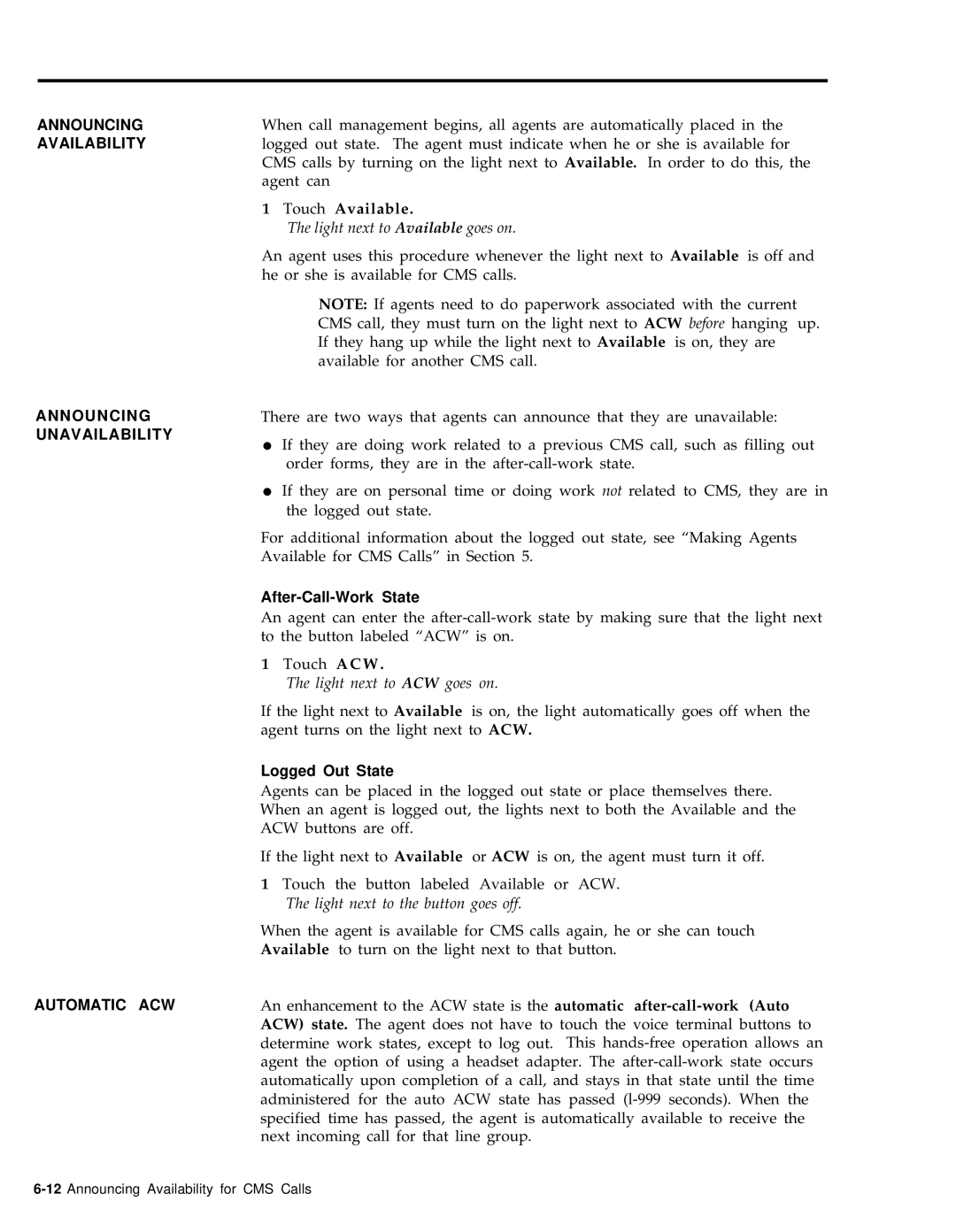ANNOUNCING AVAILABILITY
ANNOUNCING UNAVAILABILITY
AUTOMATIC ACW
When call management begins, all agents are automatically placed in the logged out state. The agent must indicate when he or she is available for CMS calls by turning on the light next to Available. In order to do this, the agent can
1 Touch Available.
The light next to Available goes on.
An agent uses this procedure whenever the light next to Available is off and he or she is available for CMS calls.
NOTE: If agents need to do paperwork associated with the current CMS call, they must turn on the light next to ACW before hanging up. If they hang up while the light next to Available is on, they are available for another CMS call.
There are two ways that agents can announce that they are unavailable:
●If they are doing work related to a previous CMS call, such as filling out order forms, they are in the
●If they are on personal time or doing work not related to CMS, they are in the logged out state.
For additional information about the logged out state, see “Making Agents Available for CMS Calls” in Section 5.
After-Call-Work State
An agent can enter the
1Touch ACW .
The light next to ACW goes on.
If the light next to Available is on, the light automatically goes off when the agent turns on the light next to ACW.
Logged Out State
Agents can be placed in the logged out state or place themselves there. When an agent is logged out, the lights next to both the Available and the ACW buttons are off.
If the light next to Available or ACW is on, the agent must turn it off.
1Touch the button labeled Available or ACW. The light next to the button goes off.
When the agent is available for CMS calls again, he or she can touch Available to turn on the light next to that button.
An enhancement to the ACW state is the automatic