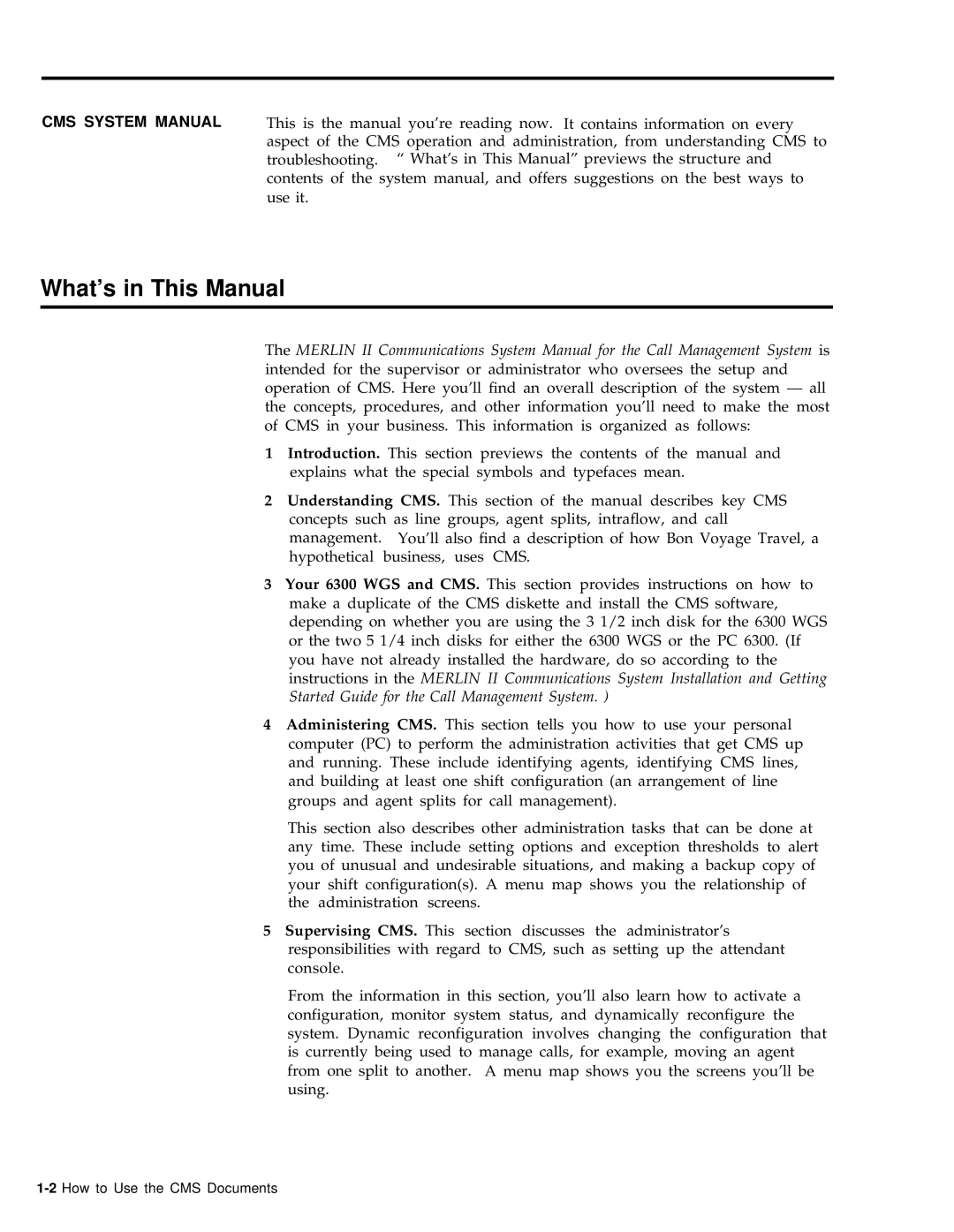CMS SYSTEM MANUAL This is the manual you’re reading now. It contains information on every aspect of the CMS operation and administration, from understanding CMS to troubleshooting. “ What’s in This Manual” previews the structure and contents of the system manual, and offers suggestions on the best ways to use it.
What’s in This Manual
The MERLIN II Communications System Manual for the Call Management System is intended for the supervisor or administrator who oversees the setup and operation of CMS. Here you’ll find an overall description of the system — all the concepts, procedures, and other information you’ll need to make the most of CMS in your business. This information is organized as follows:
1Introduction. This section previews the contents of the manual and explains what the special symbols and typefaces mean.
2Understanding CMS. This section of the manual describes key CMS concepts such as line groups, agent splits, intraflow, and call management. You’ll also find a description of how Bon Voyage Travel, a hypothetical business, uses CMS.
3Your 6300 WGS and CMS. This section provides instructions on how to make a duplicate of the CMS diskette and install the CMS software, depending on whether you are using the 3 1/2 inch disk for the 6300 WGS or the two 5 1/4 inch disks for either the 6300 WGS or the PC 6300. (If you have not already installed the hardware, do so according to the instructions in the MERLIN II Communications System Installation and Getting Started Guide for the Call Management System. )
4Administering CMS. This section tells you how to use your personal computer (PC) to perform the administration activities that get CMS up and running. These include identifying agents, identifying CMS lines, and building at least one shift configuration (an arrangement of line groups and agent splits for call management).
This section also describes other administration tasks that can be done at any time. These include setting options and exception thresholds to alert you of unusual and undesirable situations, and making a backup copy of your shift configuration(s). A menu map shows you the relationship of the administration screens.
5Supervising CMS. This section discusses the administrator’s responsibilities with regard to CMS, such as setting up the attendant console.
From the information in this section, you’ll also learn how to activate a configuration, monitor system status, and dynamically reconfigure the system. Dynamic reconfiguration involves changing the configuration that is currently being used to manage calls, for example, moving an agent from one split to another. A menu map shows you the screens you’ll be using.