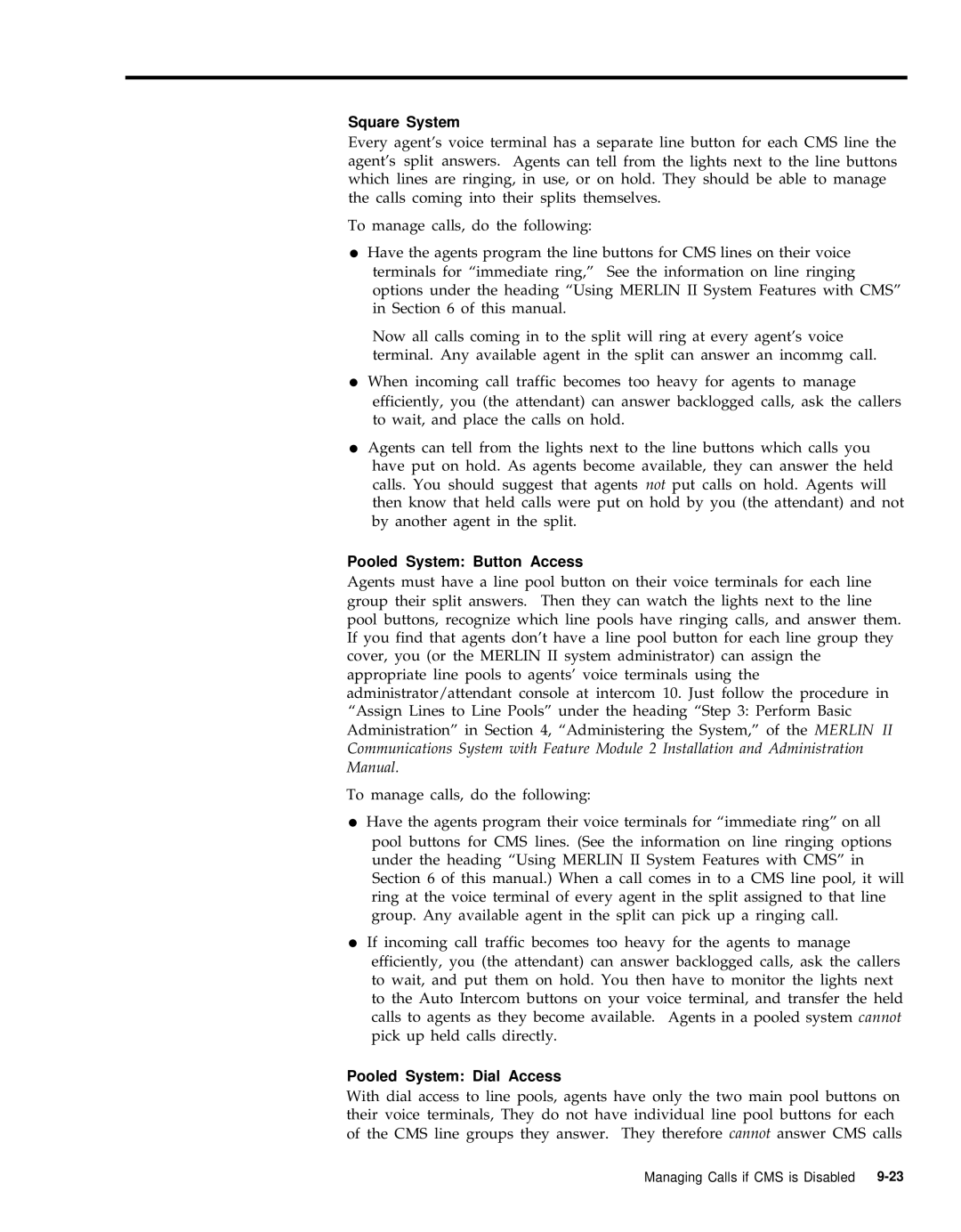Square System
Every agent’s voice terminal has a separate line button for each CMS line the agent’s split answers. Agents can tell from the lights next to the line buttons which lines are ringing, in use, or on hold. They should be able to manage the calls coming into their splits themselves.
To manage calls, do the following:
●Have the agents program the line buttons for CMS lines on their voice terminals for “immediate ring,” See the information on line ringing options under the heading “Using MERLIN II System Features with CMS” in Section 6 of this manual.
Now all calls coming in to the split will ring at every agent’s voice terminal. Any available agent in the split can answer an incommg call.
●When incoming call traffic becomes too heavy for agents to manage efficiently, you (the attendant) can answer backlogged calls, ask the callers to wait, and place the calls on hold.
●Agents can tell from the lights next to the line buttons which calls you have put on hold. As agents become available, they can answer the held calls. You should suggest that agents not put calls on hold. Agents will then know that held calls were put on hold by you (the attendant) and not by another agent in the split.
Pooled System: Button Access
Agents must have a line pool button on their voice terminals for each line group their split answers. Then they can watch the lights next to the line pool buttons, recognize which line pools have ringing calls, and answer them. If you find that agents don’t have a line pool button for each line group they cover, you (or the MERLIN II system administrator) can assign the appropriate line pools to agents’ voice terminals using the administrator/attendant console at intercom 10. Just follow the procedure in “Assign Lines to Line Pools” under the heading “Step 3: Perform Basic Administration” in Section 4, “Administering the System,” of the MERLIN II Communications System with Feature Module 2 Installation and Administration Manual.
To manage calls, do the following:
●Have the agents program their voice terminals for “immediate ring” on all pool buttons for CMS lines. (See the information on line ringing options under the heading “Using MERLIN II System Features with CMS” in Section 6 of this manual.) When a call comes in to a CMS line pool, it will ring at the voice terminal of every agent in the split assigned to that line group. Any available agent in the split can pick up a ringing call.
●If incoming call traffic becomes too heavy for the agents to manage efficiently, you (the attendant) can answer backlogged calls, ask the callers to wait, and put them on hold. You then have to monitor the lights next to the Auto Intercom buttons on your voice terminal, and transfer the held calls to agents as they become available. Agents in a pooled system cannot pick up held calls directly.
Pooled System: Dial Access
With dial access to line pools, agents have only the two main pool buttons on their voice terminals, They do not have individual line pool buttons for each of the CMS line groups they answer. They therefore cannot answer CMS calls
Managing Calls if CMS is Disabled